AI Book Illustration Generator
Use Phygital+ to turn your words into beautiful book pages. Whether you’re writing a bedtime story, a school workbook or a sci-fi saga, you can use AI to generate book illustrations in minutes. Simply describe your scene and the platform will deliver bold, clear visuals ready for print or digital use.
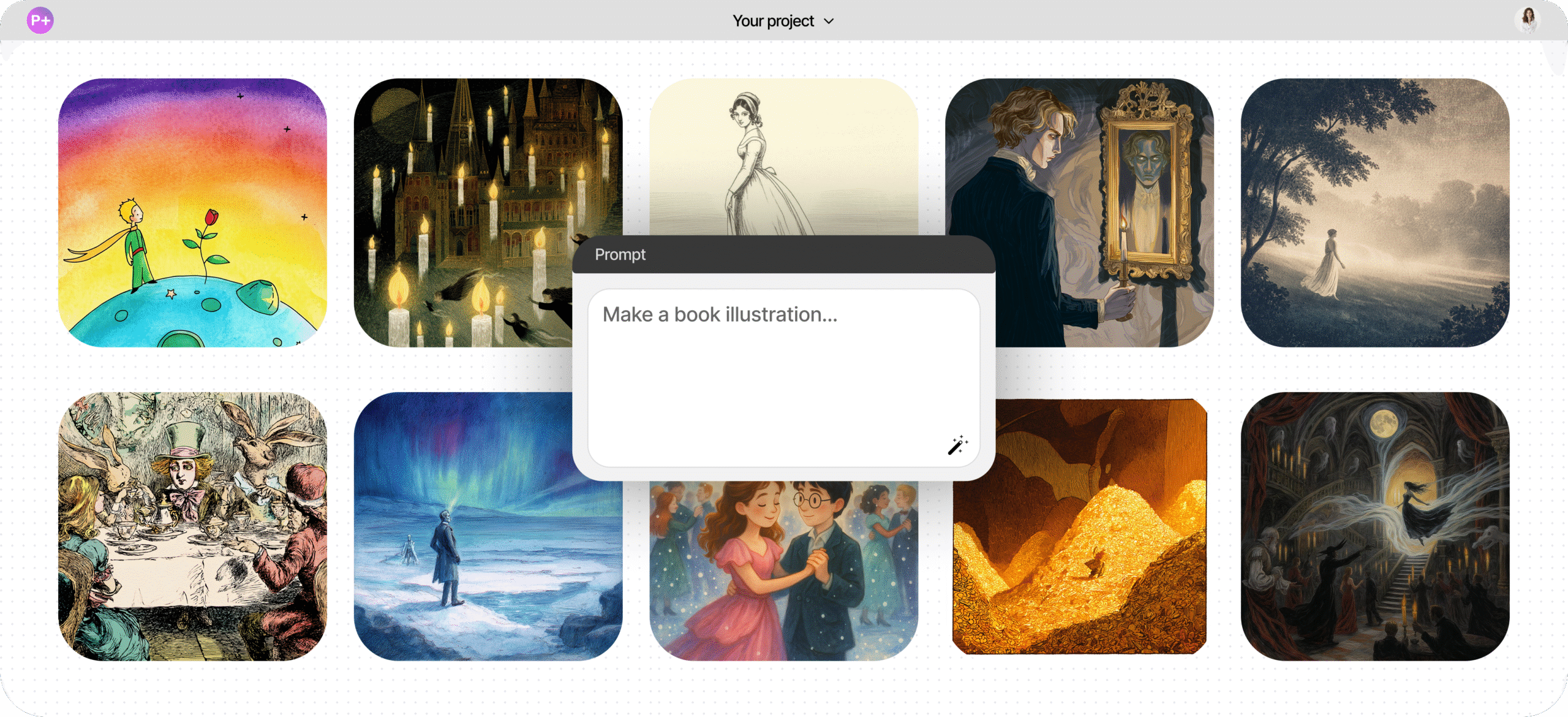

What is an AI book
illustrator generator?
From prompt
to picture
An AI story illustration generator uses artificial intelligence to transform your written descriptions into high-quality visuals. Describe a scene and the tool will bring it to life in your chosen style, whether that be storybook, fantasy, cartoon or sketch.
Built for anyone
and any book
Designers working with writers, publishers or educators can use this tool to illustrate children’s picture books, educational materials and visually rich stories. It fits right into self-publishing, classroom projects, design workflows, or ebook illustrations.
Tailored to
your narrative
The platform supports prompt-driven generation with advanced model chaining, so your illustrations match your tone, characters, and world-building consistently across pages, genres, and formats.
Why should you use an AI book illustrator generator?
Keep up with deadlines with our fast service
Instant generation with real-time preview means you’re never stuck waiting for visuals.
Phygital+ delivers fully-formed images in seconds, whether you need them for a publishing deadline or a spontaneous idea.
Take full creative control in your browser
Skip the downloads. You get access to professional-grade editing tools directly in your browser.
Tweak expressions, change lighting and refine scenes without ever switching tabs or apps.
Multi-model power
for every visual need
Choose from top-tier models such as Midjourney, DALL·E, Gemini and FLUX.
Chain models together to easy transition from sketches to final image — ideal for multi-style stories and richly illustrated books.
Effortless collaboration and teamwork
Bring your story to life with the help of your entire team — invite writers, designers or editors to view, comment on and refine your pages in real time.
Collaboration happens right in your browser — no extra software is needed.
How to illustrate a book
with AI
for books. For example, you could sketch a draft in DALL·E, refine it in Gemini
and then vectorise it with FLUX. There is no need to download anything or switch software. Using the free AI book illustration generator tool is simple and intuitive.
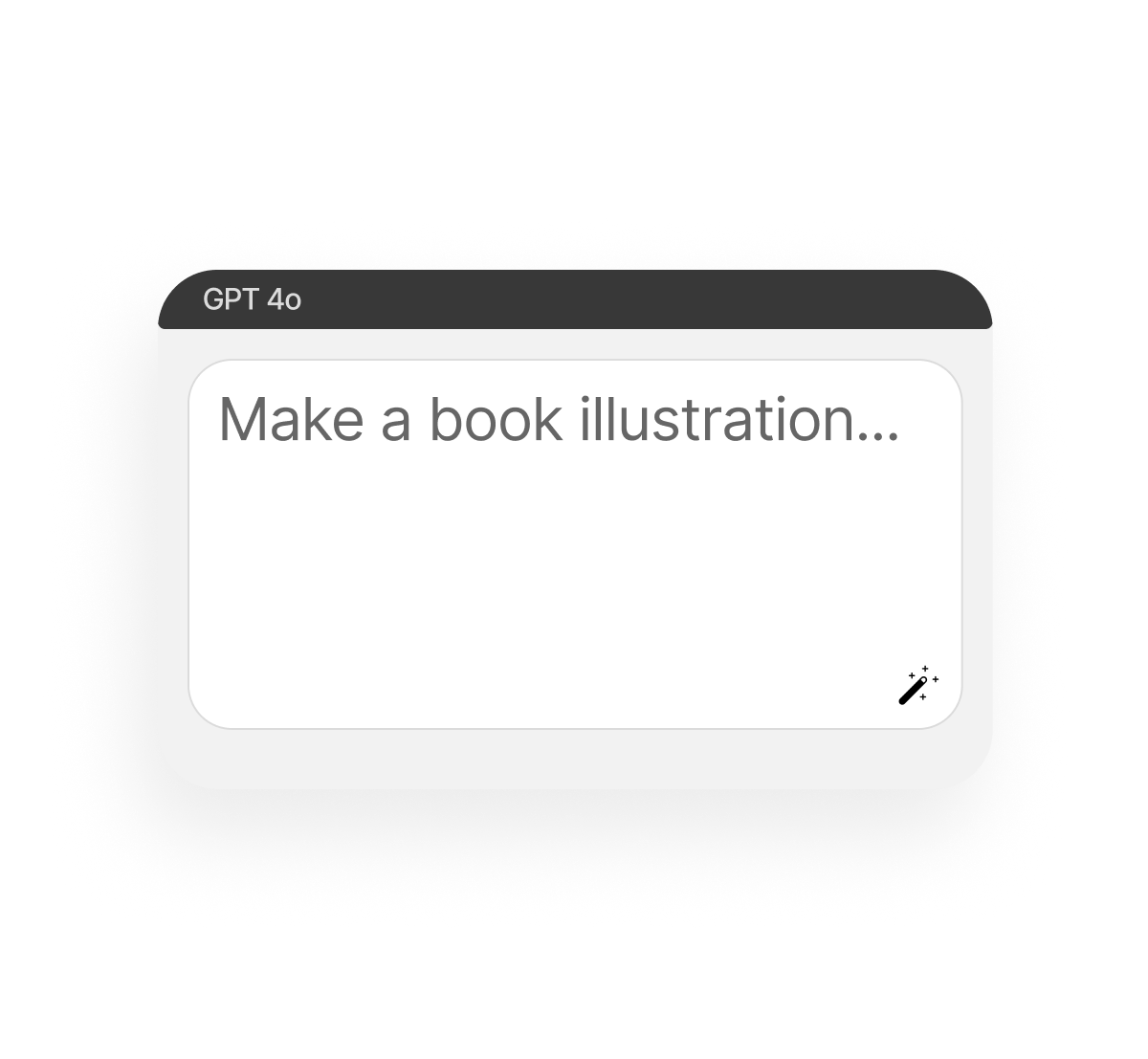

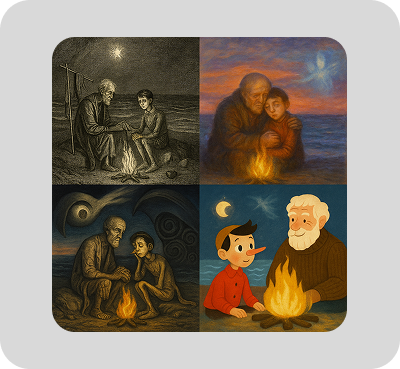
Type your prompt
Describe a scene, a page or a character (e.g. 'a shy raccoon in a red raincoat walking through an autumn forest').
Select the style you want
Try different models, regenerate and edit as much as you want! You can recolour, delete background and adjust all the details.
Save and use
You'll get the final result in high-res PNG or SVG. It is now ready to print or use digitally.
Where can you use
an AI book illustrator generator?
The AI story illustrator on Phygital+ is a versatile tool that can be used in many different situations. It is designed for anyone who wants to bring their stories to life by creating engaging visuals. Whether you’re working alone or as part of a creative team, the tool can be adapted to suit your goals and skill level.
- Children’s book authors to illustrate full stories quickly
- Self-publishers on KDP, Lulu and similar platforms
- Designers can use it to build visuals for apps or promo campaigns
- Professional authors who want to make a special edition of a book
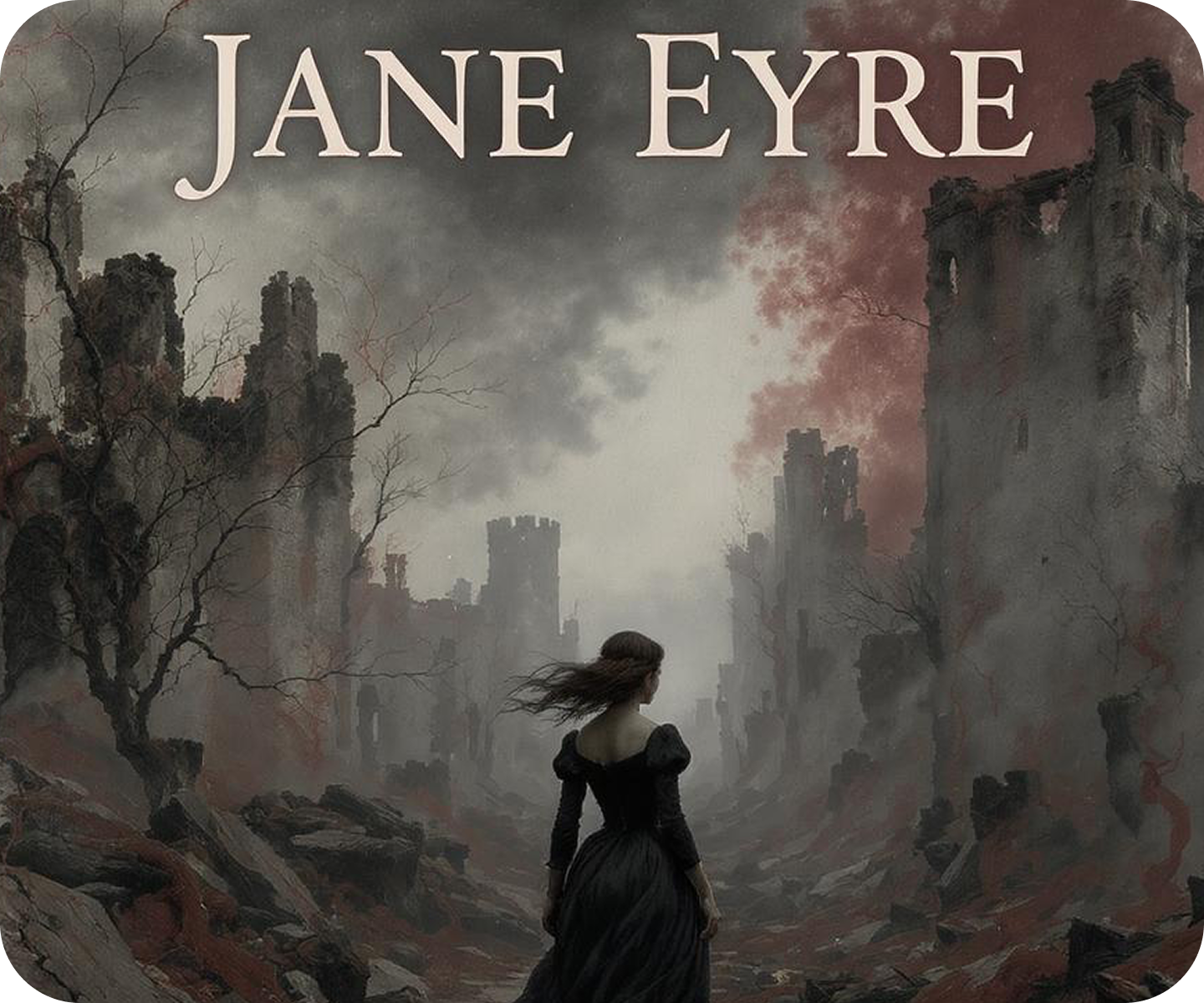
Tips for achieving
the best results
To make the most of the AI book illustration generator, it helps to adopt the mindset of both a writer and an art director. Combining a well-structured prompt with a clear visual goal will give you faster, better results.
- Describe not just the character, but also their action and the scene
- Use similar names, but vary the pose or expression slightly
- Stick to one art style throughout the book to avoid sudden changes
- Don't settle on the first image, generate several options
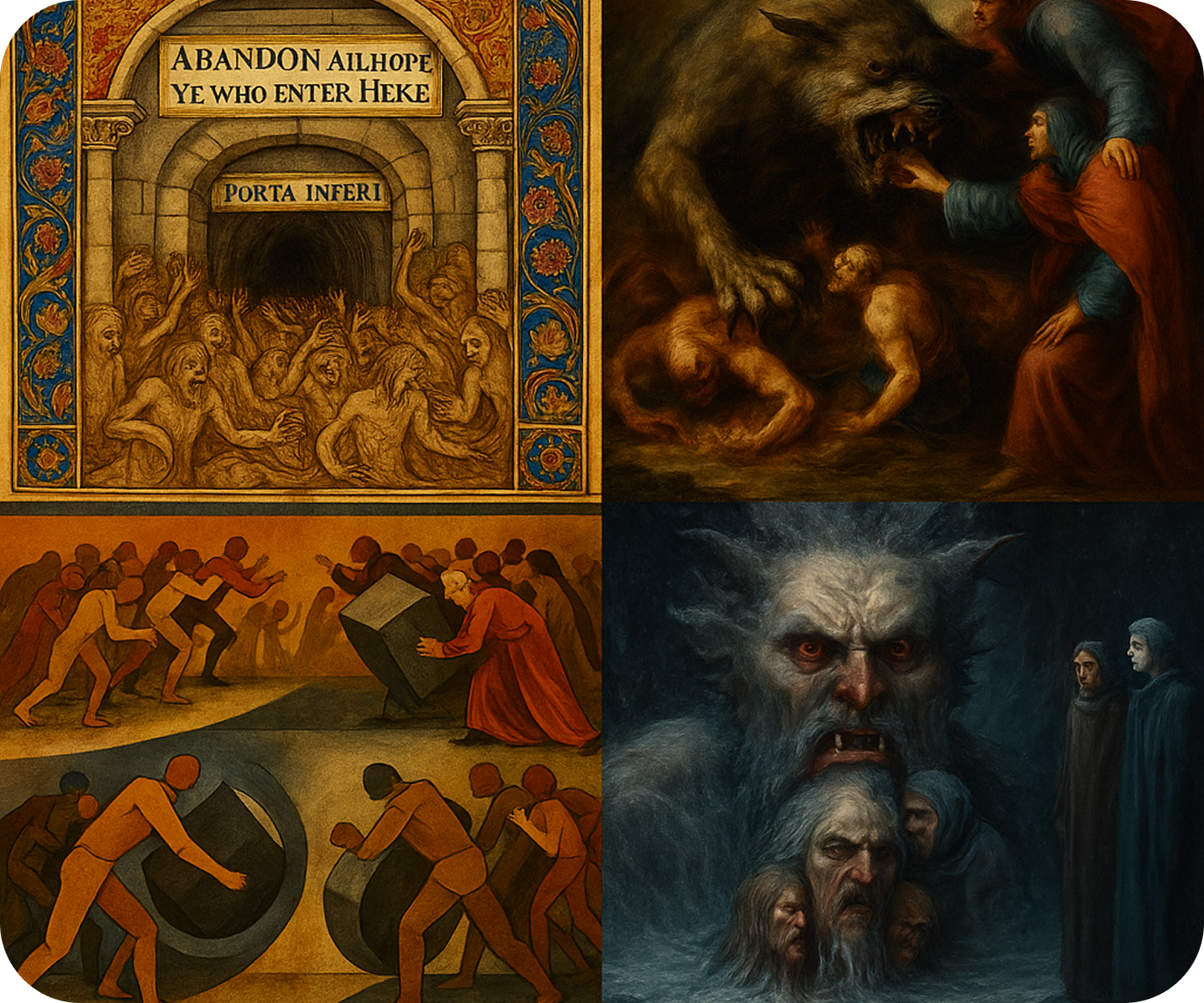
How to download
and edit generated
AI book illustrator
Once your AI-generated book illustrations are ready, you’re just a few clicks away from using them wherever your story takes you. Our export tools make it easy to adapt your illustrations for digital publishing, print layouts or creative platforms.
- Re-generate it with the same model or switch to a different one
- Edit it by size and background or adding details, and more
- Download in PNG or SVG format (optimised for both print and digital)
- With paid subscriptions, you can use your book images commercially
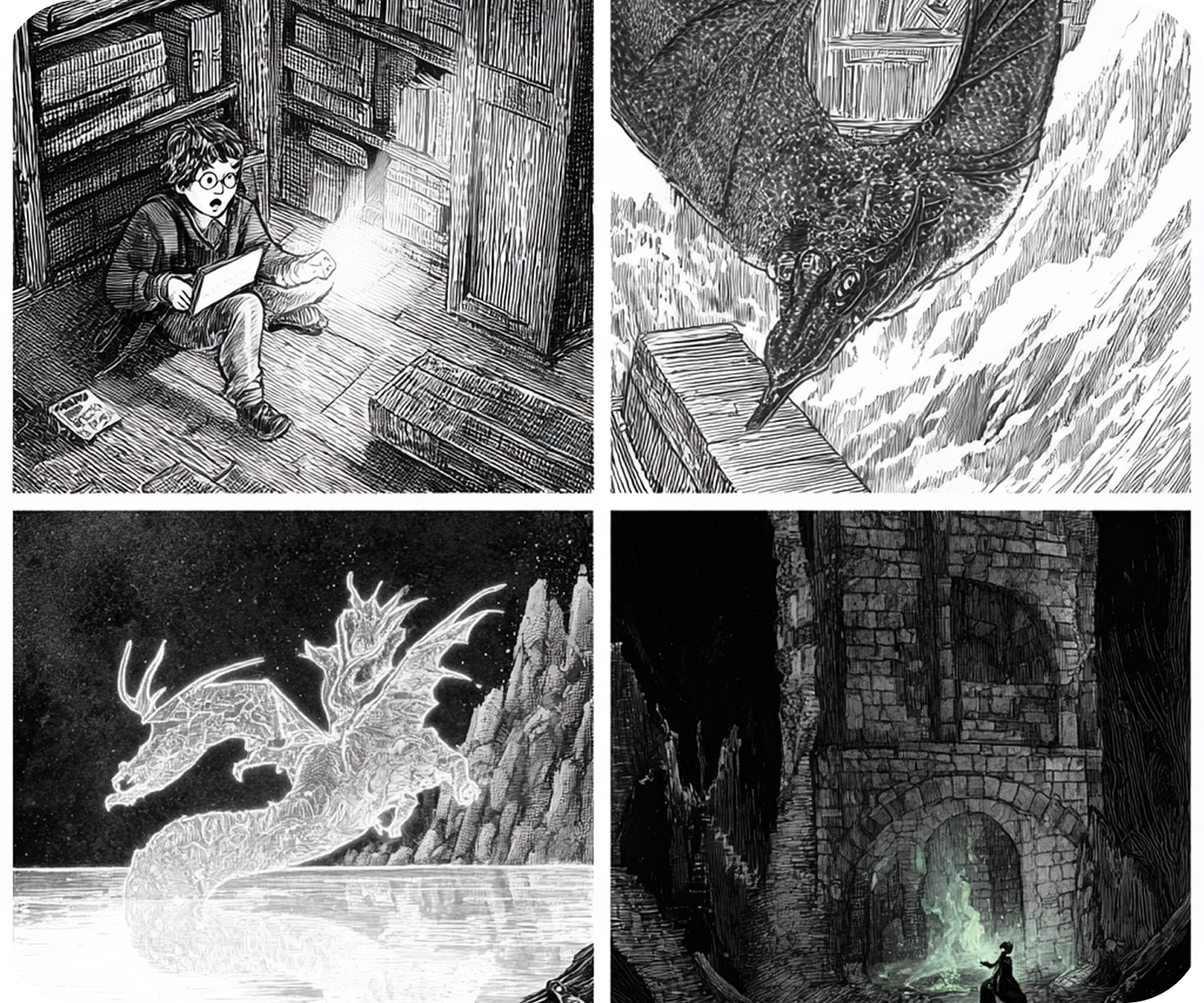
Client Reviews
”Great tool as soon as you get used to it!”
Ngl in the beginning it was a bit challenging to understand how the workspace works. But as soon as i spent about 15 mins trying to figure it out, i grasped the idea and now i feel like creating images for my presentations has never been easier”
“Great tool”
I can solve all my task in one space. You can use Stable Diffsuion like u run it localy, but faster. U can use other Ai tools for images, and create nice promts in promt helper”
“The best AI app out there”
I can have all my favorite AI tools on one workspace, work with them from anywhere using a laptop and create awesome results in literally 5 minutes for my upcoming social media post, newsletter or a fun meme for my friends. Truly making me more creative and productive, as AI should be doing :).
“Fantastic node-based AI platform”
Super intuitive, fast, and efficient for creating workflows. Great for beginners and pros alike. Highly recommend!”
“Greatest tool for creators”
It has a very flexible mechanisms of NN configuration and friendly UI. This project helped me to create different pictures according to my rich imagination.”
“Node system”
Convenient service, many functions. I am very glad that I use this service).”
”Great tool as soon as you get used to it!” Ngl in the beginning it was a bit challenging to understand how the workspace works. But as soon as i spent about 15 mins trying to figure it out, i grasped the idea and now i feel like creating images for my presentations has never been easier”
“Great tool”
– Artemiy “Great tool! I can solve all my task in one space. You can use Stable Diffsuion like u run it localy, but faster. U can use other Ai tools for images, and create nice promts in promt helper”
“The best AI app out there”
I can have all my favorite AI tools on one workspace, work with them from anywhere using a laptop and create awesome results in literally 5 minutes for my upcoming social media post, newsletter or a fun meme for my friends. Truly making me more creative and productive, as AI should be doing :).
“Fantastic node-based AI platform”
Super intuitive, fast, and efficient for creating workflows. Great for beginners and pros alike. Highly recommend!”
“Greatest tool for creators”
It has a very flexible mechanisms of NN configuration and friendly UI. This project helped me to create different pictures according to my rich imagination.”
“Node system”
Convenient service, many functions. I am very glad that I use this service).”
”Great tool as soon as you get used to it!”
- Amy Ngl in the beginning it was a bit challenging to understand how the workspace works. But as soon as i spent about 15 mins trying to figure it out, i grasped the idea and now i feel like creating images for my presentations has never been easier”
“Great tool”
– Artemiy “Great tool! I can solve all my task in one space. You can use Stable Diffsuion like u run it localy, but faster. U can use other Ai tools for images, and create nice promts in promt helper”
“The best AI app out there”
– Darya “The best AI app out there, I can have all my favorite AI tools on one workspace, work with them from anywhere using a laptop and create awesome results in literally 5 minutes for my upcoming social media post, newsletter or a fun meme for my friends. Truly making me more creative and productive, as AI should be doing :).”
“Fantastic node-based AI platform”
– Dear Customer “Fantastic node-based AI platform! Super intuitive, fast, and efficient for creating workflows. Great for beginners and pros alike. Highly recommend!”
“Greatest tool for creators”
– Pavel “Greatest tool for creators. It has a very flexible mechanisms of NN configuration and friendly UI. This project helped me to create different pictures according to my rich imagination.”
“Node system”
– Sanji Tefaze “Node system, convenient service, many functions. I am very glad that I use this service).”
Best AI Tools All in One Place
Image Generation
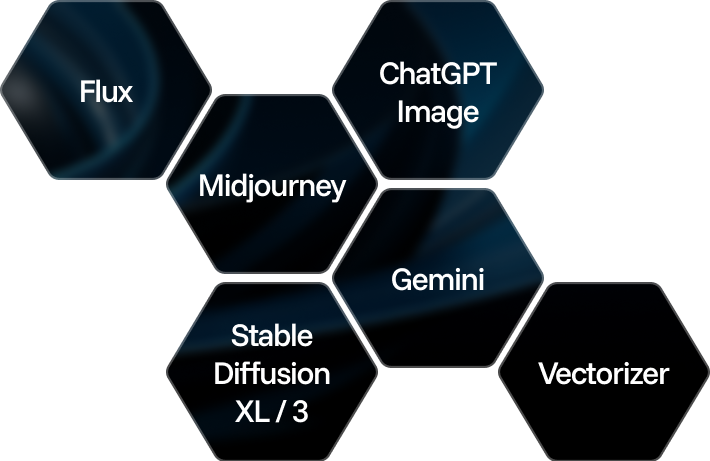
Image and Visuals Editing
Edit and enhance visuals: face swap, background removal, upscaling to 8K, and more.
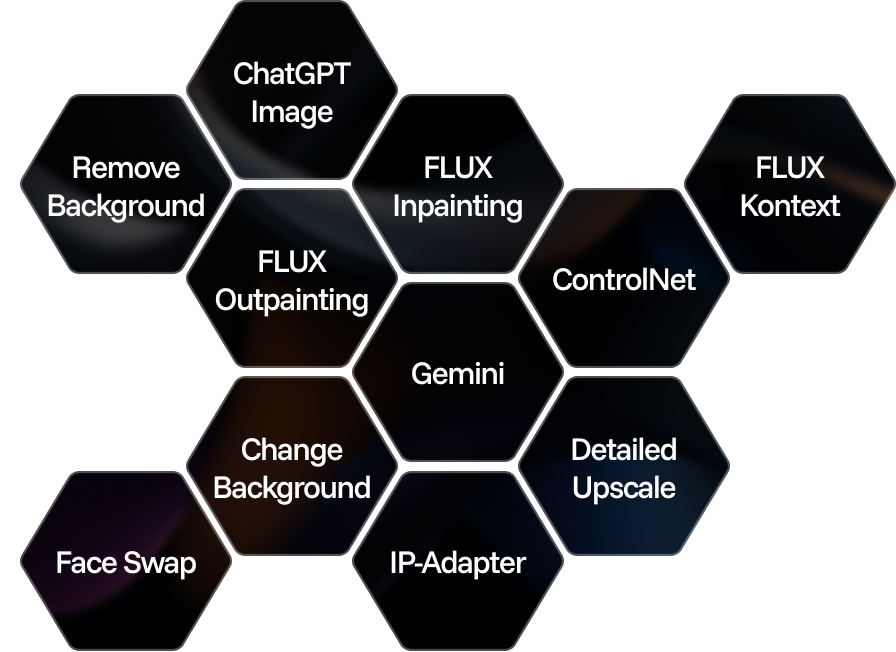
Text Instruments
Generate texts, dialogues, and scripts with AI assistants.
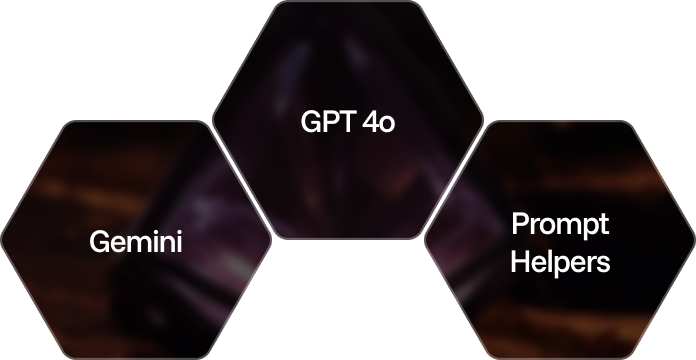
3D
Create and upscale textures, generate 3D objects from images.
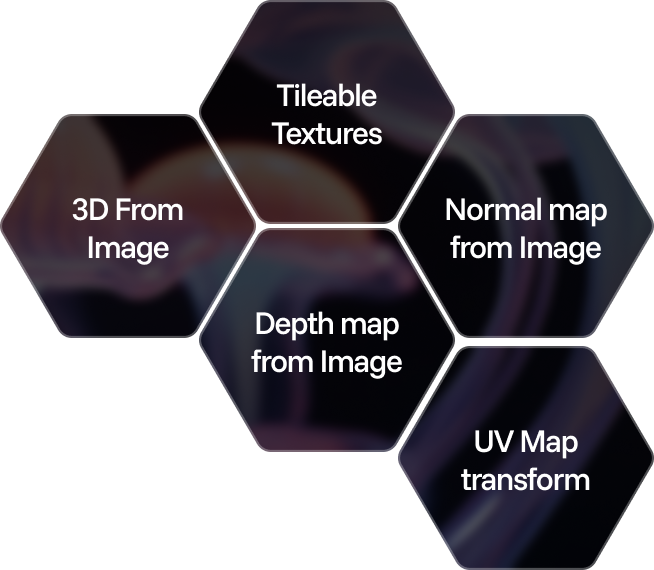
Train Models
Train models on your data: customize style, objects, and characters.
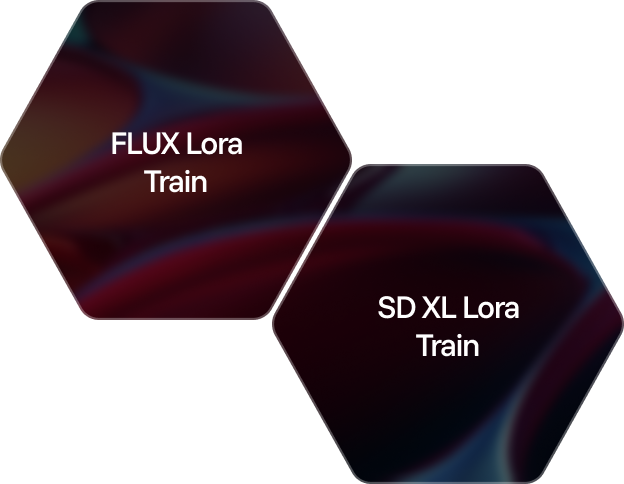
Video
Generate and edit videos using modern AI solutions.
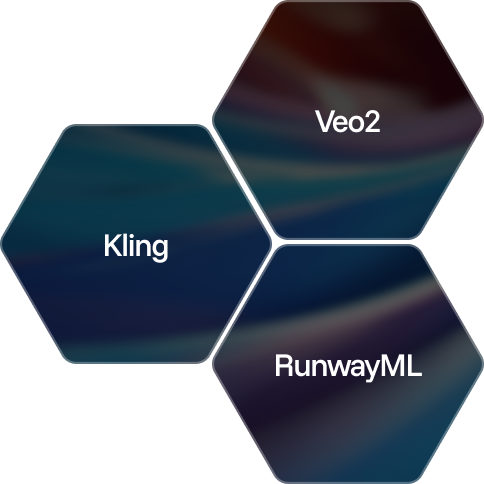
Image Generation
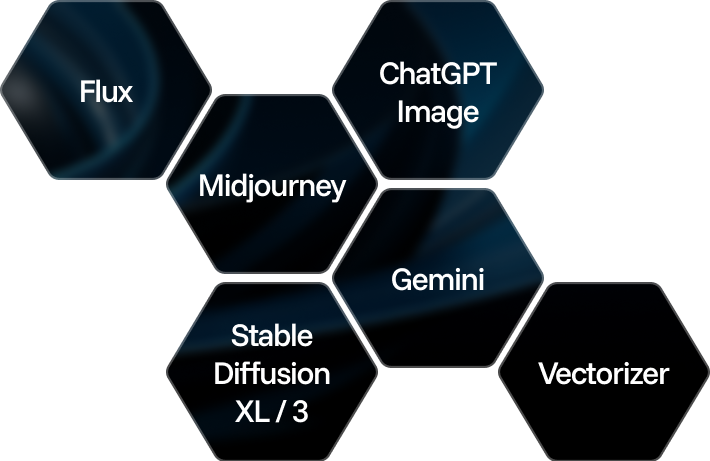
Image and Visuals Editing
Edit and enhance visuals: face swap, background removal, upscaling to 8K, and more.
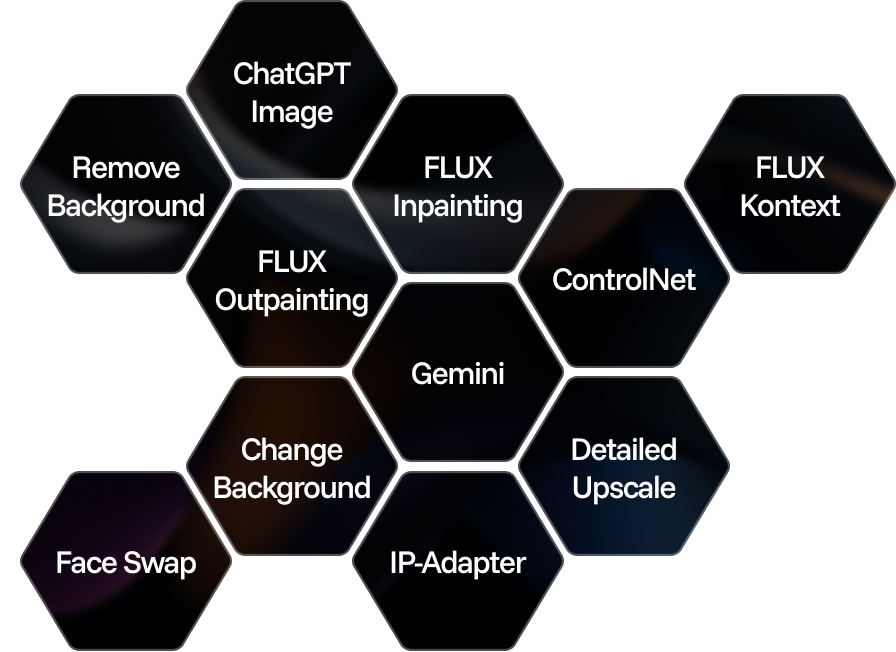
Text Instruments
Generate texts, dialogues, and scripts with AI assistants.
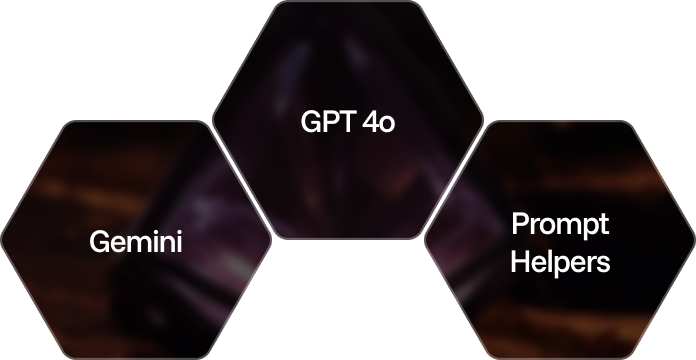
3D
Create and upscale textures, generate 3D objects from images.
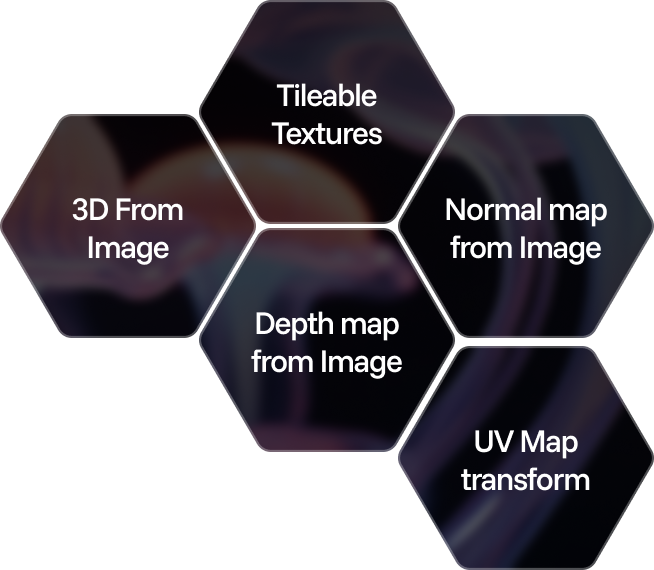
Train Models
Train models on your data: customize style, objects, and characters.
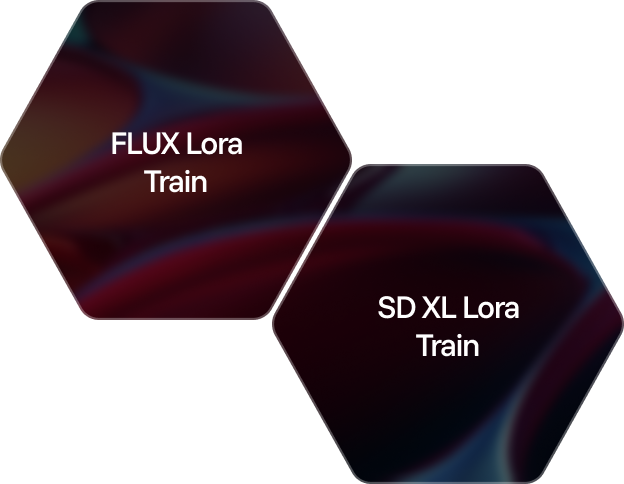
Video
Generate and edit videos using modern AI solutions.
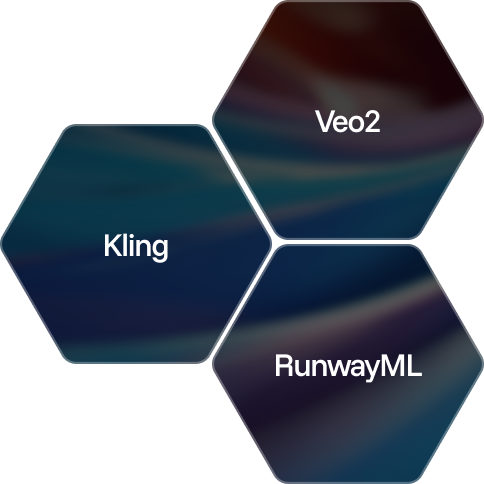
Explore similar use cases
Free AI Advertising Generator
Generate ready-to-use ads for social media and web campaigns.
Free Photo Collage Maker
Create a picture collage online free in seconds.
Free AI Storyboard Generator
Turn your ideas into clear visuals with our free AI storyboard generator.
Free AI Icon Generator
Generate custom icons in any style directly from text prompts.
Free AI Family Portrait Generator
Create timeless AI family portraits in seconds — no studio, no photographer needed.
Free AI Image to Vector Converter
Convert any photo, PNG, or JPG into clean, scalable graphics with Phygital+ AI image to vector converter — free and fully online.
Free AI Flower & Bouquet Generator
Bring beauty to your projects with our AI flower generator — free, fast, and endlessly creative.
Free AI Pop Art Generator
Create a pop art with AI and turn any image into a bold, vibrant statement piece.
FAQs
Answers to common questions about using Phygital+ and generating AI-powered book illustrations.
It’s a tool that uses AI to turn text descriptions and prompts into visual book art.
Yes, you can generate multiple images per scene and maintain style consistency across pages.
Yes, Phygital+ offers a free tier for creating and downloading illustrations.
You can export in PNG, SVG and high-resolution formats.
Yes, commercial use is included with a paid subscription.
Use prompt templates and visual presets, or duplicate a base character across scenes. You can use specific images to teach the AI a particular style.
Absolutely. It supports the styles and resolutions that are perfect for both formats.