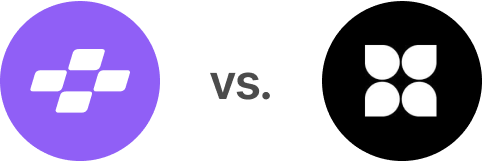
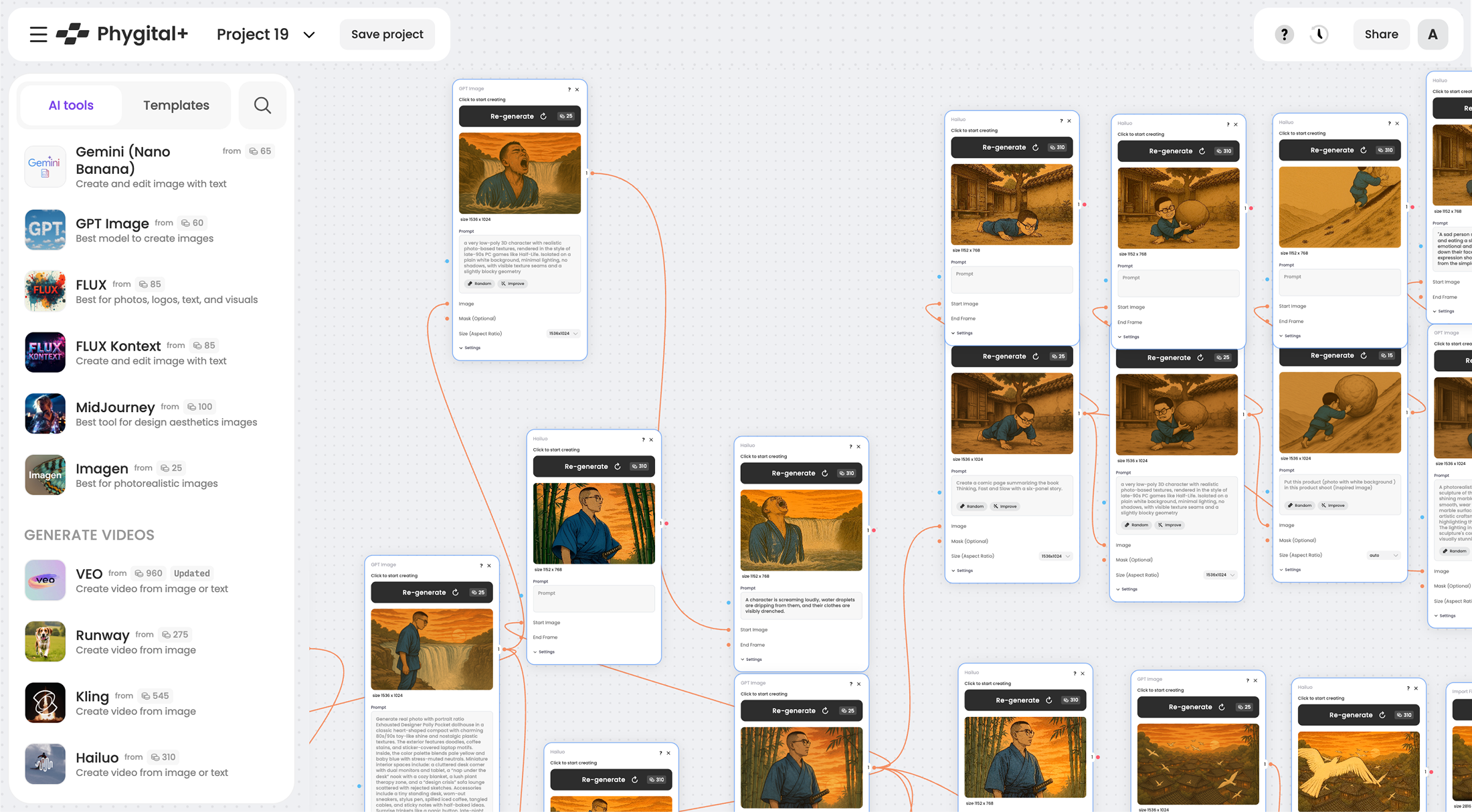
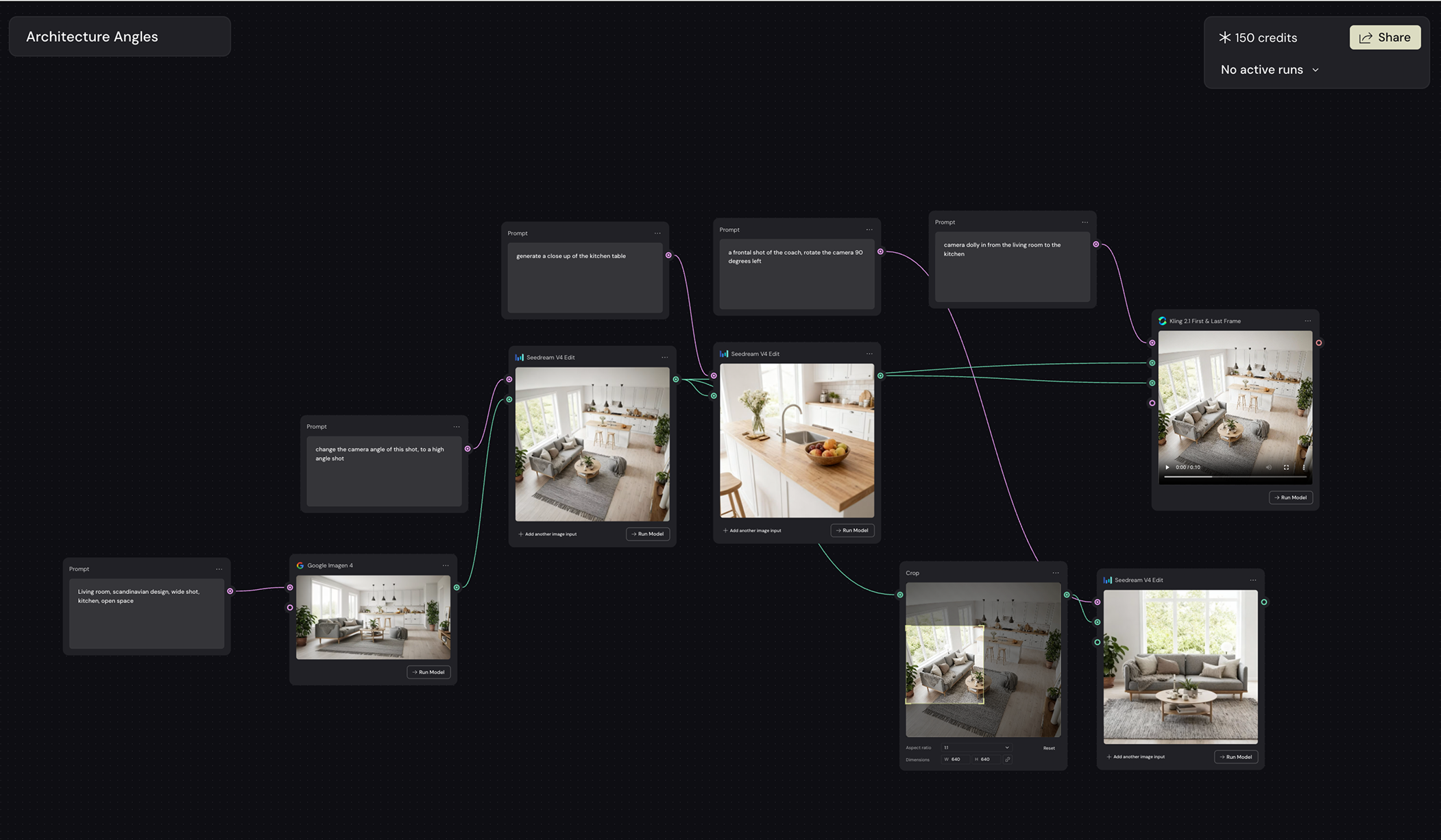
Both platforms have their strengths. Here’s how they compare for professional workflows.
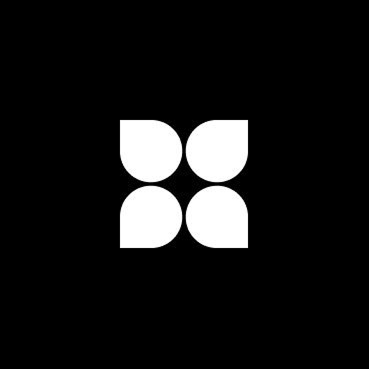
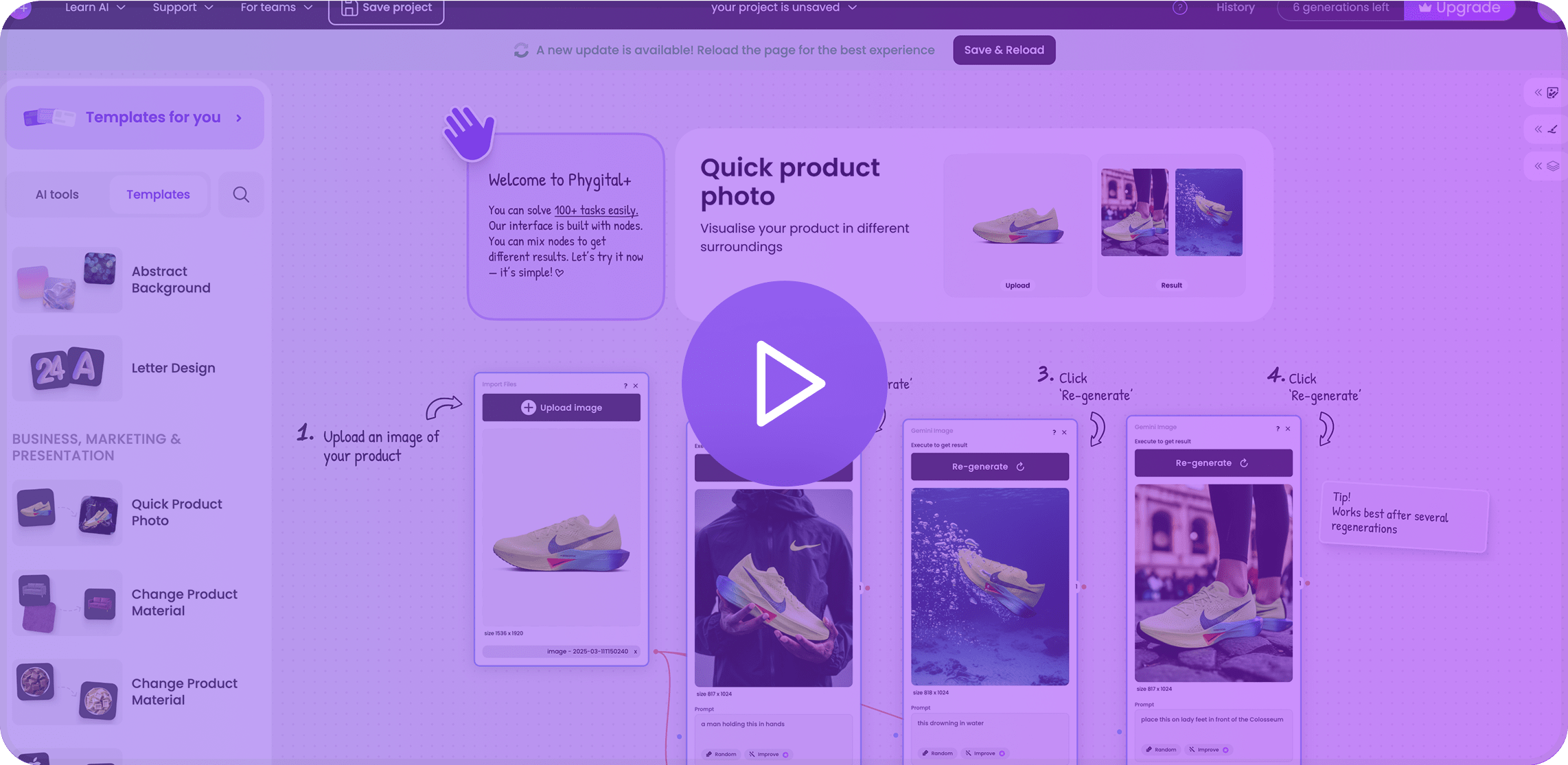
|
|
|
|
|---|---|---|
|
100%
Test ideas in 7+ models instantly, brainstorm in chat, and combine references.
|
Concept / Development
↓
|
100%
Begin with nodes: sketch ideas as nodes (text, image, video), link them in space.
|
|
100%
Use templates / pipelines to spin several concept tracks quickly.
|
Pre-Production
↓
|
90%
Duplicate nodes, branch off variations, link back to earlier states
|
|
100%
Use the strongest models for final assets (images, video, motion) and export clean outputs.
|
Production
↓
|
90%
Select model per node and generate images/videos.
|
|
100%
Polish, animate, batch export, and iterate in the same environment.
|
Post-Production
↓
|
100%
Use final node outputs, refine via connected nodes.
|
Test ideas in 7+ models instantly, brainstorm in chat, and combine references.
Begin with nodes: sketch ideas as nodes (text, image, video), link them in space
Use templates / pipelines to spin several concept tracks quickly.
Duplicate nodes, branch off variations, link back to earlier states
Use the strongest models for final assets (images, video, motion) and export clean outputs.
Select model per node and generate images/videos.
Polish, animate, batch export, and iterate in the same environment.
Use final node outputs, refine via connected nodes.
 Phygital+
Phygital+
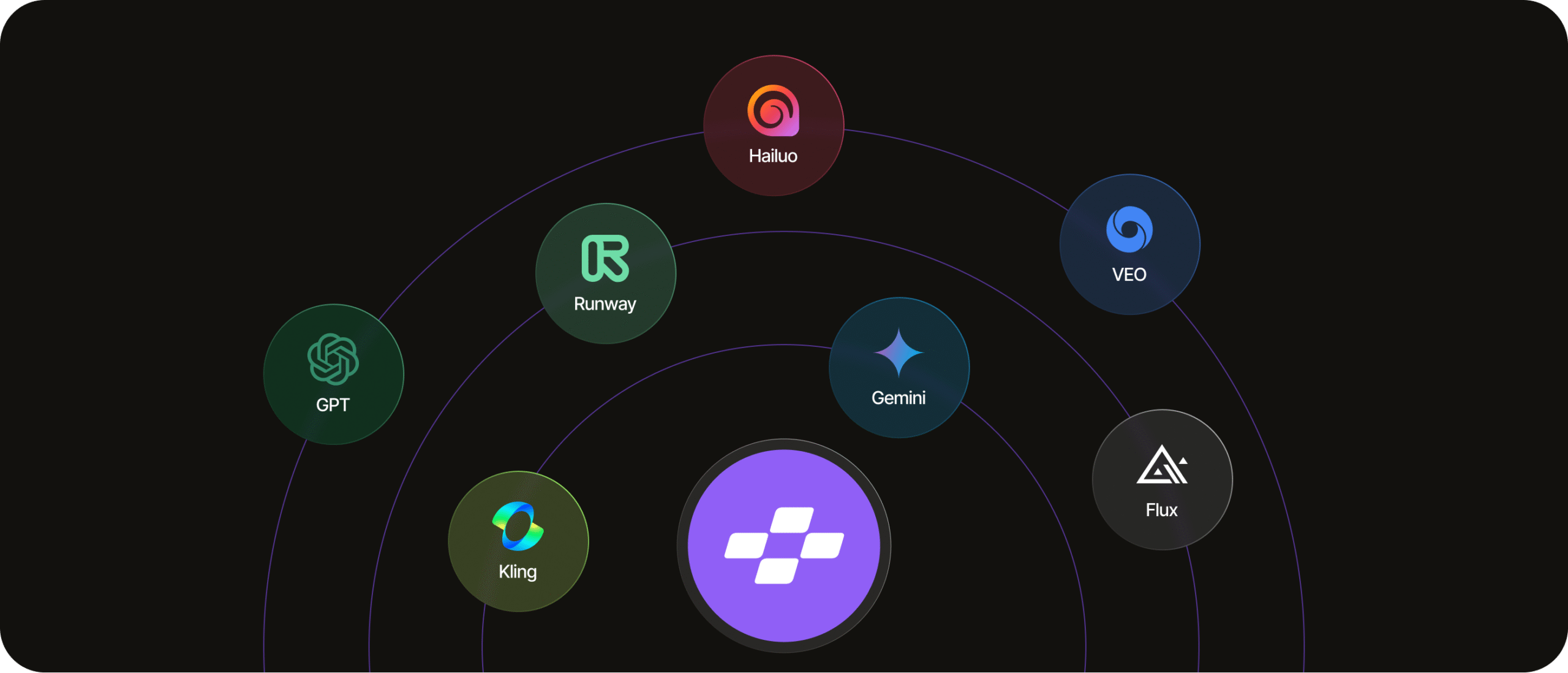
From individual creators to enterprise studios
Try basic features
500 weekly credits
/ month
14.99$ month-to-month
Try all tools, a little bit
10,000 monthly credits
/ month
Full power for daily use
45,000 monthly credits
/ month
Popular
Collaborate & scale your workflow
90,000 monthly credits
/ month
Try all tools, a little bit
/ month
billed monthly
Best for individuals
/ month
billed monthly
Best for teams and agencies
/ month
billed monthly
Advanced features for teams
Everything in Teams, and:





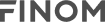


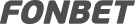
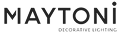
Join thousands of creative professionals who trust Phygital+ for their most important projects. Start your free trial today – no credit card required.