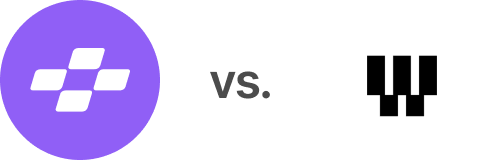
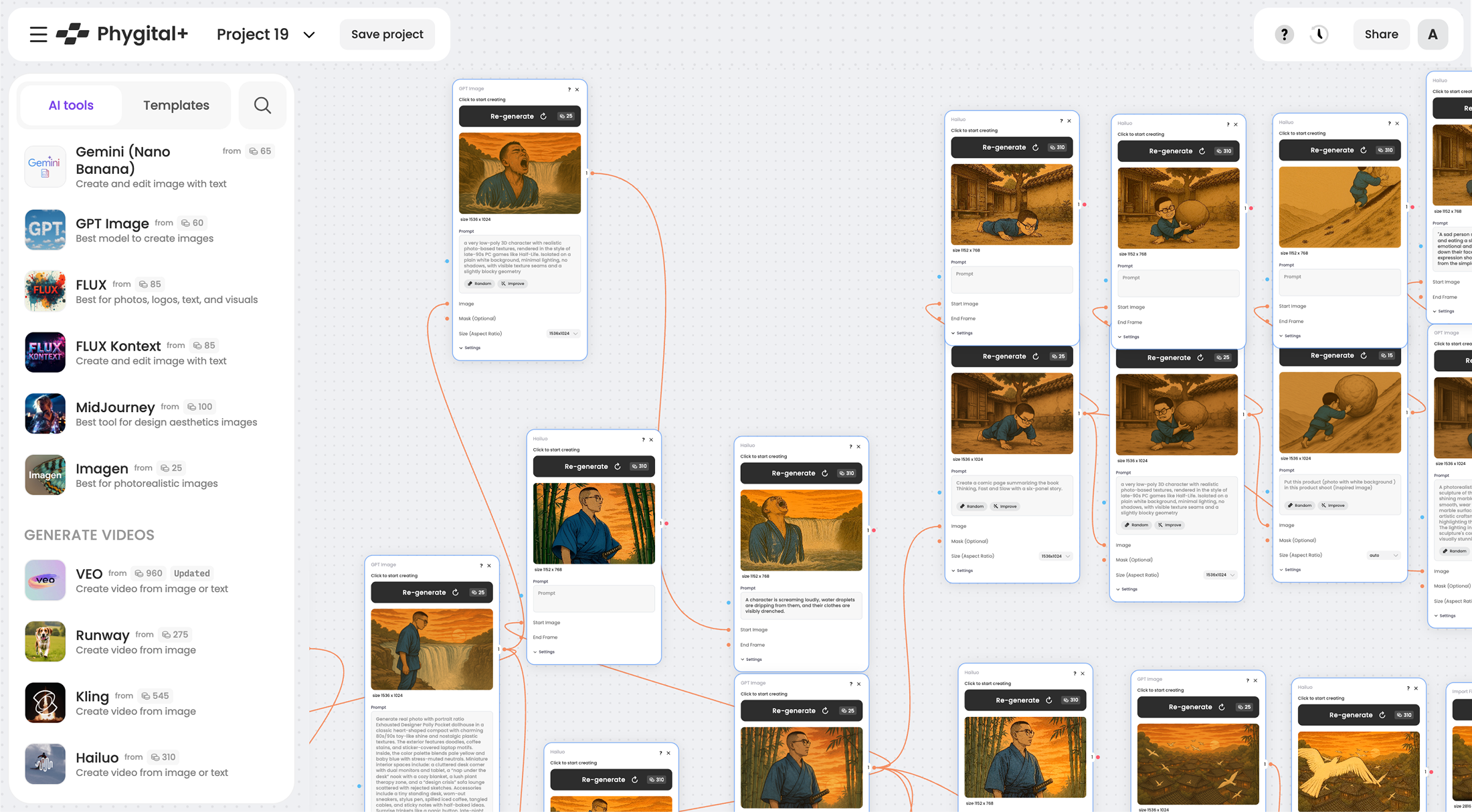
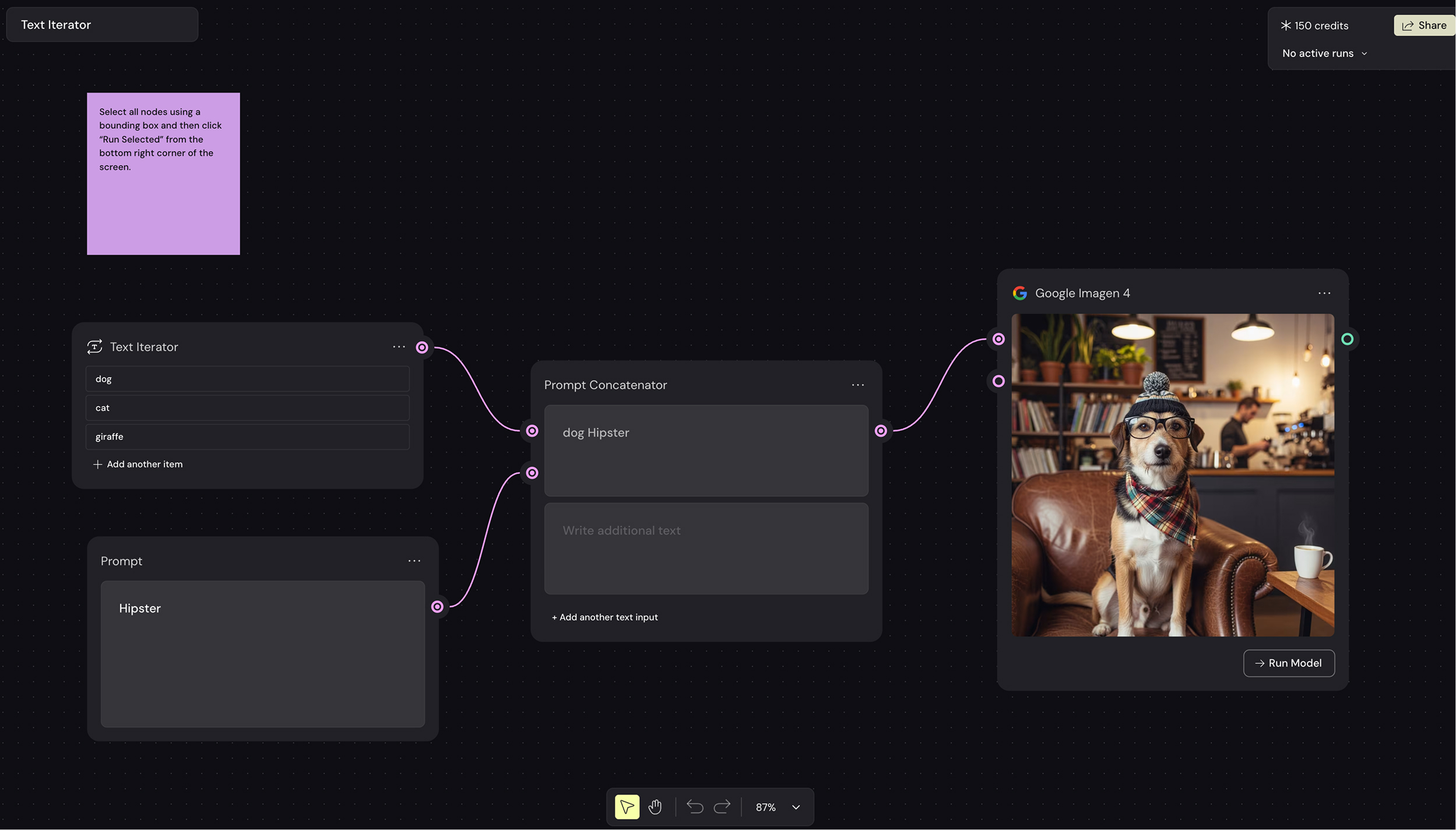
Both platforms have their strengths. Here’s how they compare for professional workflows.
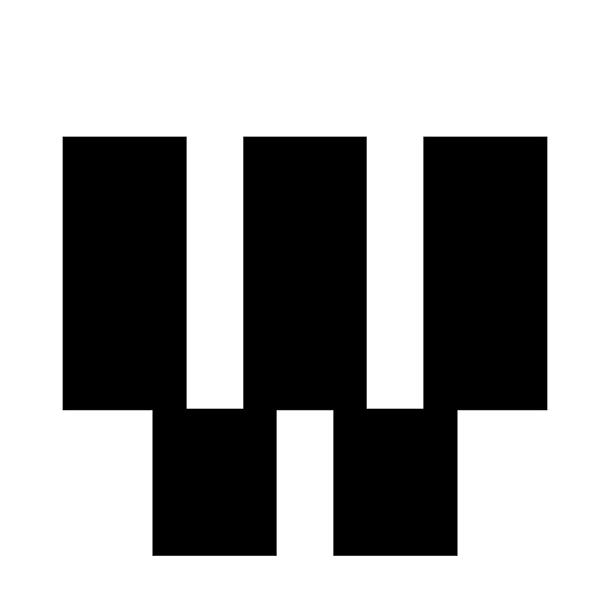
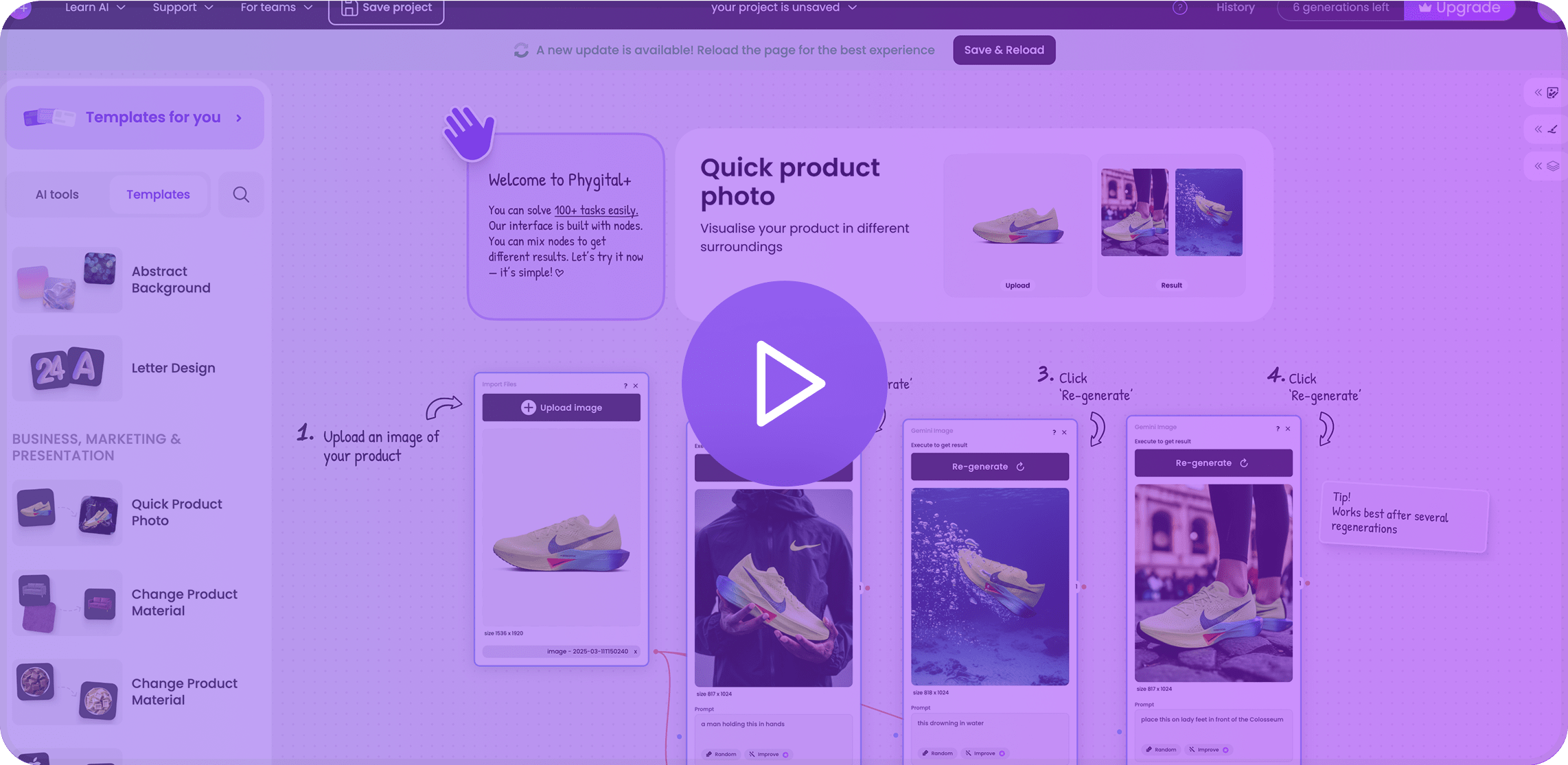
|
|
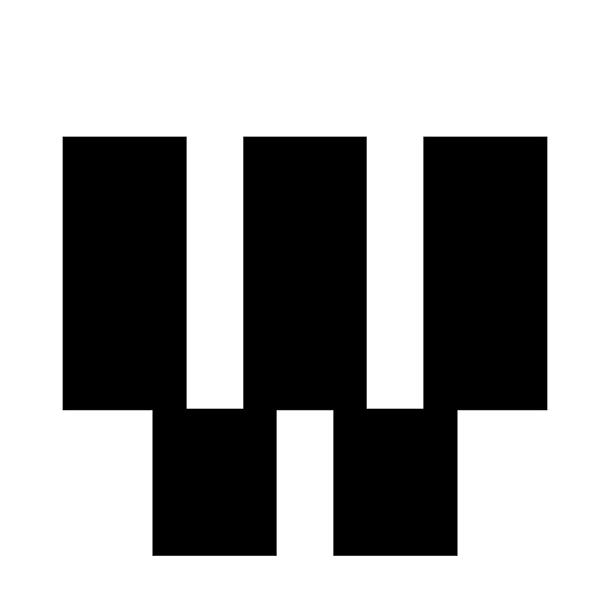 Weavy AI
Weavy AI
|
|
|---|---|---|
|
100%
Instantly explore ideas across 7+ AI models; brainstorm directly in chat, combine text and image references, and generate first concepts without setup. Perfect for fast ideation and creative experimentation.
|
Concept / Development
↓
|
80%
Built for structured, enterprise workflows; concepting begins with assembling nodes and defining logic between models. Great for complex teams but slower for rapid idea exploration.
|
|
100%
Launch multiple creative tracks using prebuilt templates and AI pipelines; switch between styles and prompts quickly to test directions. Ideal for agile marketing and design teams.
|
Pre-Production
↓
|
90%
Allows advanced node connections between models (text → image → video → 3D), but each workflow must be built manually. Setup and tuning take longer before iteration begins.
|
|
100%
Unified workspace for generating final images, videos, and motion assets; use top-tier models like Kling and Seedream, upscale to 8K, and export clean results instantly.
|
Production (Assets)
↓
|
90%
Strong multi-model orchestration with professional editing nodes (masking, compositing, relighting). Good for enterprise-grade asset production, though heavier and less immediate for small teams.
|
|
100%
Built-in tools for polishing, color correction, animation, all within the same environment. No need to switch tools or rebuild workflows.
|
Post-Production
↓
|
100%
Focuses on workflow orchestration. Strong for structured pipelines.
|
Test ideas in 7+ models instantly, brainstorm in chat, and combine references.
Great for concept illustration and 2D mockups but limited for motion or hybrid outputs.
Create multiple creative variations, tag and share them with your team.
Simple single-canvas interface, less suited for batch generation or testing workflows.
Combine image, video, and vector tools; upscale up to 8K.
Strong for static vector exports only.
Add motion, adapt banners, and automate pipelines.
Manual export; no animation or AI pipeline automation.
Focused on static illustrations
Great for vector and flat-style outputs
Simpler interface for quick image creation
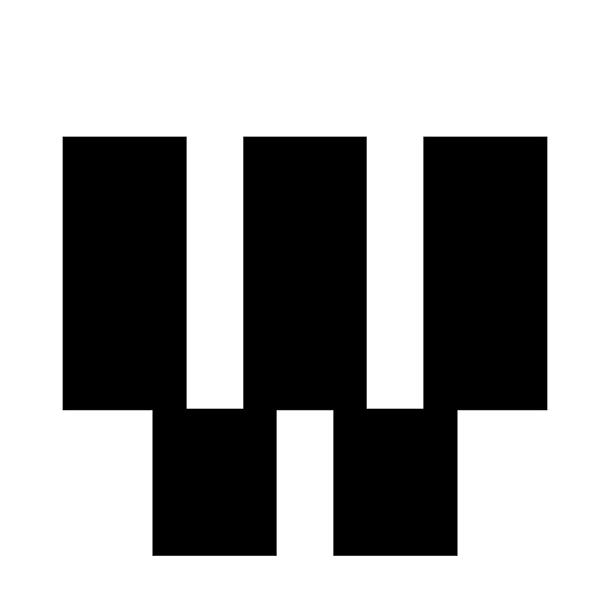 Weavy AI
Weavy AI
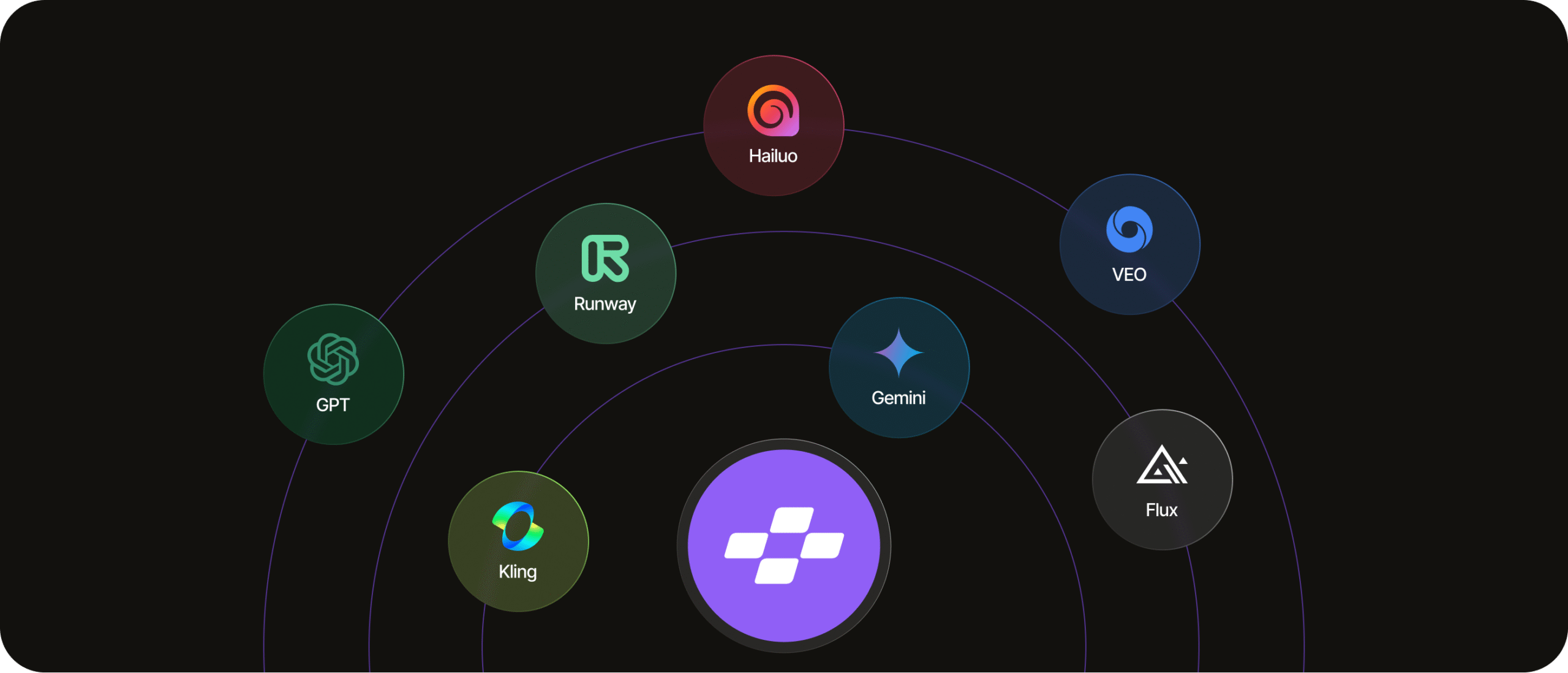
From individual creators to enterprise studios
Try basic features
500 weekly credits
/ month
14.99$ month-to-month
Try all tools, a little bit
10,000 monthly credits
/ month
Full power for daily use
45,000 monthly credits
/ month
Popular
Collaborate & scale your workflow
90,000 monthly credits
/ month
Try all tools, a little bit
/ month
billed monthly
Best for individuals
/ month
billed monthly
Best for teams and agencies
/ month
billed monthly
Advanced features for teams
Everything in Teams, and:





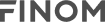


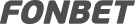
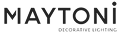
Join thousands of creative professionals who trust Phygital+ for their most important projects. Start your free trial today – no credit card required.