Free AI clip art generator
Discover the power of the Phygital+ AI clip art generator: fast, simple, and fully browser-based. Whether you need icons for a website, stickers for social media, or clean visuals for a presentation, this tool gives you crisp, scalable graphics in seconds. No need to search through outdated clip art libraries — create unique artwork directly in your browser.
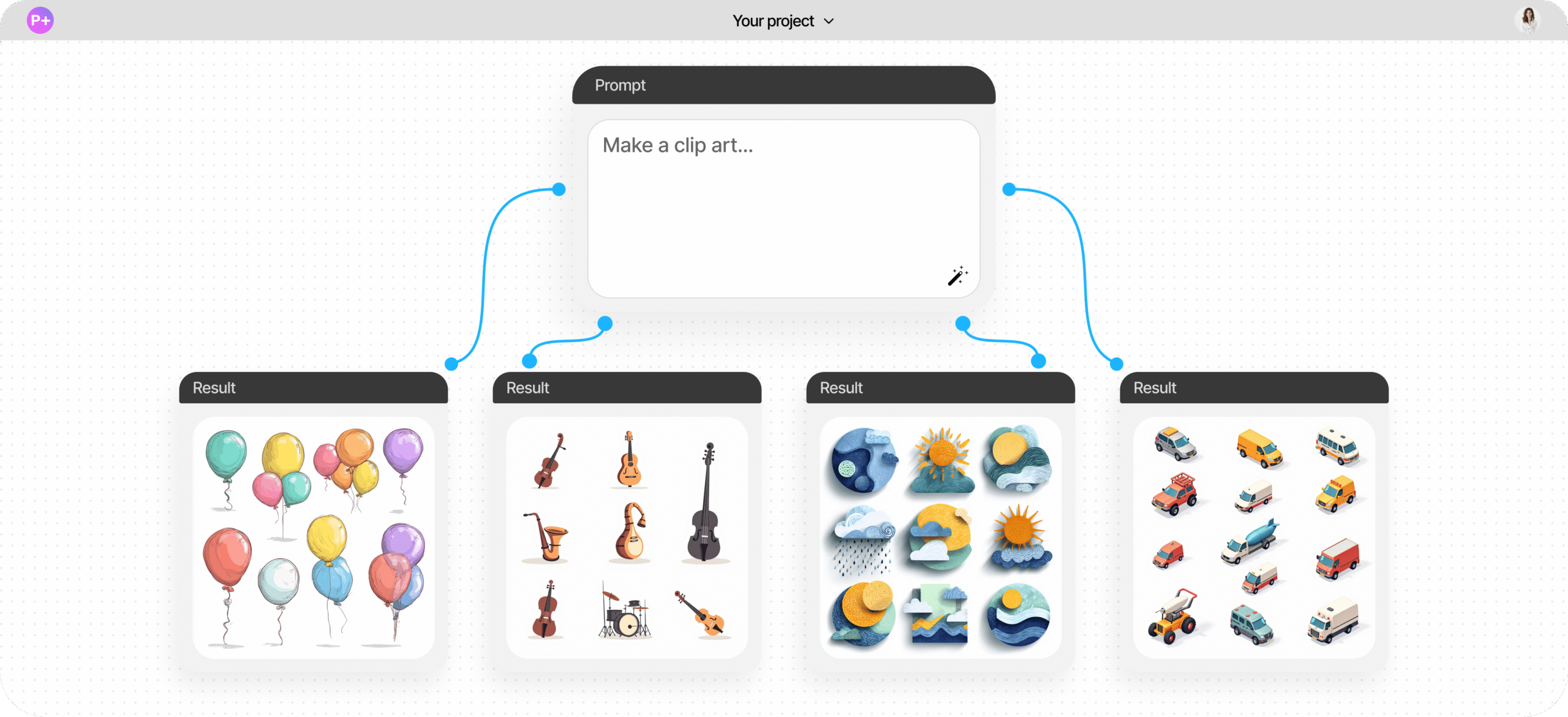

What is an AI clip art generator?
Unique clip art
on demand
The AI clip art generator uses advanced models to transform your text prompts or photos into clean illustrations. Instead of relying on generic sets, you’ll get fresh visuals tailored to your needs.
Different styles
for any project
You can generate flat, outlined, monochrome, or sticker-like clip art. Every output is vector-friendly, scalable, and optimized for small sizes, making it perfect for icons or app assets.
Simple and scalable
Clip art is built for clarity. With this tool you can export files as SVG for infinite scaling or PNG for quick use, ensuring your artwork stays sharp in any format.
Why use an AI clip art generator?
Free, fast, browser-based
No installs or subscriptions required. The AI generator free version gives you unlimited designs right in your browser.
Consistent design packs
Build matching icon sets, sticker packs, or branded graphics that share the same line weight, colors, and style.
Fresh graphics every time
Avoid overused icons and stock assets. The AI clipart maker gives you unique visuals in seconds, made from scratch.
Adaptable and precise
Change styles, adjust color tones, add textures, or swap between drawn and photo-real modes — all in a few clicks.
How to create free AI clip art
Creating clip art with AI is quick and straightforward. Type the prompt and get the result in seconds.
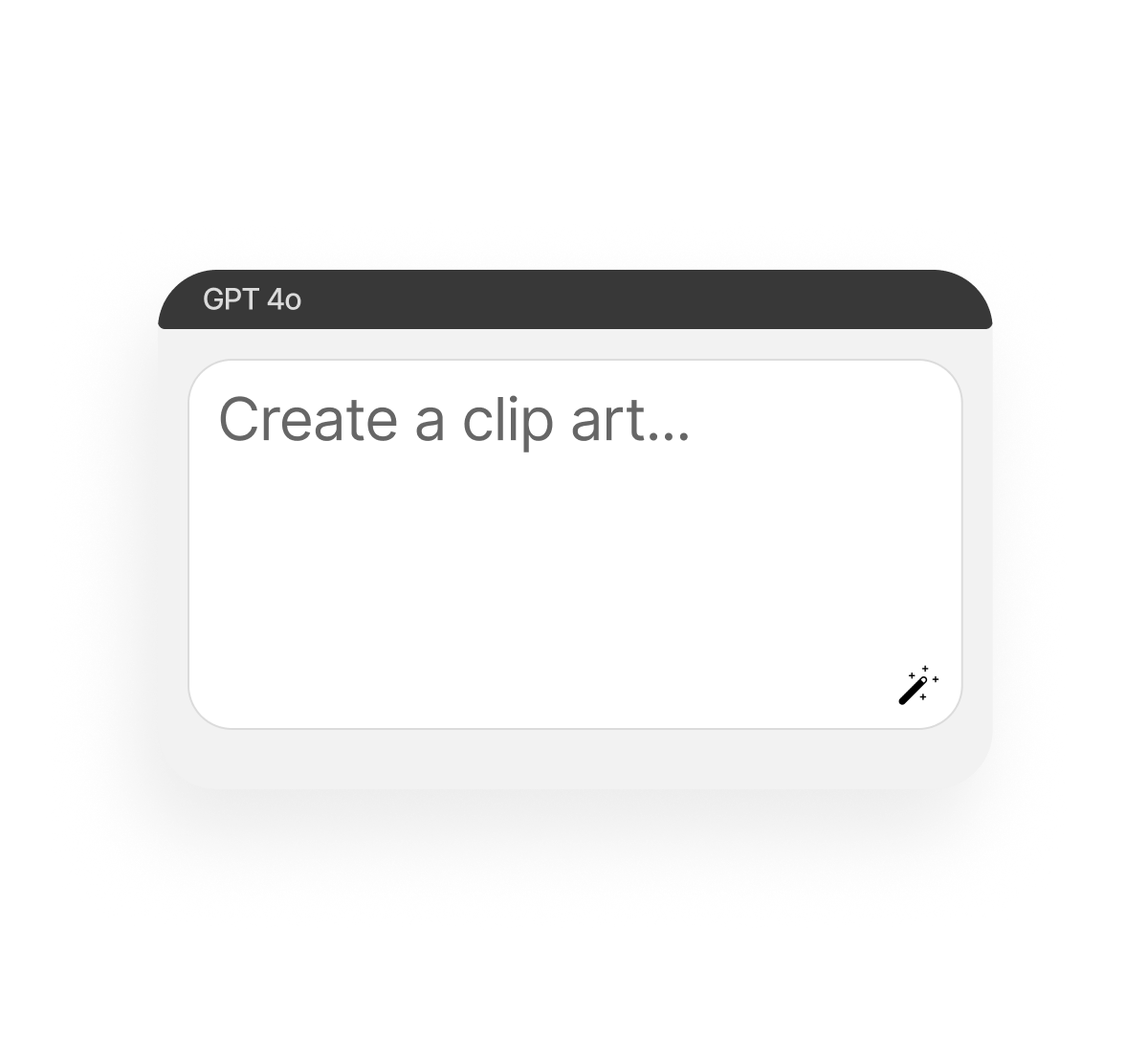
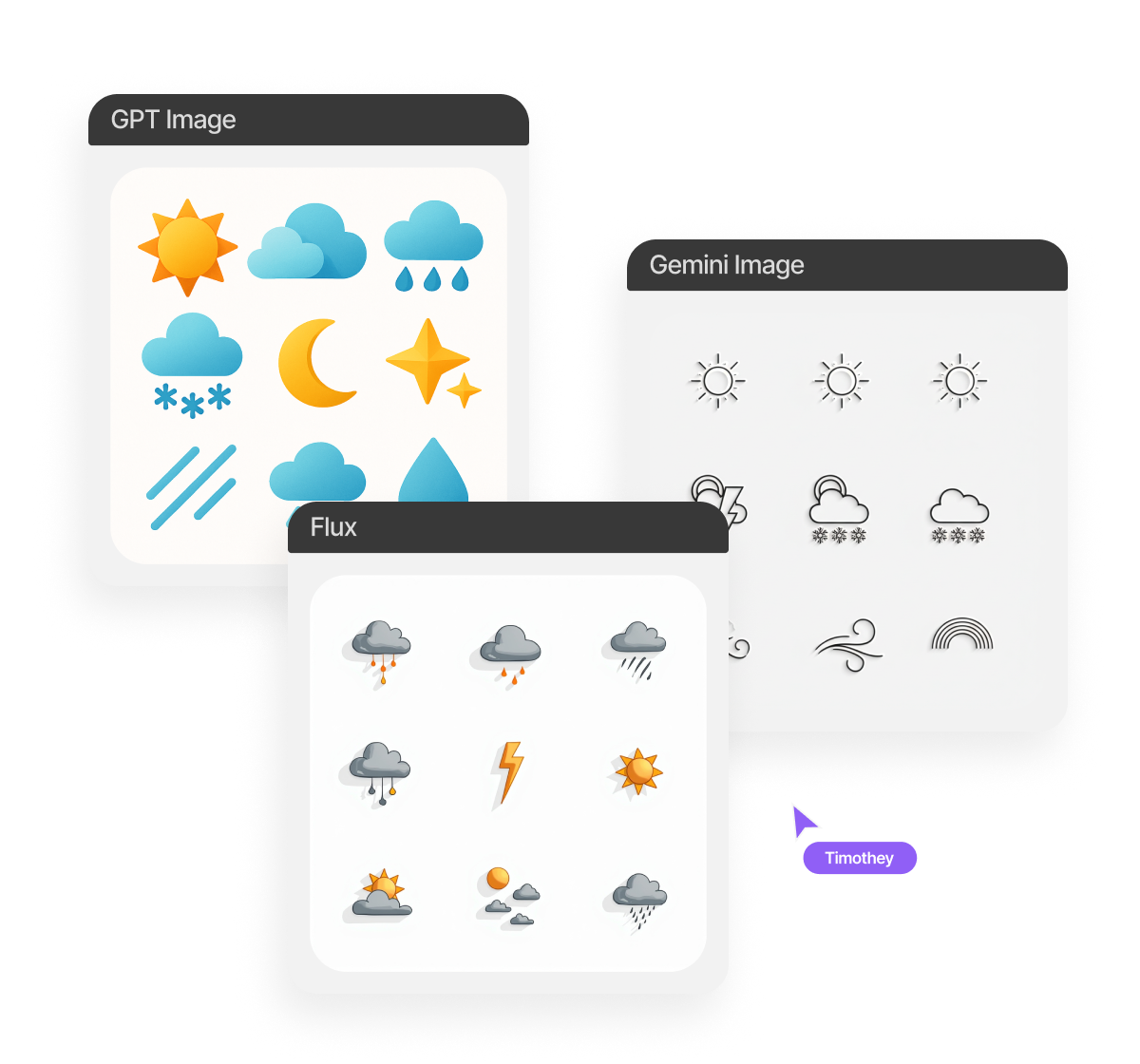

Type your prompt
Fine-tune the settings to match your creative intent.
Choose a style
Pick between flat, outline, filled, monochrome, or sticker-like presets.
Save and use
Save your image and start using it right away.
Use cases
AI-generated clip art fits into almost any creative workflow, from casual projects to professional branding.
- Blog headers and article illustrations
- Social media stickers and story icons
- App and website icons
- Business presentations and pitch decks

Tips for best results
A little detail goes a long way. The more specific your input, the more accurate the AI output will be.
- Keep prompts short and clear: subject + style + color
- Use style keywords like flat, minimal, hand-drawn
- Specify stroke width and background type
- Generate sets in batches for consistent colors and line weight

Download and
use your design
Exporting is seamless — your designs are ready to use instantly.
- Download in PNG, SVG, or other formats
- Export in HD or 4K depending on your needs
- Preview designs directly in the browser
- Generate alternate versions with new prompts for variety
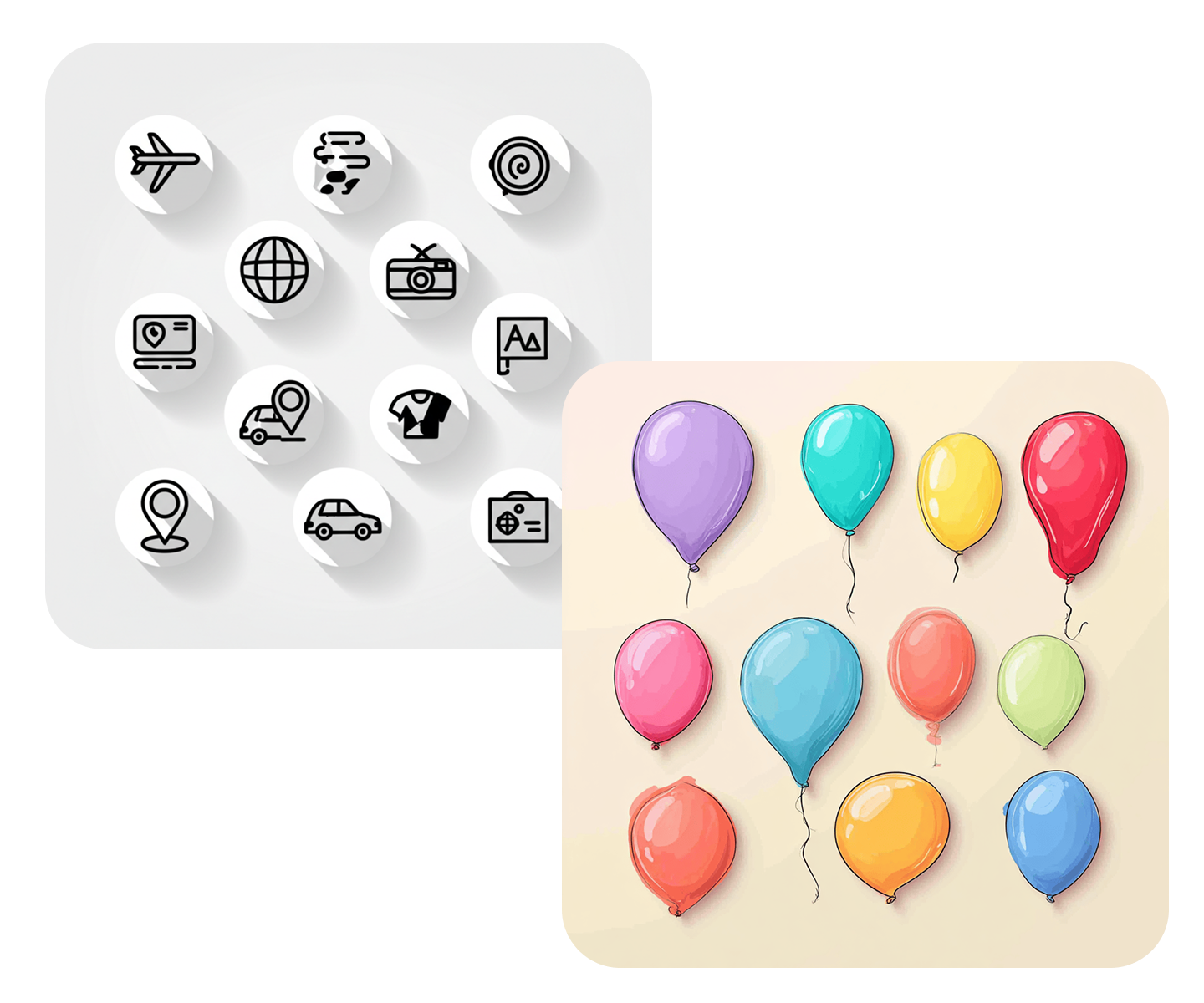
Client Reviews
”Great tool as soon as you get used to it!”
Ngl in the beginning it was a bit challenging to understand how the workspace works. But as soon as i spent about 15 mins trying to figure it out, i grasped the idea and now i feel like creating images for my presentations has never been easier”
“Great tool”
I can solve all my task in one space. You can use Stable Diffsuion like u run it localy, but faster. U can use other Ai tools for images, and create nice promts in promt helper”
“The best AI app out there”
I can have all my favorite AI tools on one workspace, work with them from anywhere using a laptop and create awesome results in literally 5 minutes for my upcoming social media post, newsletter or a fun meme for my friends. Truly making me more creative and productive, as AI should be doing :).
“Fantastic node-based AI platform”
Super intuitive, fast, and efficient for creating workflows. Great for beginners and pros alike. Highly recommend!”
“Greatest tool for creators”
It has a very flexible mechanisms of NN configuration and friendly UI. This project helped me to create different pictures according to my rich imagination.”
“Node system”
Convenient service, many functions. I am very glad that I use this service).”
”Great tool as soon as you get used to it!” Ngl in the beginning it was a bit challenging to understand how the workspace works. But as soon as i spent about 15 mins trying to figure it out, i grasped the idea and now i feel like creating images for my presentations has never been easier”
“Great tool”
– Artemiy “Great tool! I can solve all my task in one space. You can use Stable Diffsuion like u run it localy, but faster. U can use other Ai tools for images, and create nice promts in promt helper”
“The best AI app out there”
I can have all my favorite AI tools on one workspace, work with them from anywhere using a laptop and create awesome results in literally 5 minutes for my upcoming social media post, newsletter or a fun meme for my friends. Truly making me more creative and productive, as AI should be doing :).
“Fantastic node-based AI platform”
Super intuitive, fast, and efficient for creating workflows. Great for beginners and pros alike. Highly recommend!”
“Greatest tool for creators”
It has a very flexible mechanisms of NN configuration and friendly UI. This project helped me to create different pictures according to my rich imagination.”
“Node system”
Convenient service, many functions. I am very glad that I use this service).”
”Great tool as soon as you get used to it!”
- Amy Ngl in the beginning it was a bit challenging to understand how the workspace works. But as soon as i spent about 15 mins trying to figure it out, i grasped the idea and now i feel like creating images for my presentations has never been easier”
“Great tool”
– Artemiy “Great tool! I can solve all my task in one space. You can use Stable Diffsuion like u run it localy, but faster. U can use other Ai tools for images, and create nice promts in promt helper”
“The best AI app out there”
– Darya “The best AI app out there, I can have all my favorite AI tools on one workspace, work with them from anywhere using a laptop and create awesome results in literally 5 minutes for my upcoming social media post, newsletter or a fun meme for my friends. Truly making me more creative and productive, as AI should be doing :).”
“Fantastic node-based AI platform”
– Dear Customer “Fantastic node-based AI platform! Super intuitive, fast, and efficient for creating workflows. Great for beginners and pros alike. Highly recommend!”
“Greatest tool for creators”
– Pavel “Greatest tool for creators. It has a very flexible mechanisms of NN configuration and friendly UI. This project helped me to create different pictures according to my rich imagination.”
“Node system”
– Sanji Tefaze “Node system, convenient service, many functions. I am very glad that I use this service).”
Best AI Tools All in One Place
Image Generation
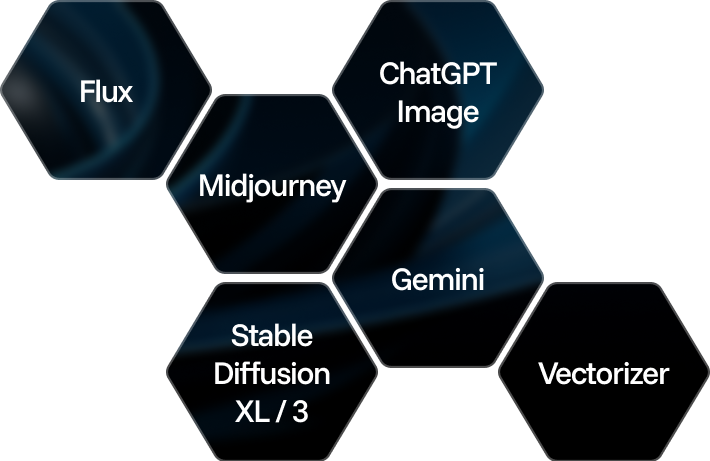
Image and Visuals Editing
Edit and enhance visuals: face swap, background removal, upscaling to 8K, and more.
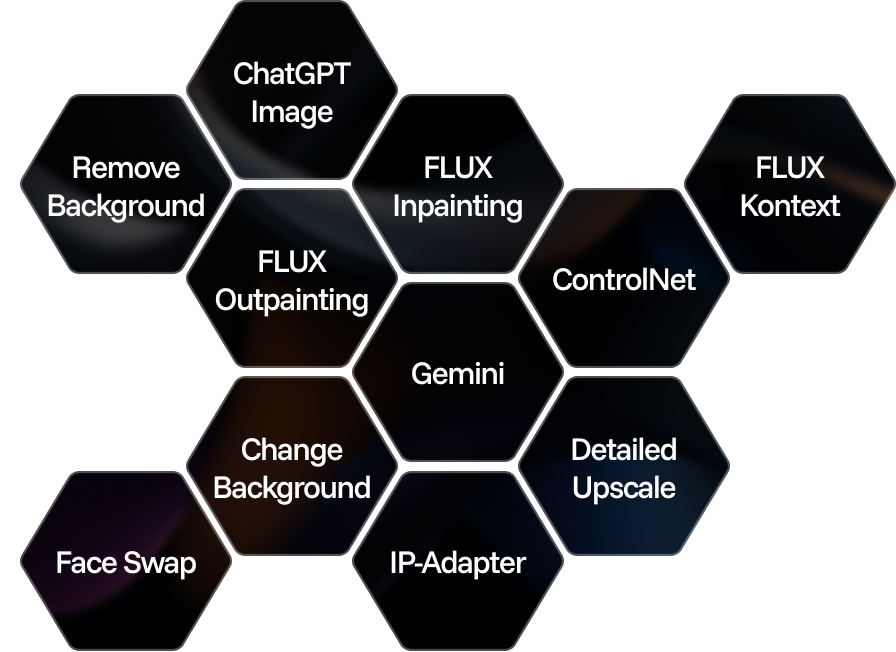
Text Instruments
Generate texts, dialogues, and scripts with AI assistants.
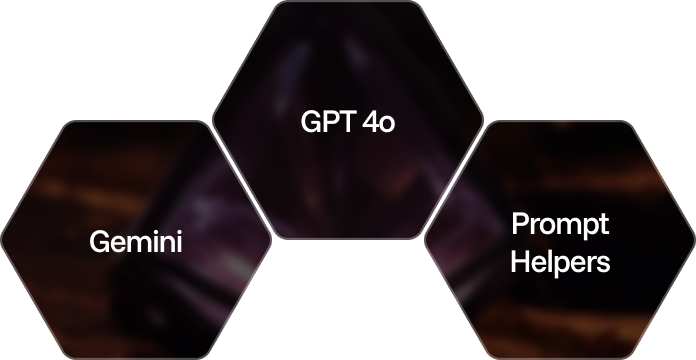
3D
Create and upscale textures, generate 3D objects from images.
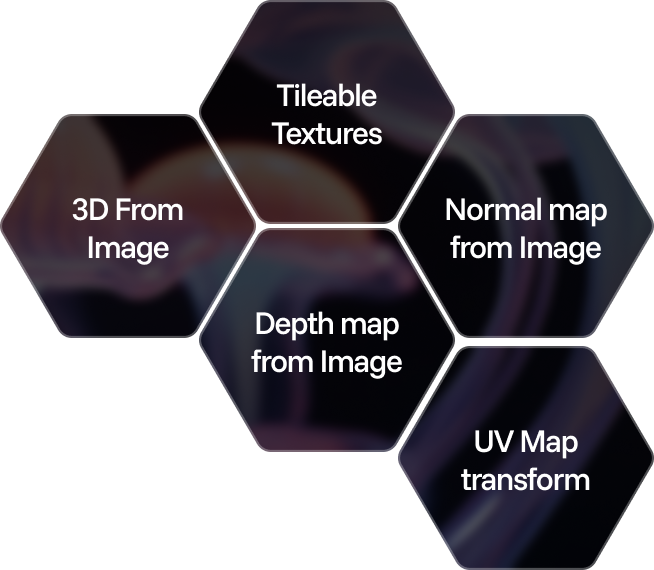
Train Models
Train models on your data: customize style, objects, and characters.
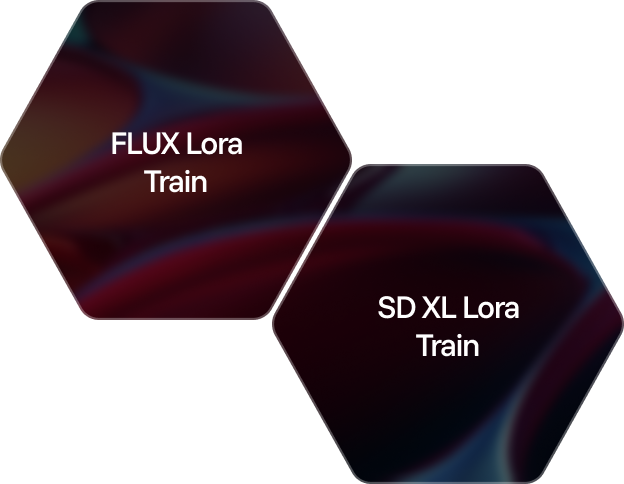
Video
Generate and edit videos using modern AI solutions.
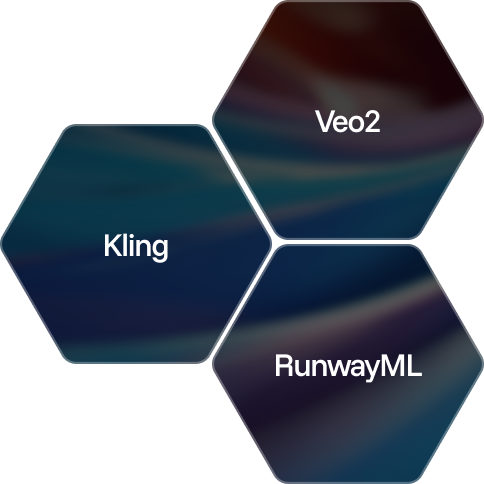
Image Generation
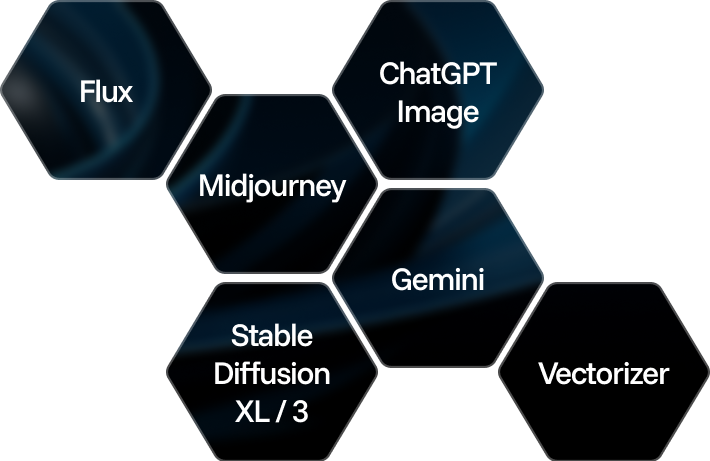
Image and Visuals Editing
Edit and enhance visuals: face swap, background removal, upscaling to 8K, and more.
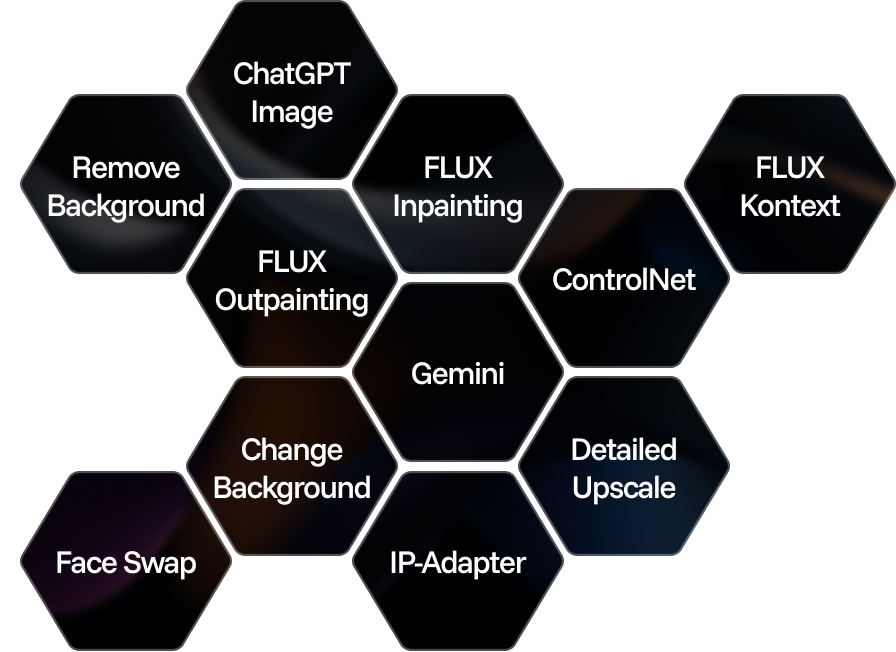
Text Instruments
Generate texts, dialogues, and scripts with AI assistants.
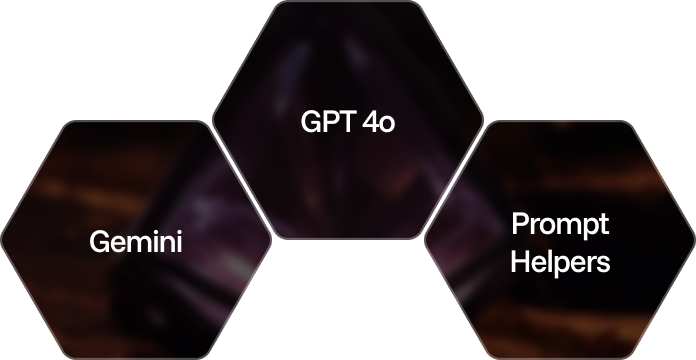
3D
Create and upscale textures, generate 3D objects from images.
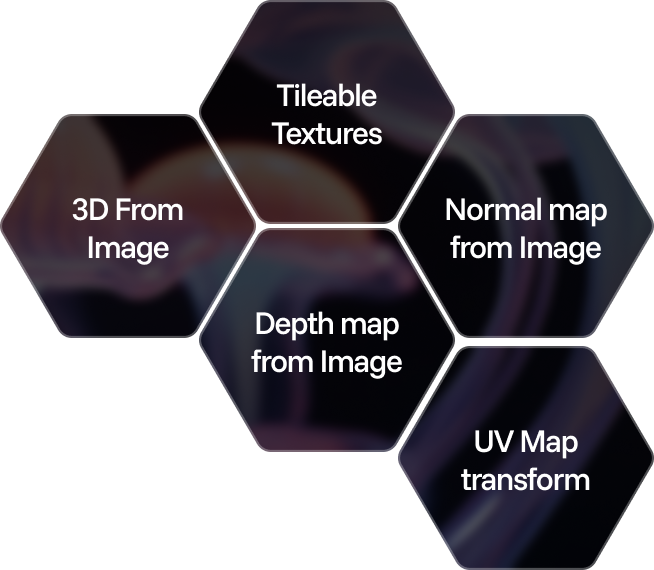
Train Models
Train models on your data: customize style, objects, and characters.
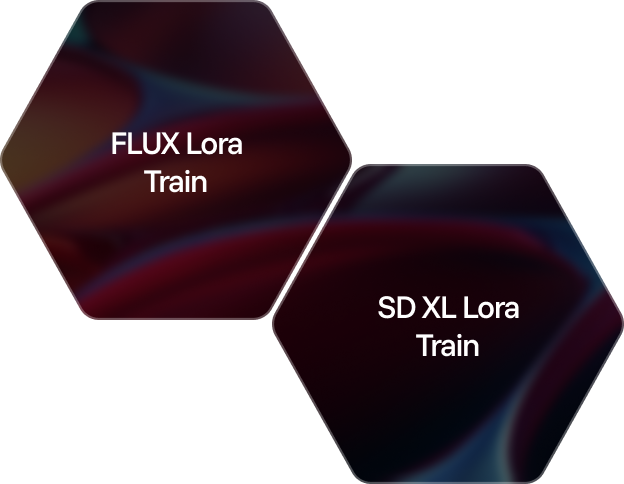
Video
Generate and edit videos using modern AI solutions.
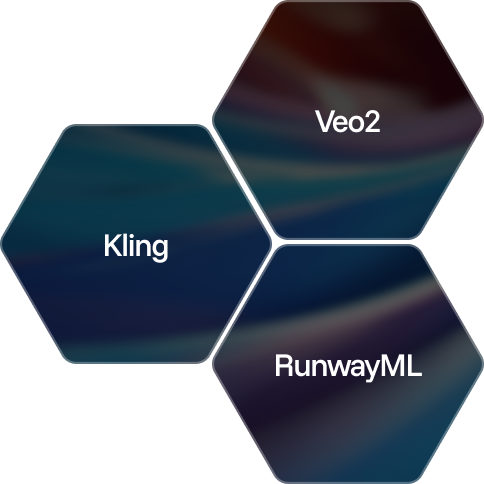
Explore similar use cases
Free AI Logo Redesign Tool
This logo redesign AI tool helps you improve or modify your existing brand mark using artificial intelligence and visual context.
Free AI Facebook Cover Photo Generator
Create Facebook cover photos in seconds with this powerful AI tool.
Free AI Instagram Post Generator
Create scroll-stopping Instagram posts with AI — no apps, no templates, no watermarks.
Free AI Character maker
Design original characters for games, stories, or branding in seconds.
New Feature
Use Phygital+ to generate logo from text with multiple ML models for endless styles.
Free AI Headshot Generator
Create professional, studio-quality headshots with AI.
Free AI Image Generator
Create AI images instantly — online, free, and tailored to your vision.
Free AI Image to Vector Converter
Convert any photo, PNG, or JPG into clean, scalable graphics with Phygital+ AI image to vector converter — free and fully online.
FAQs
Answers to common questions about using Phygital+ and generating AI-powered illustrations.
It’s a tool that uses artificial intelligence to create simple, scalable clip art from text prompts or images.
Type a description, pick a style, and click generate. The AI will output unique clip art instantly.
Yes — this tool is free and browser-based, with no installs required.
Yes — upload a reference photo and the AI will convert it into flat or outlined artwork.
You can save in PNG (transparent background) or SVG (vector, scalable).
Yes — by using the same prompt structure, colors, and style settings.
Yes — outputs are commercially friendly, though license terms may apply.
Clip art refers to general simple illustrations, icons are simplified symbols, and stickers are stylized graphics for casual or social use.