Create seamless, high-quality textures with the help of AI — fully online and completely free. This AI texture generator lets you change the texture of the object on the image for any purposes: you can use your result in 3D models, game assets, or digital art. Use built-in FLUX ControlNet tool for the better result, it ensures that designers have full control over tiling, consistency, and fine detail enhancement.
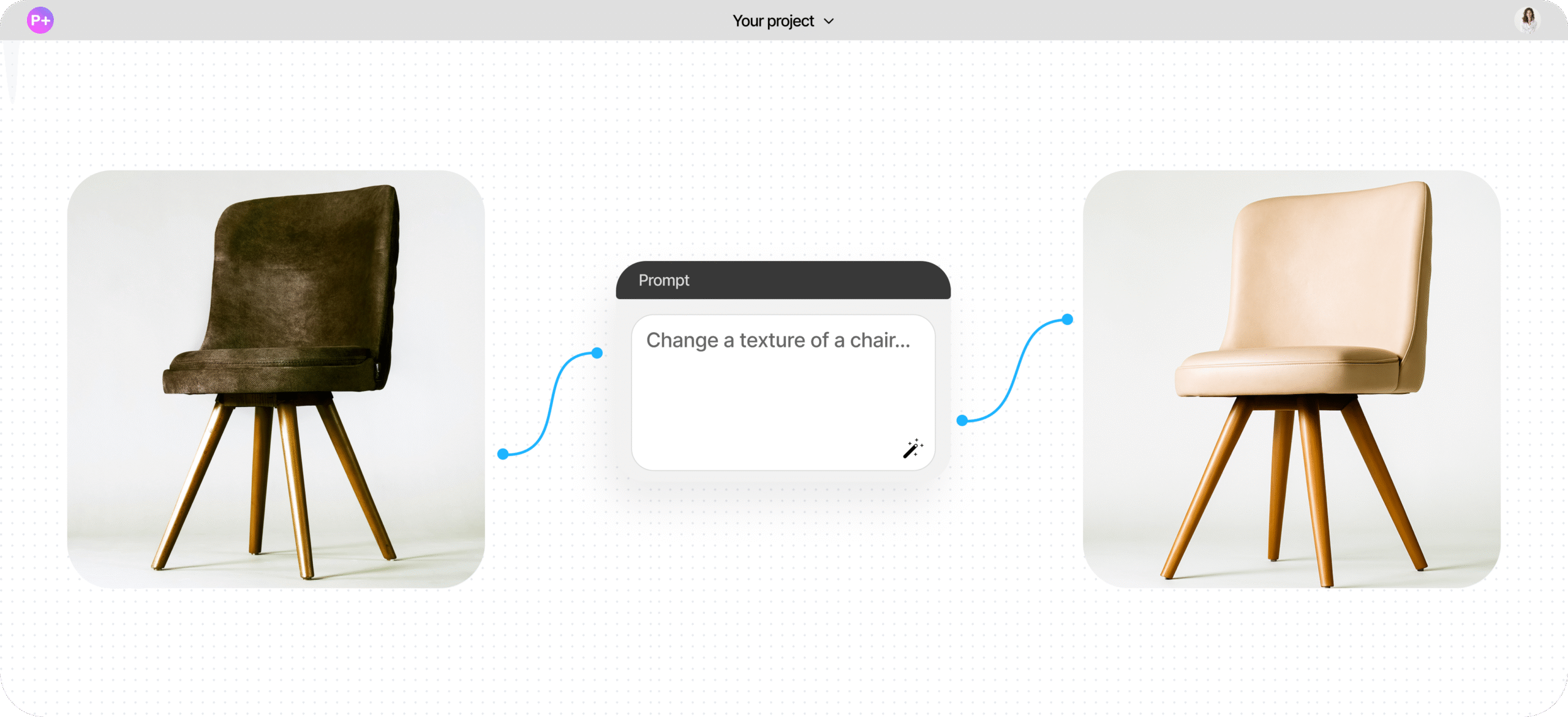

An AI texture generator helps designers to create or change different textures of the objects. You have to upload a picture of your object (furniture, tool, building, anything) and create a specific prompt to edit the texture of the object.
It automatically generates seamless patterns, enabling you to tile textures without visible borders. You can change any textures you need, whatever it is — wood, stone, fabric, or plastic. Just type your prompt to guide the AI model.
ControlNet gives designers deeper control over texture edge alignment, symmetry, and depth layering — directly in the browser. Use the flexible setting and built-in styles to achieve the perfect result.
Skip the downloads — everything runs online. Upload your image, and the AI handles the rest.
Unlike generic generators, this tool lets you fine-tune your textures with flexible setting and build-in styles.
From fabric samples to rocky surfaces or abstract art, you can change any texture you want.
On Phygital+ platform, you can work alone, as well as with your team. Share the project and dive deep together.
FLUX ControlNet tool is very simple to use and to create a professional texture in just a few clicks.

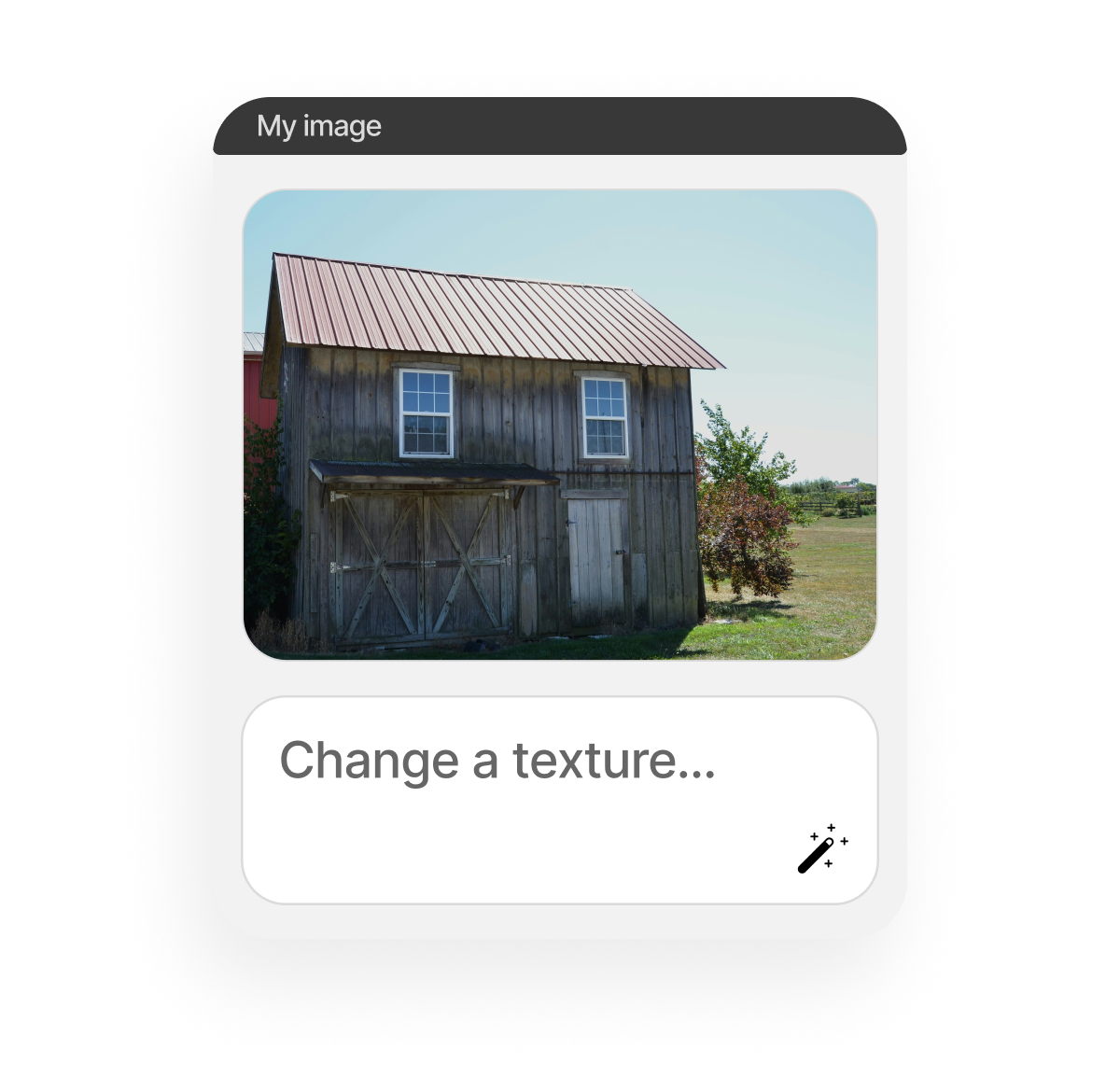

Then upload your image you want to change. You can work with different objects, such as clothes, furniture, buildings or toys, for example.
If you are struggling with creating a comprehensive text, just use our special built-in tool which is designed to help you.
When you get your AI generated image, you can edit it with a built-in tool, or upload it to a different AI model to edit.
This tool could be extremely helpful if you want, for example, to take a look into an already existing object by trying different textures on it. You can use the ControlNet tool across a wide range of design and development fields.

We recommend using clear, high-resolution images with visible patterns or textures. FLUX ControlNet helps align edges, fix asymmetry, and generate better tileable results. Also, try to write a proper prompt to guide the AI model.

There is no hustle by downloading the generated image: just click on the “save” button, you will see it over the final image on the window. But there are also other options on how you can work with your final image after generating it.


AI image generation & editing
Cinematic video generation

Ultra-sharp images
Multimodal generation & editing
Fast video + motion consistency

Now supports vertical and horizontal video generation (9:16 and 16:9), including generation without an input image.
Video editing & effects

Pro & Dev image generation
Context-aware editing
Advanced image editing tools

Kling 3 with sound, elements, first and final frame controls, and up to 15s duration with frame-length settings.

Image generation & editing
Lite & Pro video animation
Human video generation

Image & video generation
Image & text generation

High-quality video animation

Image to SVG conversion

Image generation & variations
Advanced editing tools

Text to sound effects
Text to speech & dialogue

Text-accurate image generation

Text-to-image & image-to-image
Video upscaling & enhancement
Generate mouth-watering food images for menus, ads, or social media.
AI texture generator lets you change the texture of the object on the image.
Create a Twitch banner that actually fits your style — no Photoshop, no templates that scream “default.”
Bring your imagination to life with our AI action figure generator.
Use our special AI tool to transform flat images into 3D models: this free 2D to 3D image converter needs no installs, no complicated software.
Create timeless AI family portraits in seconds — no studio, no photographer needed.
Create a logo with AI in seconds — whether you’re launching a business, building a team.
Unleash your inner builder with Phygital+ LEGO AI generator tool.
Answers to common questions about using Phygital+ and changing textures with AI.
It’s a tool that changes the textures of the objects on the images, creating seamless, tileable textures using artificial intelligence.
Yes, just upload an image, write a proper prompt, and the AI will turn it into a loopable pattern.
The tool analyzes your image, generates tiling patterns, and applies changes using FLUX ControlNet.
Our free tool rivals many paid generators by using advanced ControlNet for precision editing. You will get 20 free generations per week after you log in.
Yes, textures are tileable and ready for use in 3D pipelines.
You can download PNG, JPG, and SVG textures, depending on the model you will use in the end.
Absolutely. They’re optimized for game engines, real-time rendering, and virtual environments.
No — the tool is built for ease of use. ControlNet gives power to pros, but anyone can generate textures.
USA
PHYGITALISM Inc.
Address: 8 The Green, STE A street in the city of Dover, Country of Kent, 19901, Delaware
Email: we@phygitalism.com
Terms and Conditions