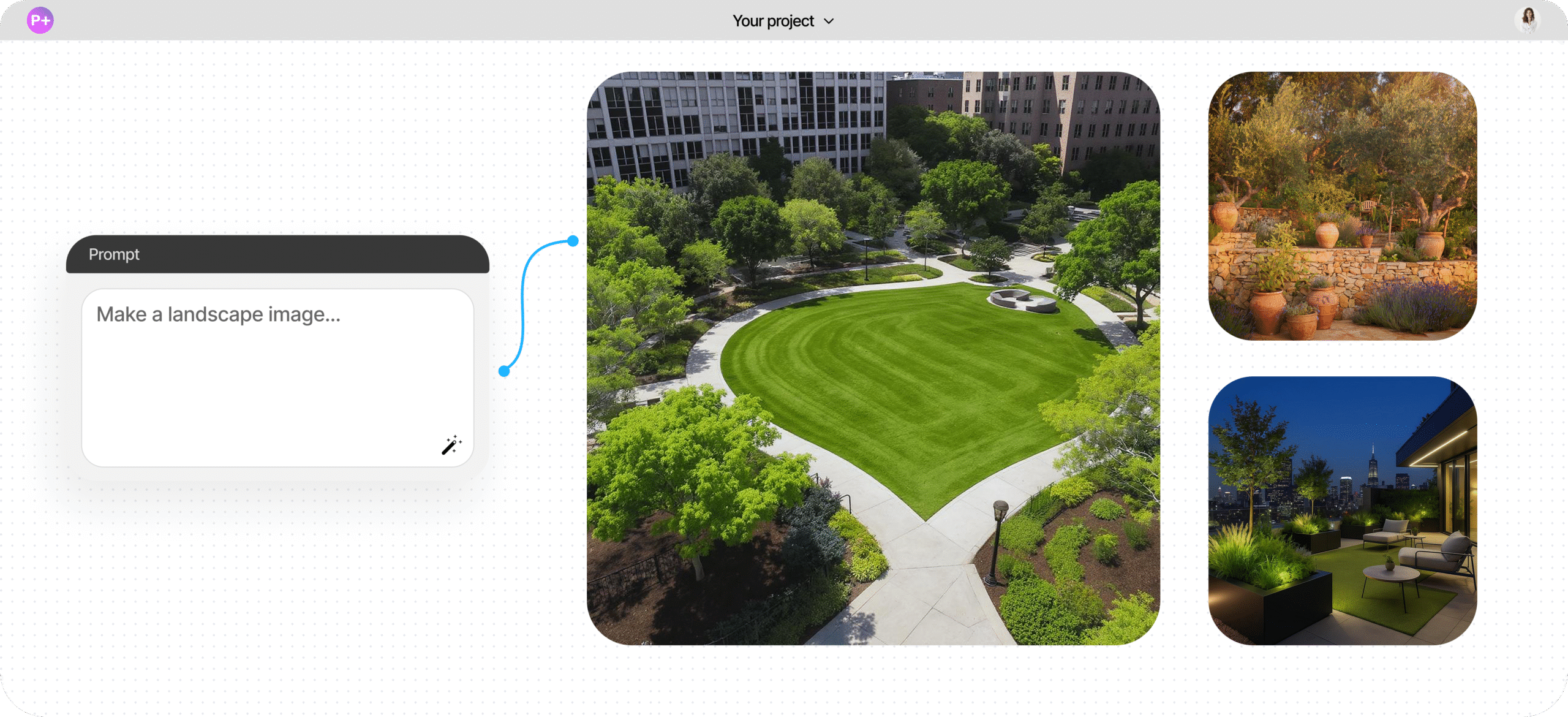

An AI landscape generator is the smart tool for transforming garden and outdoor space concepts into vivid, realistic designs, using artificial intelligence. You don’t have to create sketches or have expensive software — use your imagination and experiment.
Try different models, regenerate, edit and work together with your team. The AI landscape generator’s flexible settings guarantee perfect results in record time.
Whether you’re designing a Zen garden, a modern patio or a wildflower field, the generator adapts to your preferences. Add paths, water features, seating areas and lighting concepts. It is designed to recognise landscaping styles and apply them intelligently.
You will get a unique result every time, with no scratches, models or heavy software. Work alone or with your team right in your browser and get the design instantly.
With an AI landscape design generator you get a complete result in just a few steps. Endless scrolling through inspiration boards and drawing it yourself are things of the past.
Spend less time planning and more time experimenting.
Our landscape AI tool taps into several leading-generation models, such as Flux or Gemini, to deliver the best output — from realistic renders to creative styles.
Experiment with different looks until you find the perfect one.
Prepare and edit your landscape for as long as you like before downloading it. You can adjust elements, switch perspectives or add new features, all within the tool itself.
You can make your outdoor dream space without an extra software.
There is no need to install anything or pay upfront. This AI landscaping tool is browser-based and completely free to use. Start designing instantly from any device, anywhere.
You can start with a free subscription, and then get access to the full version.
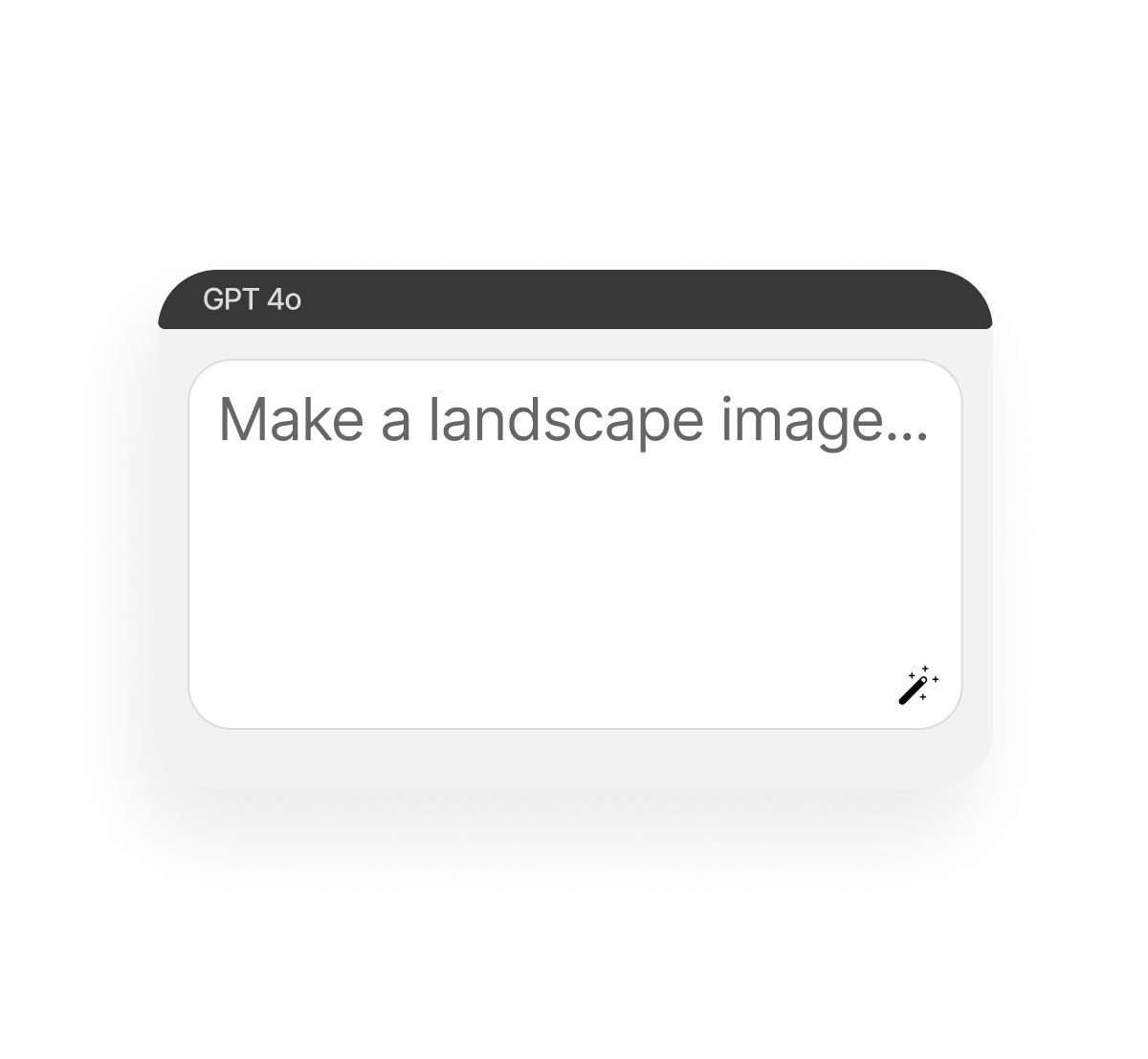
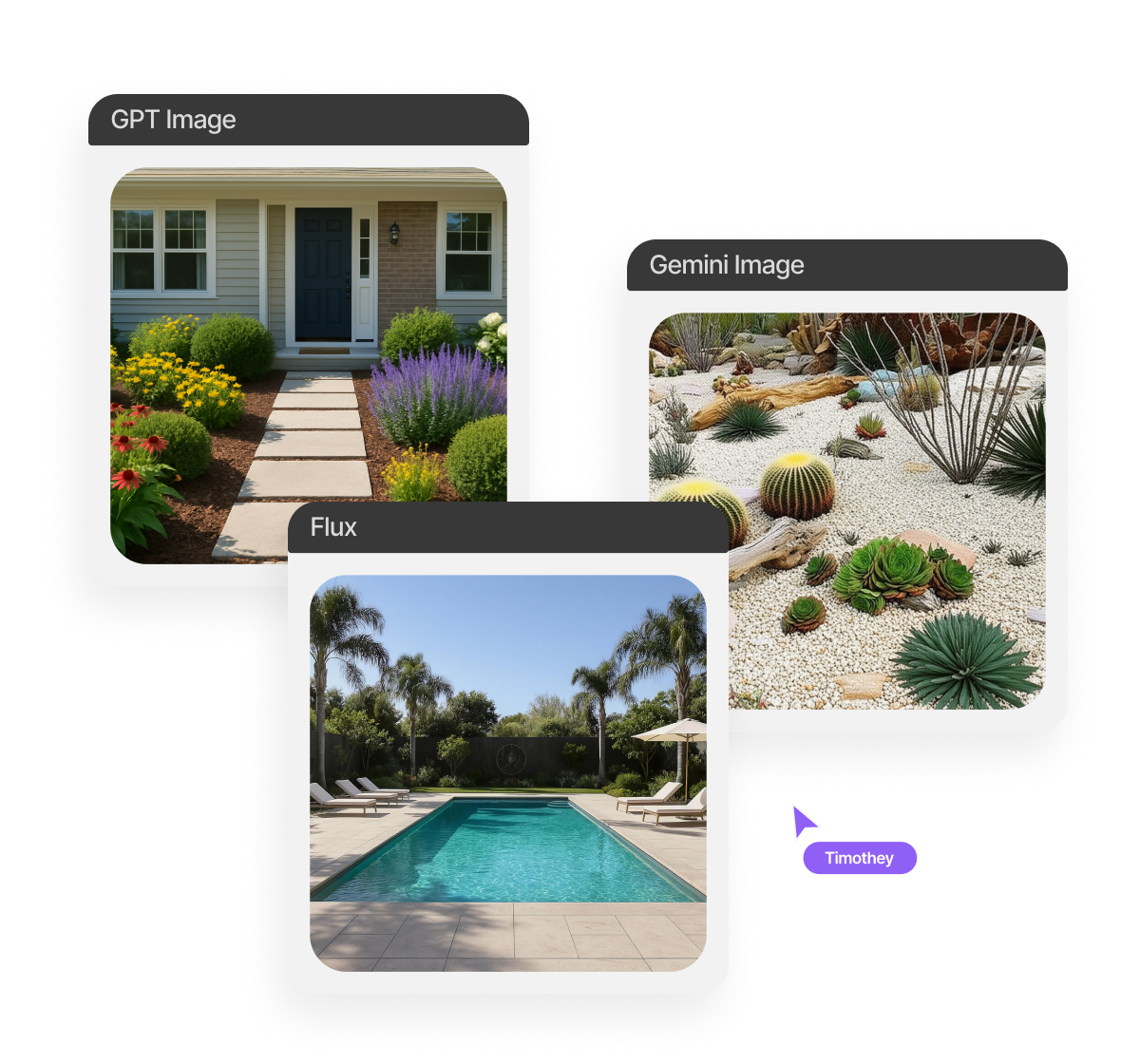

You can upload a photo of your backyard, front lawn, or terrace — or describe your dream landscape
in a prompt.
Pick from several landscape design styles (minimalist, classic, Japanese, Mediterranean, etc.) and let the AI generate.
Customize the result with our built-in editor, regenerate if you want, then download high-quality files to share or keep.
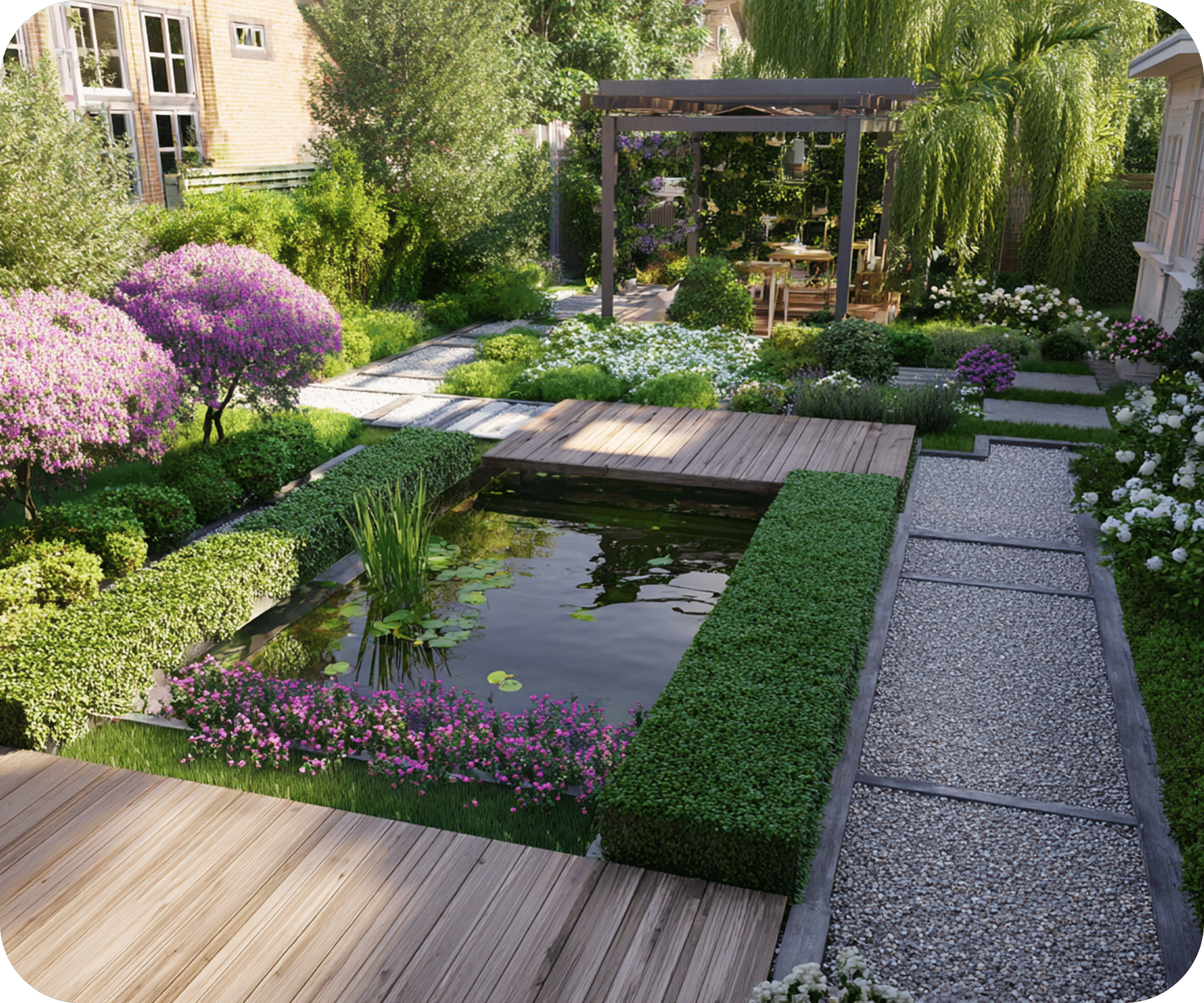
You will get better results if you use smart input. It doesn’t matter whether you are a beginner or a design enthusiast, just follow these guidelines to improve accuracy, personalise results and make the most of the tool’s advanced features.

You can refine your AI-generated landscape directly on the platform, adjusting layout, elements, and styles with ease. The intuitive editor lets you perfect every detail before downloading. Once you’re satisfied, export the final design in your preferred format, ready to share or implement.
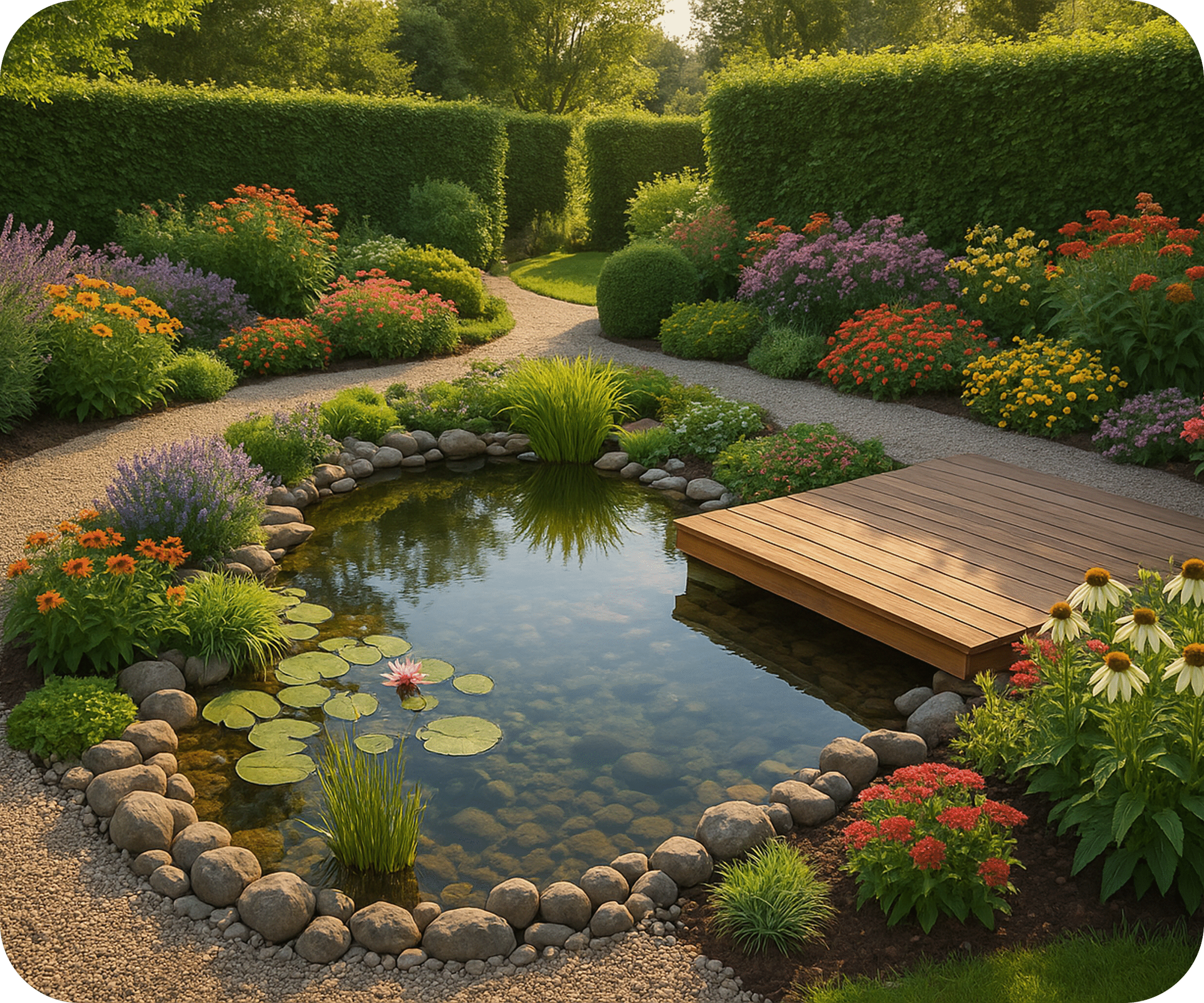
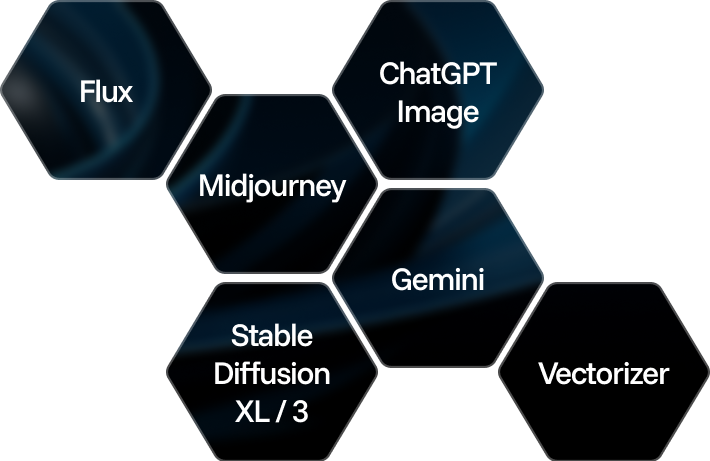
Edit and enhance visuals: face swap, background removal, upscaling to 8K, and more.
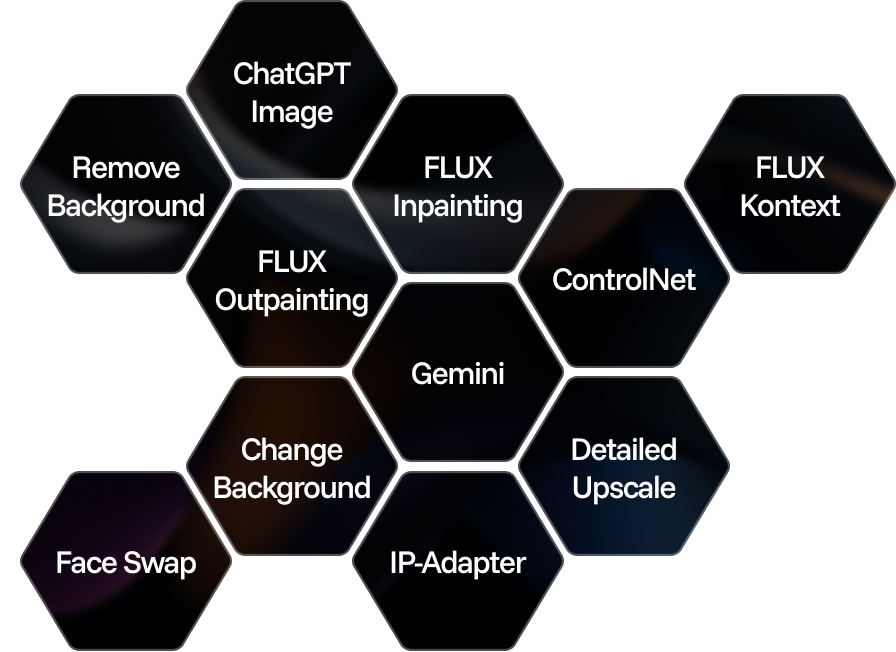
Generate texts, dialogues, and scripts with AI assistants.
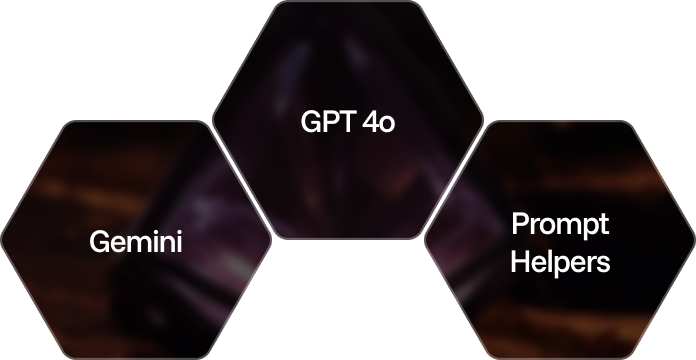
Create and upscale textures, generate 3D objects from images.
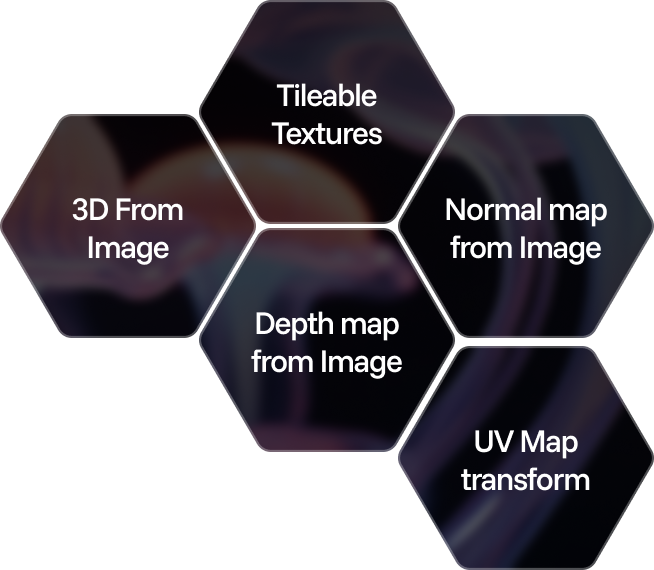
Train models on your data: customize style, objects, and characters.
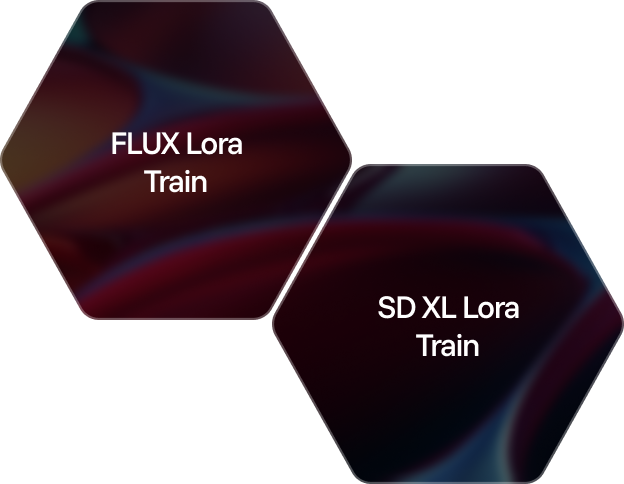
Generate and edit videos using modern AI solutions.
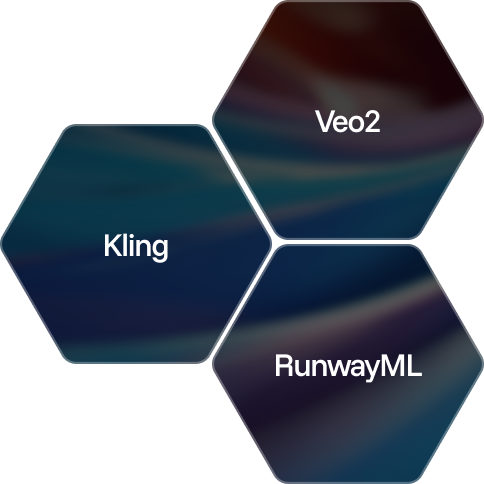
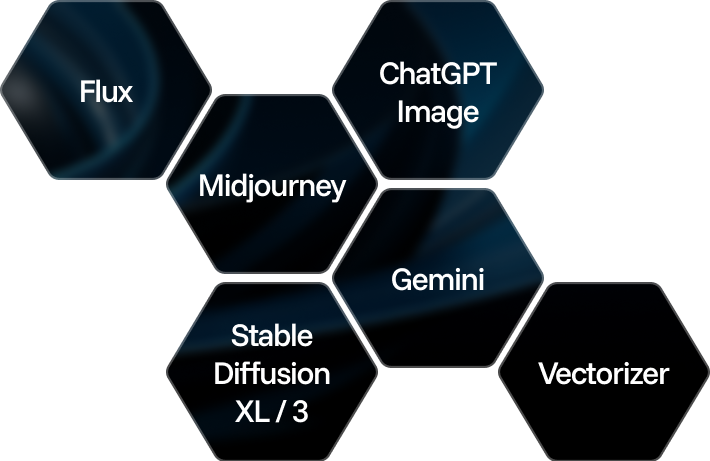
Edit and enhance visuals: face swap, background removal, upscaling to 8K, and more.
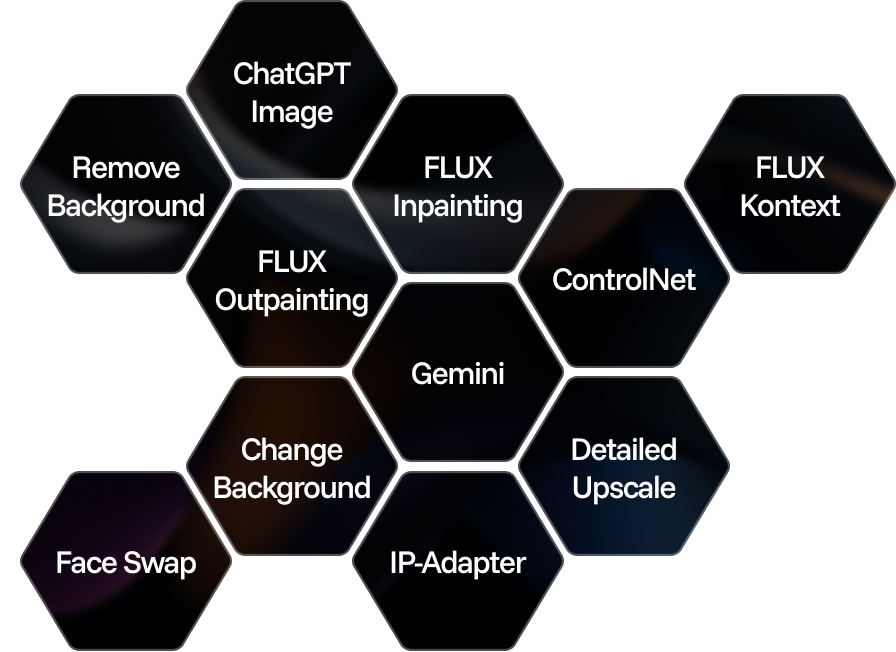
Generate texts, dialogues, and scripts with AI assistants.
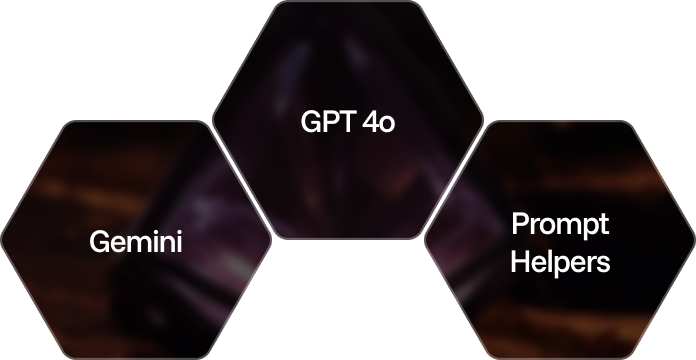
Create and upscale textures, generate 3D objects from images.
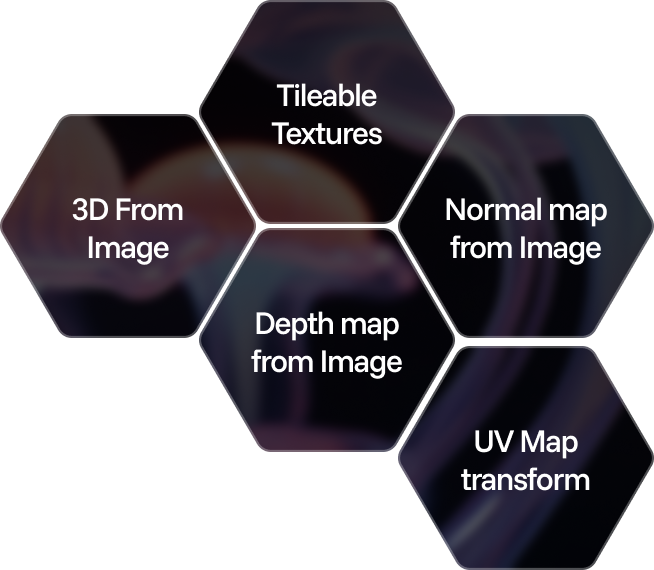
Train models on your data: customize style, objects, and characters.
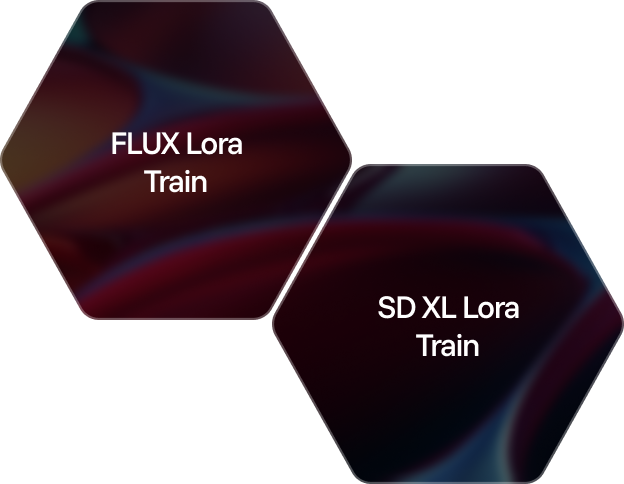
Generate and edit videos using modern AI solutions.
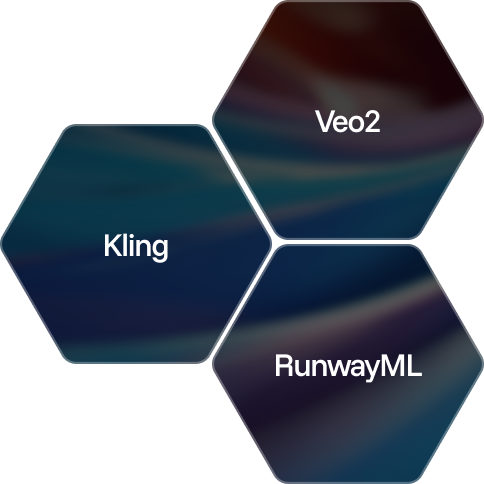
Create unique icons instantly from text prompts.
Design custom banners for social and web in seconds.
Generate realistic product mockups in one click.
Create unique icons instantly from text prompts.
Answers to common questions about using Phygital+ and generating AI-powered landscape pictures.
It’s a tool that uses artificial intelligence to create visual landscape designs based on prompts or photos.
Yes, just upload an image of your space and let the AI do the magic.
Completely. You will have 20 generations per week for free.
Absolutely — it works for all kinds of outdoor areas.
The AI understands spatial logic and design principles, offering realistic suggestions.
Yes. Downloaded files are perfect for sharing with your team or landscapers.
Different models support different formats, but all of them are high-resolution and print-ready.
If you are looking for the best AI landscape generator, Phygital+ can offer you an intuitive, powerful, and made for real-life projects tool.
Yes, the built-in editor lets you tweak almost anything.
With free subscription you will have 20 generations per week for free.
Phygital+ is an AI workspace for art, design, tech, and Web3 startups and creators. No code, no hardware, 20+ Neural Networks, limitless creativity.
Company
Follow us
© 2025 Phygital+