This Phygital+ tool allows you to create vector art with AI, generating crisp, scalable designs for any project. Whether you’re developing a brand identity, designing icons, or planning a social media content plan, this free AI vector generator will get the job done smoothly and quickly. Simply type a prompt, upload a sketch or insert a photo to instantly produce high-quality vector images. It’s perfect for designers, illustrators and creators who want professional results without the endless manual work.
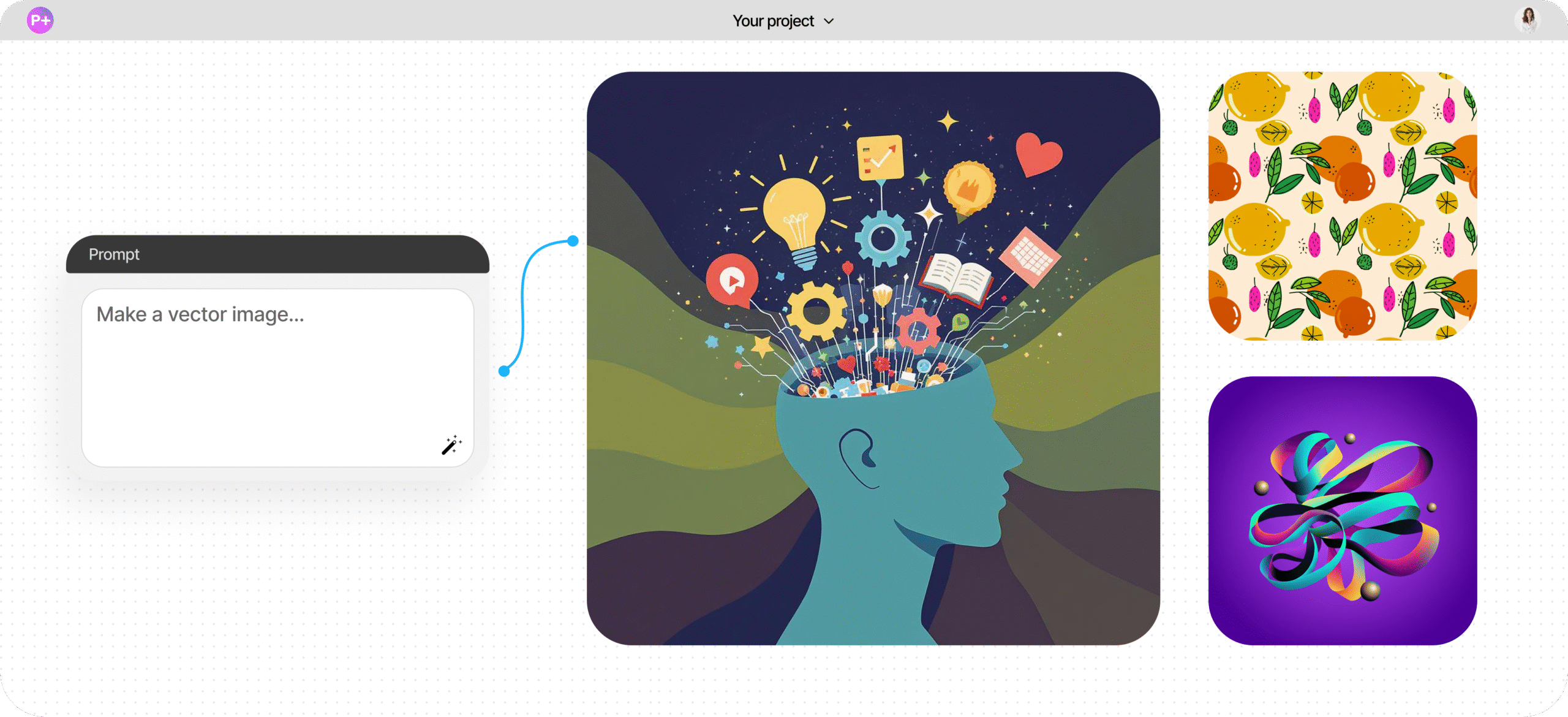

A Phygital+ AI vector generator is an online tool made for designers and creators. This tool uses artificial intelligence to create vector-based images from text prompts or references.
It outputs scalable, editable visuals perfect for logos, icons, print, and web.
You can enter a prompt with your idea, upload a PNG, JPG, or sketch. The AI analyses edges, shapes, styles, and patterns, then turns it into clean vector paths.
If you are struggling with prompt writing, use our special tool, which will make a prompt for you.
The tool generates files in SVG, JPG, and other formats depending on what model you use. All of the images are ready for direct use in design or for use in other softwares.
All the AI models in this tool can generate images in high-resolution to provide a ready to use images.
This free tool transforms your ideas or images into vector art in seconds — no software required.
Everything works in your browser, so you can work alone or with your team.
Generate images for branding, UI design, merchandise, and more with clean, scalable output.
You can use your vector images as icons, logos for any other project.
You can share your project with your team and collaborate on it together for a better results.
Each team member can comment on, edit and regenerate images.
Edit colour, backgrounds, shape, and resize your image as much as you want before downloading.
The built-in editor lets you refine your design right in the browser.
This AI vector tool is very simple to use and has a user-friendly interface. Here is a short tutorial on how to create vector art in just a few clicks.

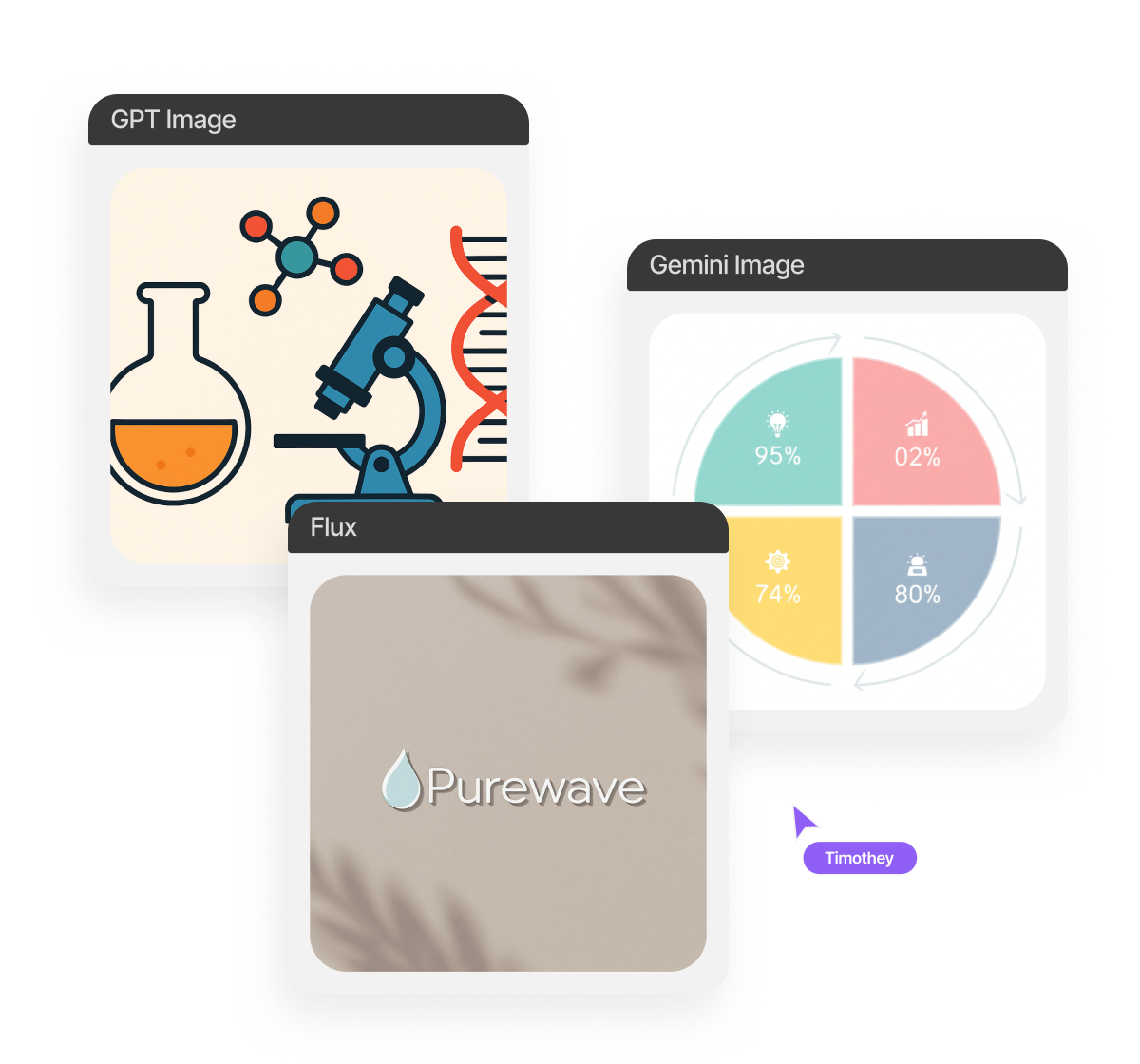

Or upload an image, as an example, or enter a prompt. You can also import hand-drawn sketches or use one of the templates.
Try out different models and edit your image. Don't be afraid to experiment — the most brilliant creations come from the boldest ideas.
Preview the vector result, tweak elements if needed, regenerate or try other model. Then, download your final image for use.
Vector graphics can be used across digital and physical media — in social media campaigns, as a brand identity, interface icons, company merchandise: literally — anywhere you want.
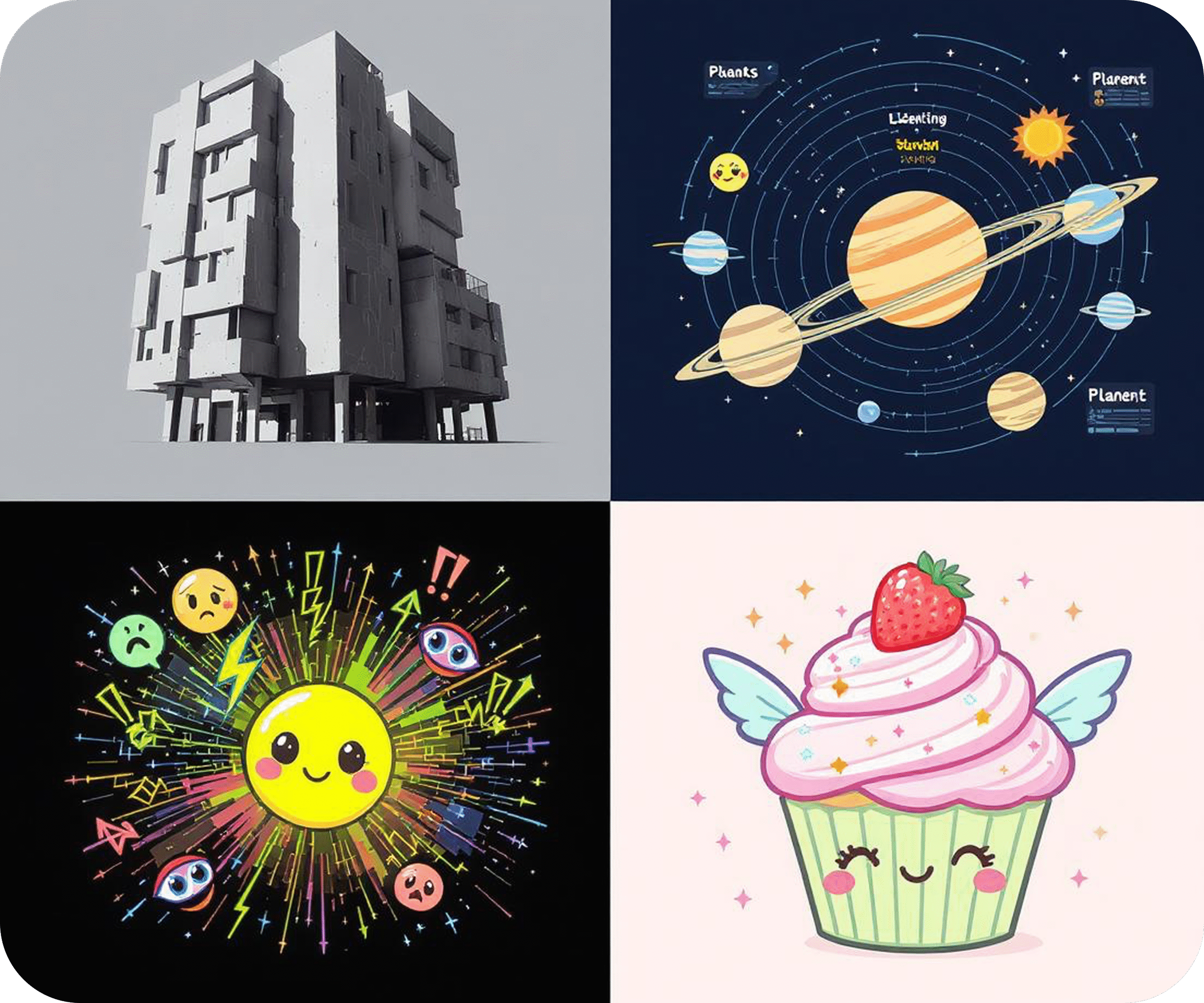
The most important tool you should rely on is your imagination: try different models, edit your image, adjust it, and experiment with different colours and shapes.
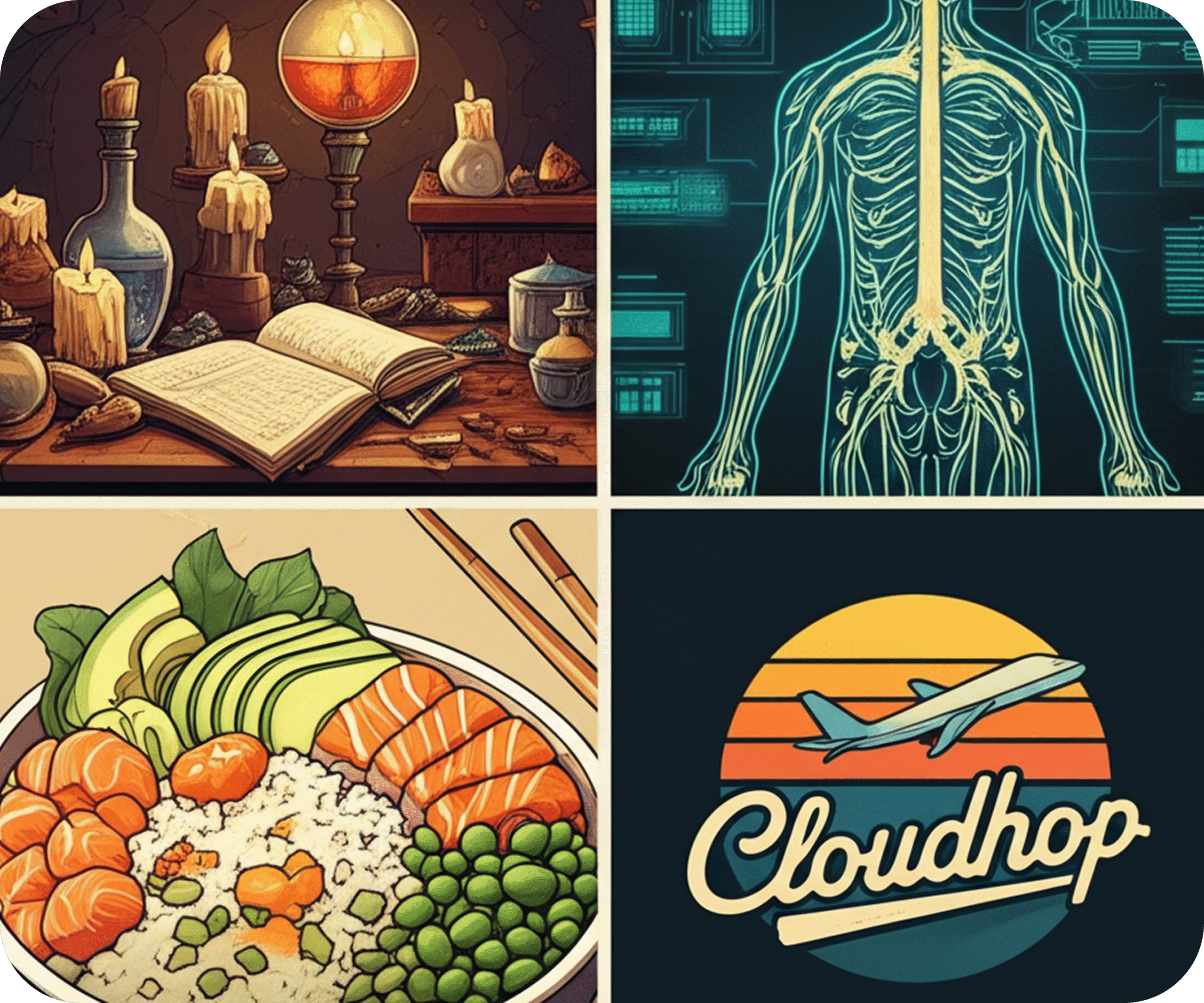
It’s very simple and fast — just click the proper button when the work is done. The platform gives you full control before you export your vectors.

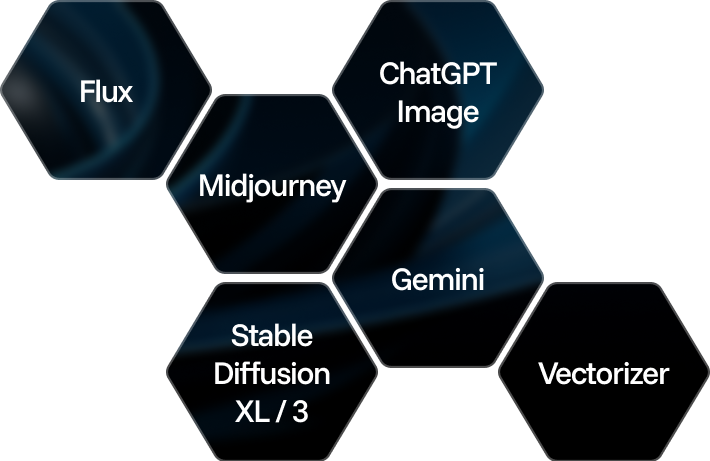
Edit and enhance visuals: face swap, background removal, upscaling to 8K, and more.
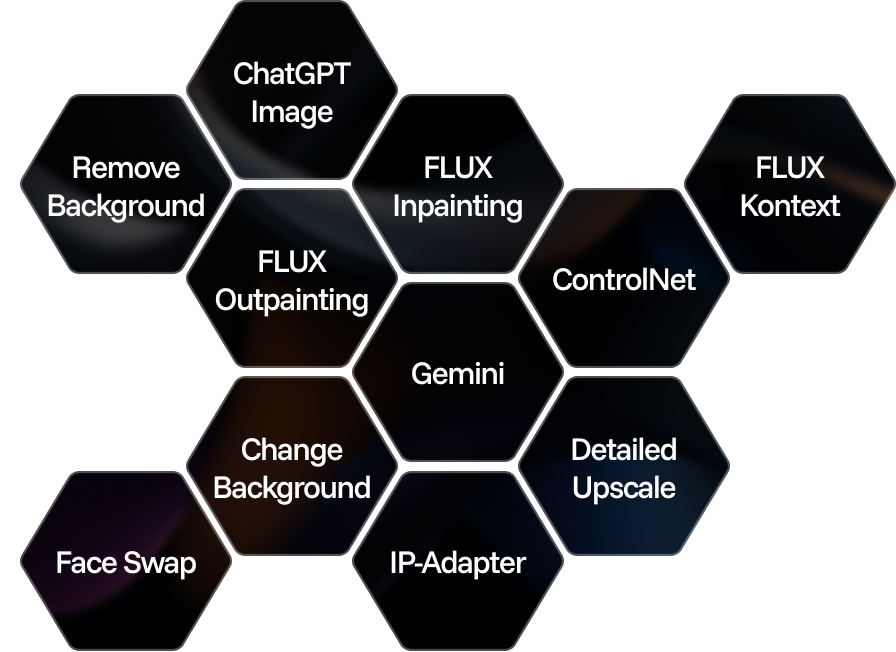
Generate texts, dialogues, and scripts with AI assistants.
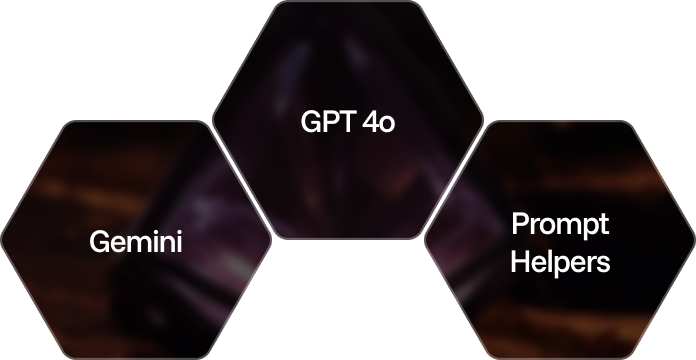
Create and upscale textures, generate 3D objects from images.
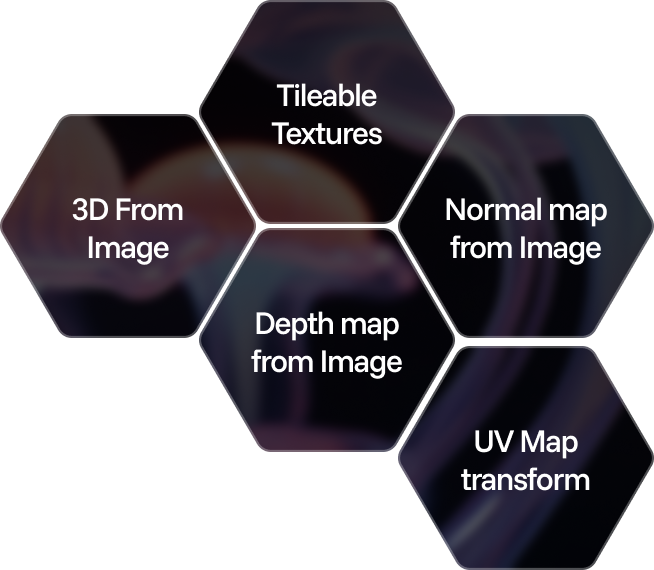
Train models on your data: customize style, objects, and characters.
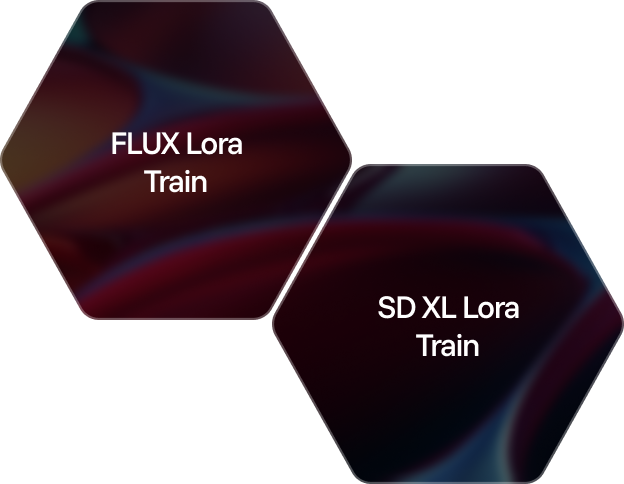
Generate and edit videos using modern AI solutions.
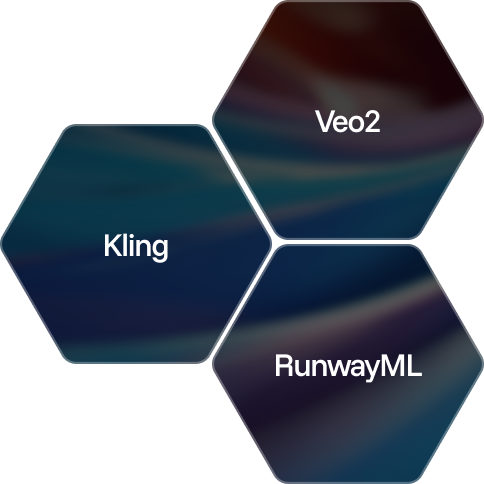
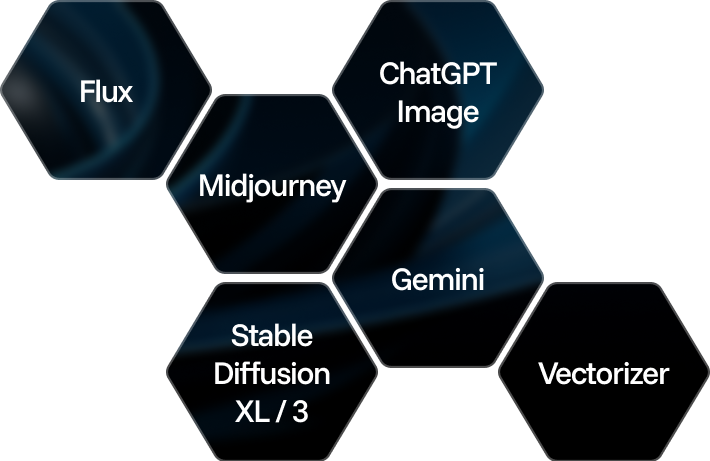
Edit and enhance visuals: face swap, background removal, upscaling to 8K, and more.
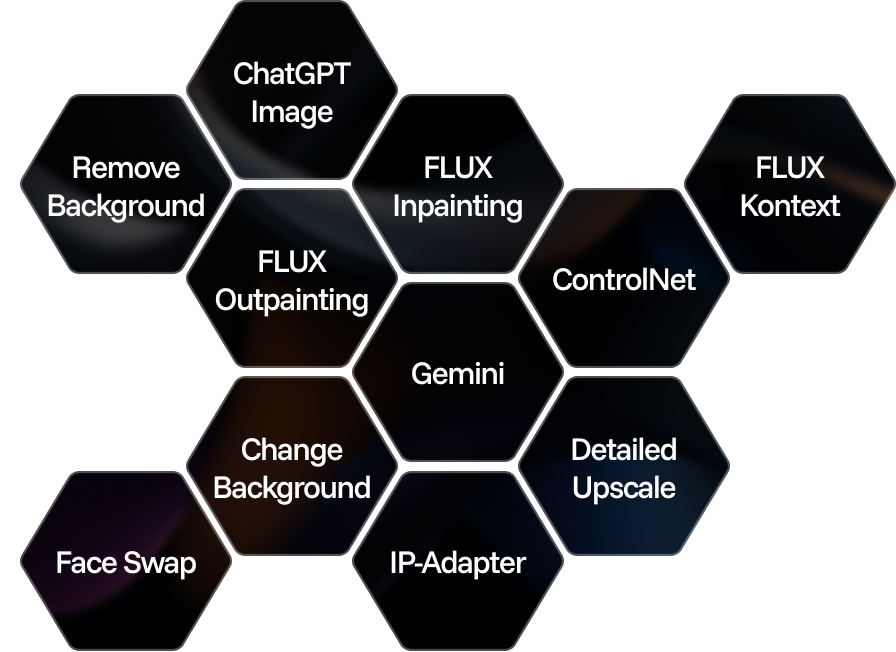
Generate texts, dialogues, and scripts with AI assistants.
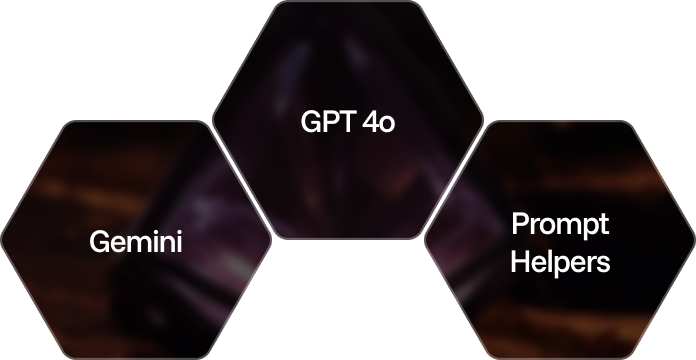
Create and upscale textures, generate 3D objects from images.
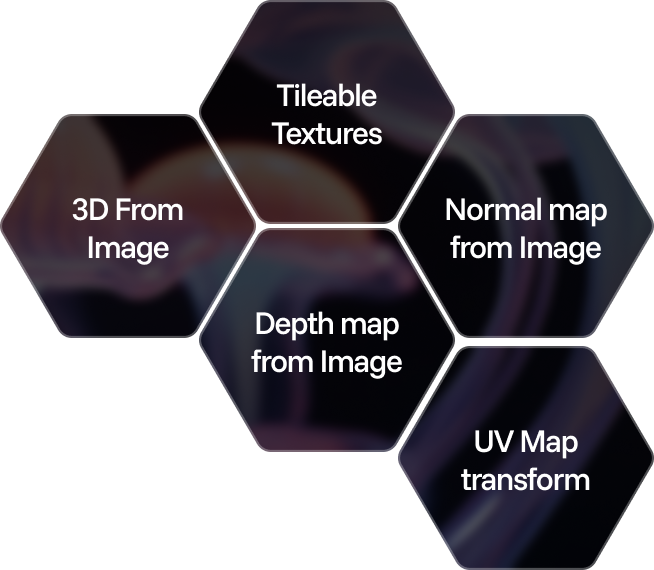
Train models on your data: customize style, objects, and characters.
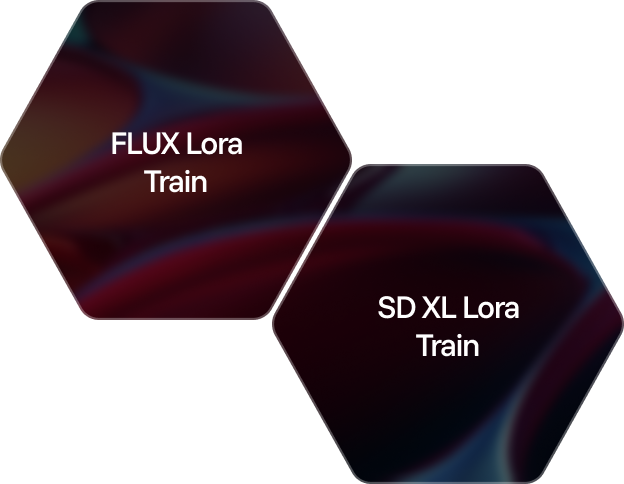
Generate and edit videos using modern AI solutions.
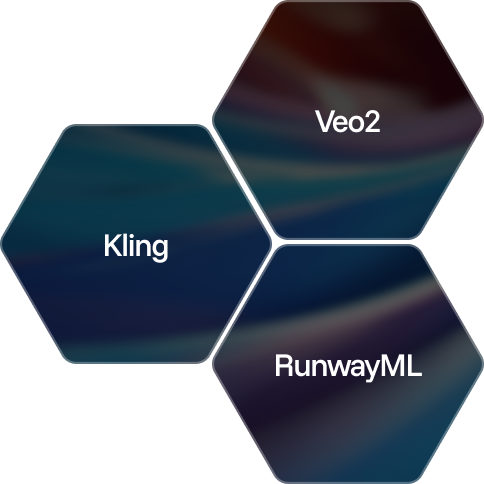
Answers to common questions about using Phygital+ and generating AI-powered vector images.
It’s a tool that creates scalable vector images from text or raster input using artificial intelligence.
Yes — the tool is free to use and runs in your browser.
SVG, JPG, and other formats depending on what model you use. All the images are suitable for editing and reuse.
Absolutely. You can describe a concept and get vector pictures instantly.
No. The Phygital+ tool works right in your browser.
Yes — it’s great for logos, icons, and bold, scalable visuals.
Yes. Upload an image and the AI will convert it to a clean vector format.
If you need a simple, flexible, accurate, and completely free tool, Phygital+ is exactly what you need.
Yes, adjust colors, curves, and shapes right in the editor.
Yes, paid subscriptions include commercial use.
Just a few seconds — results are nearly instant.
Yes, there are some presets offered to help you start faster.
Phygital+ is an AI workspace for art, design, tech, and Web3 startups and creators. No code, no hardware, 20+ Neural Networks, limitless creativity.
Company
Follow us
© 2025 Phygital+