Free AI background changer
Change background with AI — instantly and for free. Whether you want to remove a messy background, swap in a cleaner setting, or add creative depth to your images, this Phygital+ tool makes it effortless. Upload your photo, let the AI isolate your subject, and replace the background with one click—perfect for product photos, profile pics, marketing visuals, and more.
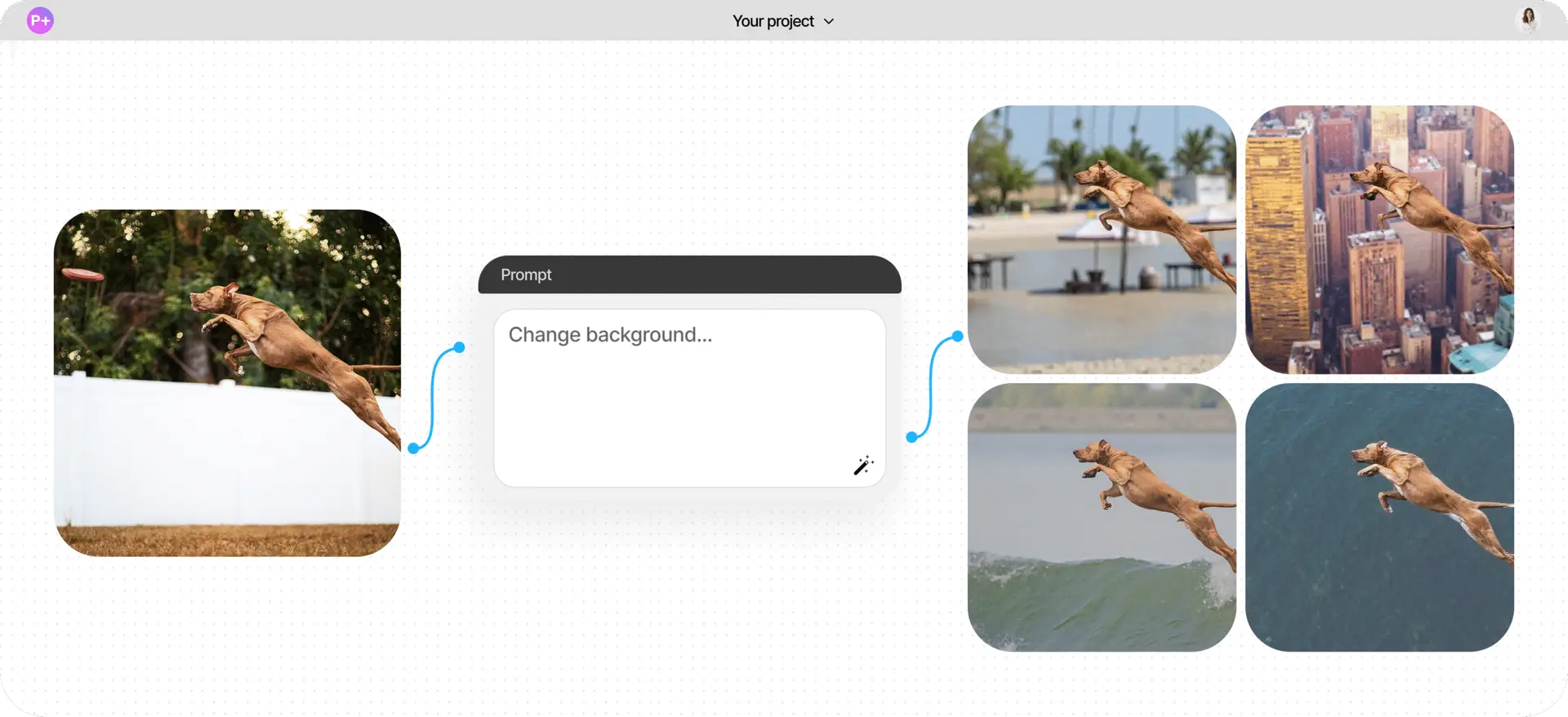

What is an AI background changer?
A virtual
cutout assistant
An AI background changer uses deep learning to detect and separate subjects from any background. It works on portraits, product images, selfies, and more — no green screen needed. The tool identifies people, objects, and edges with precision, so you can change backgrounds automatically.
Built for creative freedom
This AI photo background changer is ideal for:
- E-commerce listings and product shots
- Profile pictures and social media updates
- Presentations and business banners
Generate
and use
Upload your photo and let AI handle everything — from background masking to replacement or blur. No Photoshop skills required, and no downloads either. The tool is fully browser-based.
Why should you use an AI background changer?
Instant edits,
no cost
Change backgrounds in seconds — for free. Our AI background photo editor gives you unlimited access with no subscriptions or watermarks.
Works on
all photos
Portraits, product shots, group photos, or marketing banners — the background changer AI works with any format. Just upload and edit instantly.
Pixel-level precision
Phygital+ AI engine captures fine details like hair, clothing edges, or transparent objects, preserving the quality and realism of the original image.
Create multiple versions
Need different styles or themes? Use the same image to generate multiple outputs — great for A/B testing, seasonal campaigns, or creative concepts.
How to change background with AI
Using the AI background changer is quick and intuitive. Here’s how:

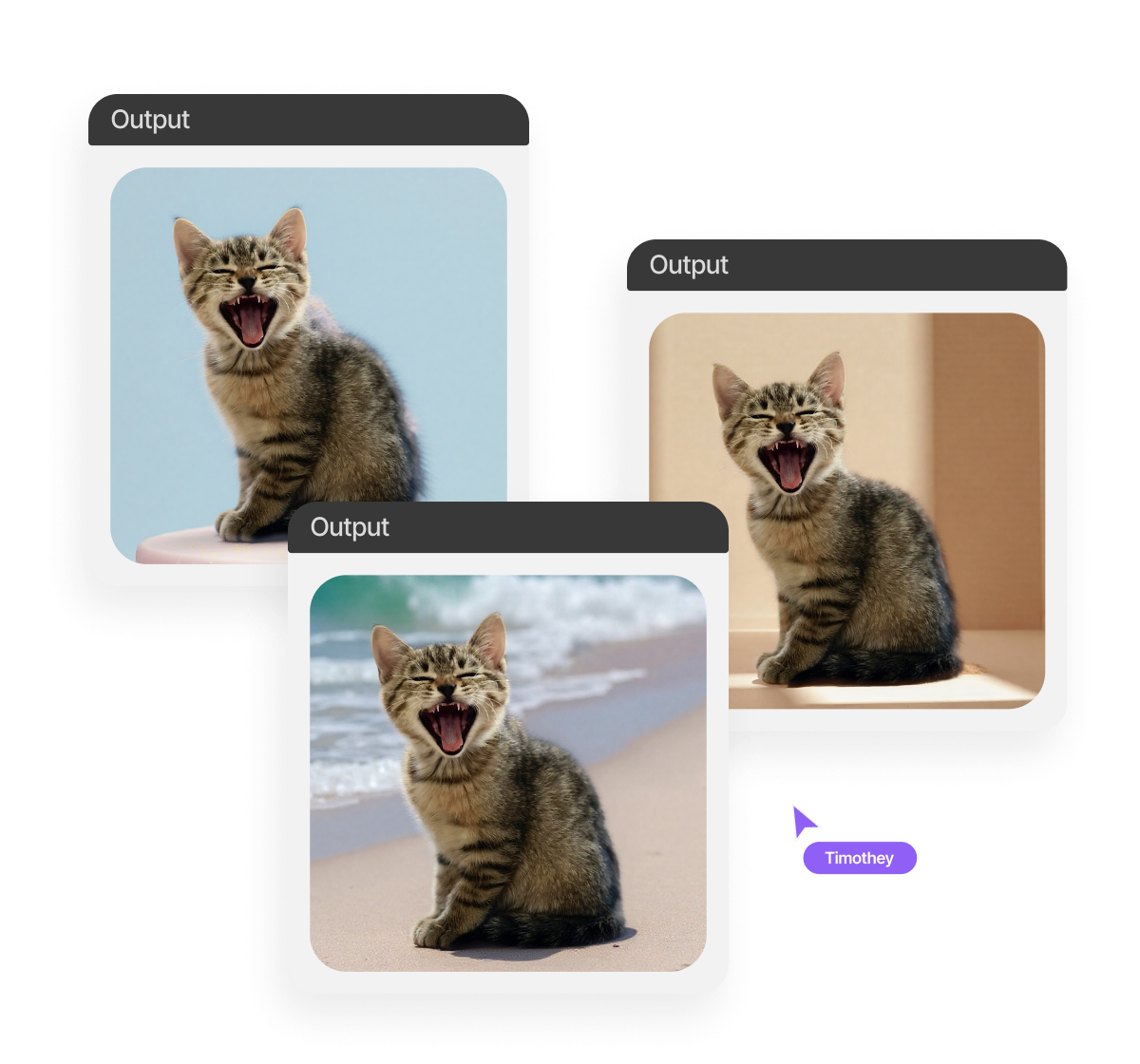
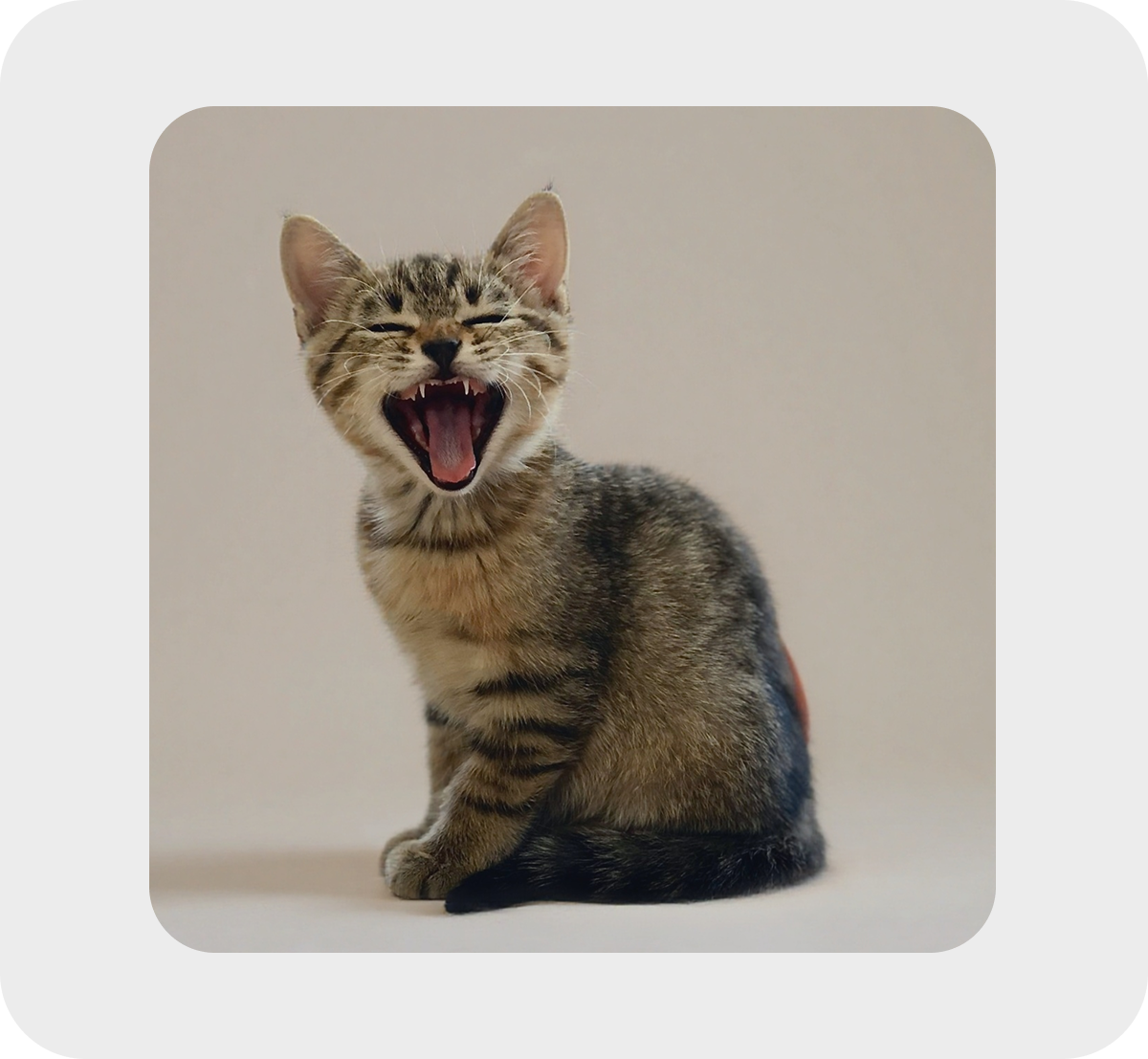
Upload your photo
Drag and drop a JPEG or PNG image into the editor.
Choose your new background
Describe a new background for the chosen image.
Fine-tune if needed
Adjust edge smoothness, shadow, background size, or alignment.
Ready-to-use
photos
Your edited photos are ready for any use — personal or professional:
- Shopify, Etsy, Amazon product listings
- LinkedIn profiles or team bio pages
- YouTube thumbnails and social banners
- Event invites, posters, and ads

Tips for the best
results
To get the best outcome using our AI background photo editor, try these expert suggestions:
- Use high-resolution photos with clear contrast between subject and background
- Avoid backgrounds that match skin tones or clothing
- Blur the background for professional-looking portraits
- Upload multiple photos and test different outputs

Download and
use your images
This background changer AI works entirely in-browser. No app install is needed, and downloads are instant.
- Try multiple replacements and styles before downloading
- Edit further by cropping, resizing, or adding text overlays
- Export high-resolution images ready for print, web, or marketing use
- No watermark. No hidden fees. Use commercially or personally

Client Reviews
”Great tool as soon as you get used to it!”
Ngl in the beginning it was a bit challenging to understand how the workspace works. But as soon as i spent about 15 mins trying to figure it out, i grasped the idea and now i feel like creating images for my presentations has never been easier”
“Great tool”
I can solve all my task in one space. You can use Stable Diffsuion like u run it localy, but faster. U can use other Ai tools for images, and create nice promts in promt helper”
“The best AI app out there”
I can have all my favorite AI tools on one workspace, work with them from anywhere using a laptop and create awesome results in literally 5 minutes for my upcoming social media post, newsletter or a fun meme for my friends. Truly making me more creative and productive, as AI should be doing :).
“Fantastic node-based AI platform”
Super intuitive, fast, and efficient for creating workflows. Great for beginners and pros alike. Highly recommend!”
“Greatest tool for creators”
It has a very flexible mechanisms of NN configuration and friendly UI. This project helped me to create different pictures according to my rich imagination.”
“Node system”
Convenient service, many functions. I am very glad that I use this service).”
”Great tool as soon as you get used to it!” Ngl in the beginning it was a bit challenging to understand how the workspace works. But as soon as i spent about 15 mins trying to figure it out, i grasped the idea and now i feel like creating images for my presentations has never been easier”
“Great tool”
– Artemiy “Great tool! I can solve all my task in one space. You can use Stable Diffsuion like u run it localy, but faster. U can use other Ai tools for images, and create nice promts in promt helper”
“The best AI app out there”
I can have all my favorite AI tools on one workspace, work with them from anywhere using a laptop and create awesome results in literally 5 minutes for my upcoming social media post, newsletter or a fun meme for my friends. Truly making me more creative and productive, as AI should be doing :).
“Fantastic node-based AI platform”
Super intuitive, fast, and efficient for creating workflows. Great for beginners and pros alike. Highly recommend!”
“Greatest tool for creators”
It has a very flexible mechanisms of NN configuration and friendly UI. This project helped me to create different pictures according to my rich imagination.”
“Node system”
Convenient service, many functions. I am very glad that I use this service).”
”Great tool as soon as you get used to it!”
- Amy Ngl in the beginning it was a bit challenging to understand how the workspace works. But as soon as i spent about 15 mins trying to figure it out, i grasped the idea and now i feel like creating images for my presentations has never been easier”
“Great tool”
– Artemiy “Great tool! I can solve all my task in one space. You can use Stable Diffsuion like u run it localy, but faster. U can use other Ai tools for images, and create nice promts in promt helper”
“The best AI app out there”
– Darya “The best AI app out there, I can have all my favorite AI tools on one workspace, work with them from anywhere using a laptop and create awesome results in literally 5 minutes for my upcoming social media post, newsletter or a fun meme for my friends. Truly making me more creative and productive, as AI should be doing :).”
“Fantastic node-based AI platform”
– Dear Customer “Fantastic node-based AI platform! Super intuitive, fast, and efficient for creating workflows. Great for beginners and pros alike. Highly recommend!”
“Greatest tool for creators”
– Pavel “Greatest tool for creators. It has a very flexible mechanisms of NN configuration and friendly UI. This project helped me to create different pictures according to my rich imagination.”
“Node system”
– Sanji Tefaze “Node system, convenient service, many functions. I am very glad that I use this service).”
Best AI Tools All in One Place
Image Generation
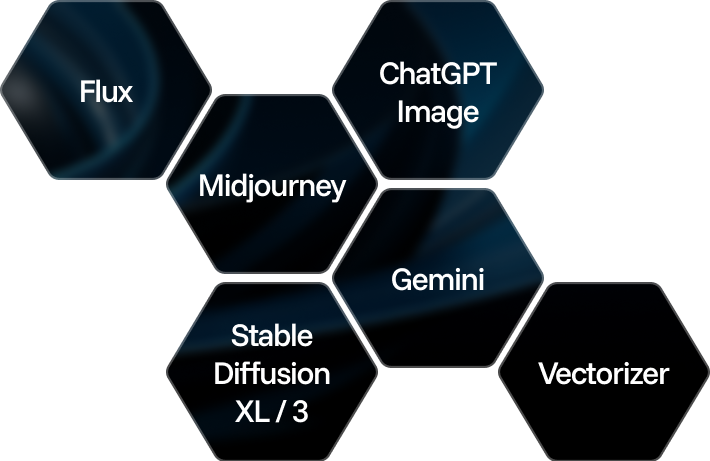
Image and Visuals Editing
Edit and enhance visuals: face swap, background removal, upscaling to 8K, and more.
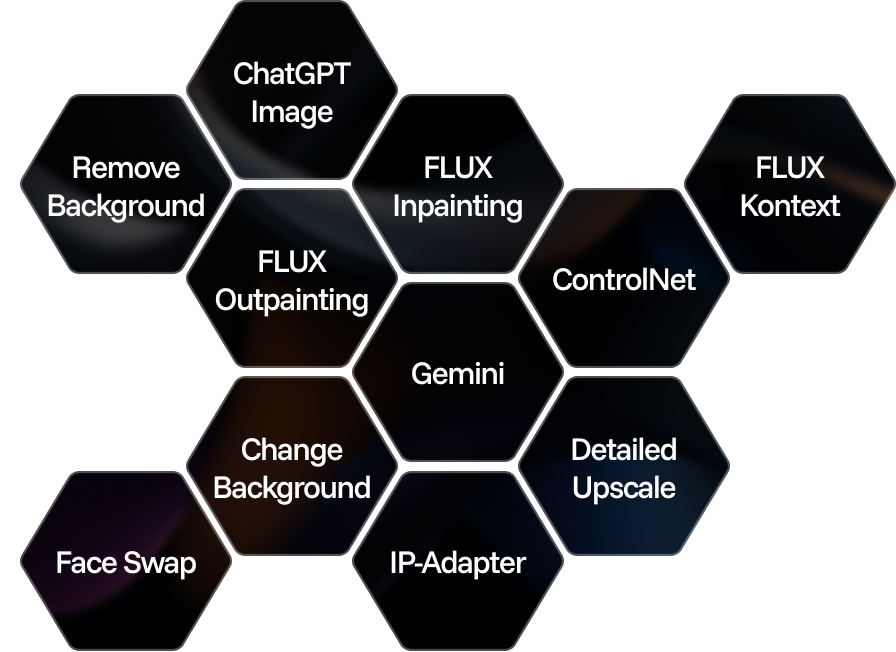
Text Instruments
Generate texts, dialogues, and scripts with AI assistants.
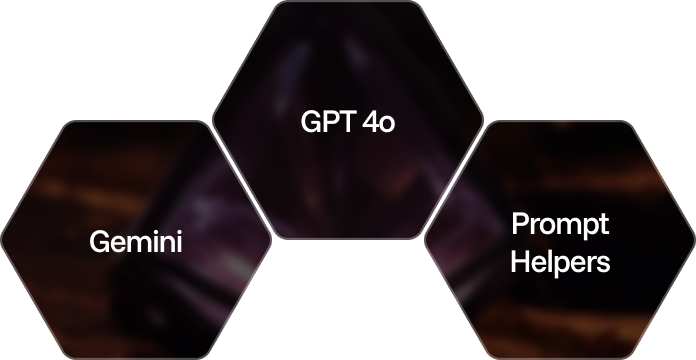
3D
Create and upscale textures, generate 3D objects from images.
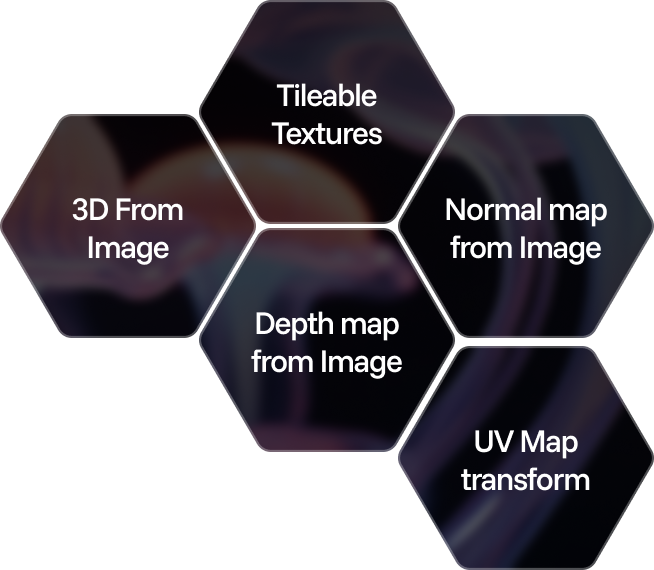
Train Models
Train models on your data: customize style, objects, and characters.
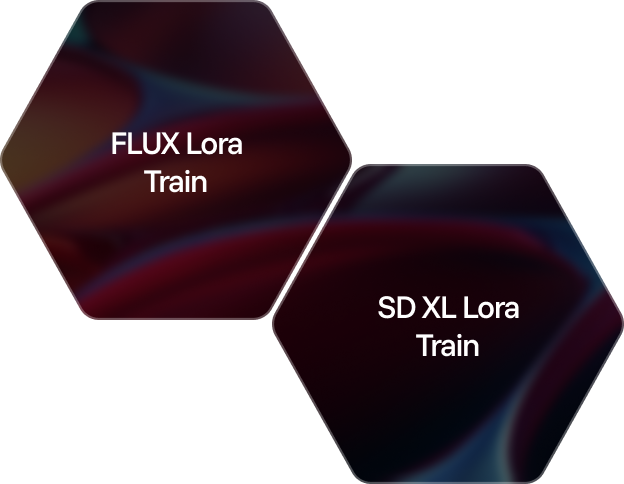
Video
Generate and edit videos using modern AI solutions.
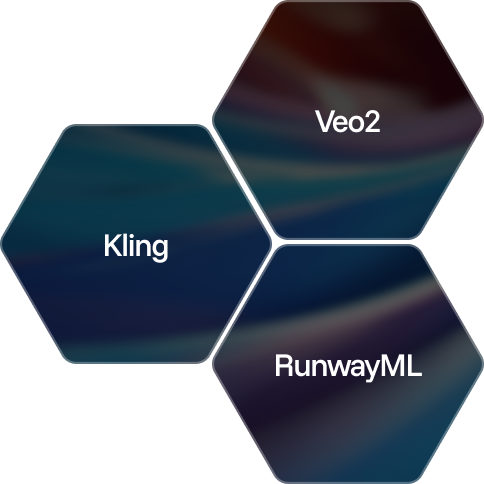
Image Generation
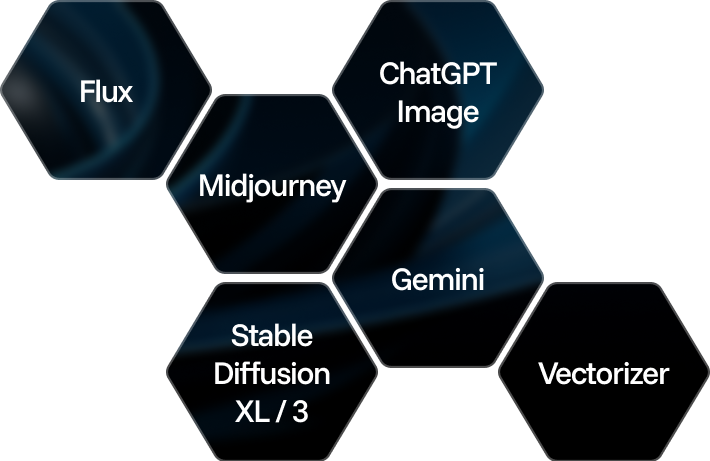
Image and Visuals Editing
Edit and enhance visuals: face swap, background removal, upscaling to 8K, and more.
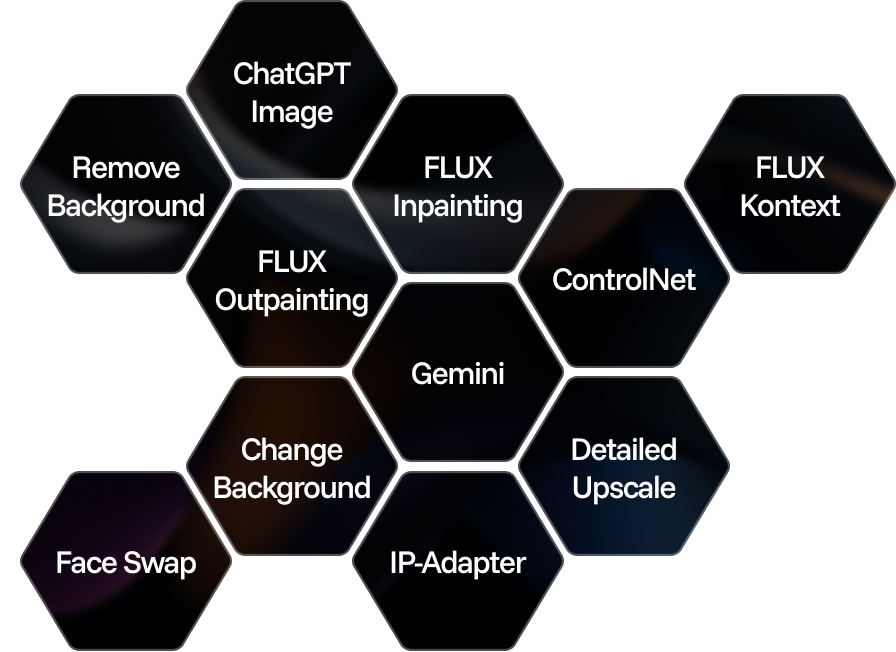
Text Instruments
Generate texts, dialogues, and scripts with AI assistants.
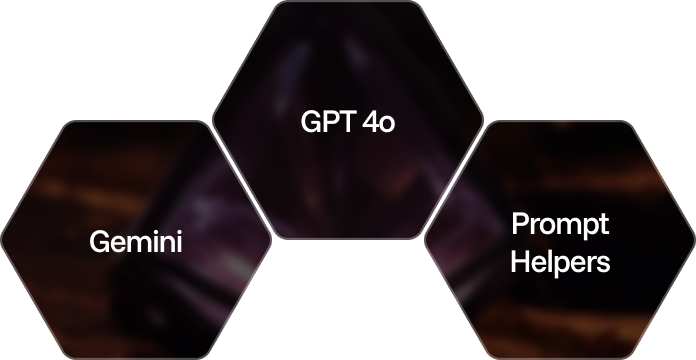
3D
Create and upscale textures, generate 3D objects from images.
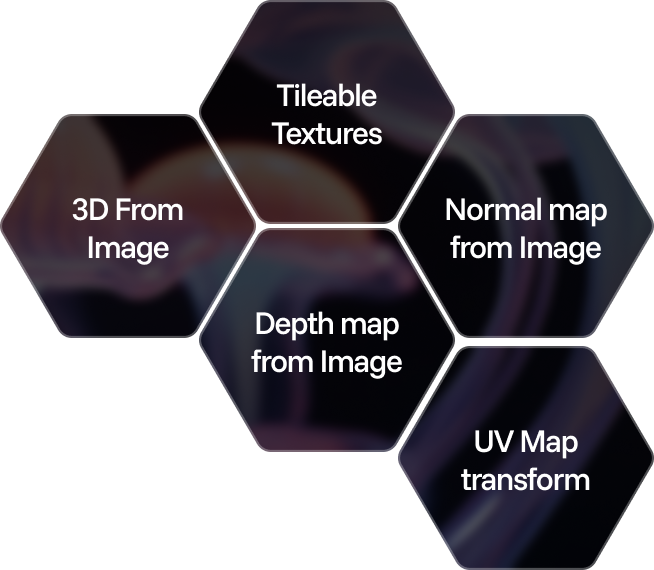
Train Models
Train models on your data: customize style, objects, and characters.
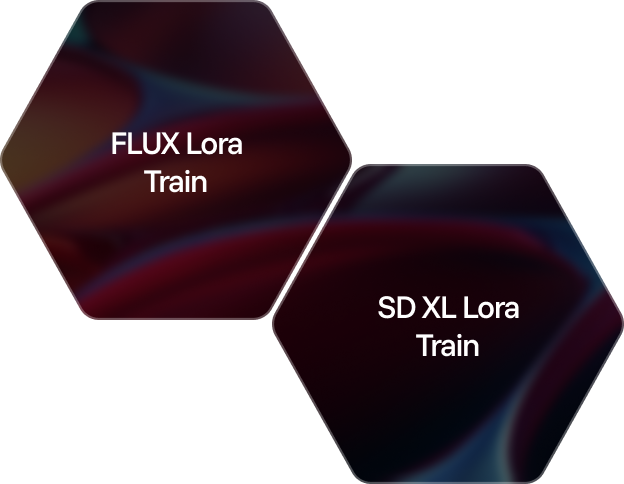
Video
Generate and edit videos using modern AI solutions.
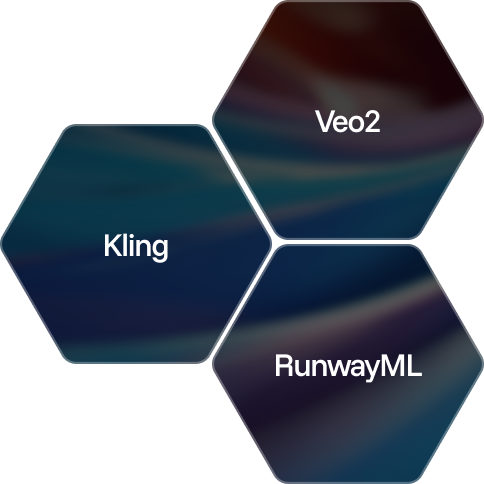
Explore similar use cases
Free Photo Collage Maker
Create a picture collage online free in seconds.
Free AI Animal Generator
Bring your imagination to life with our free AI animal generator.
Free AI Action Figure Generator
Bring your imagination to life with our AI action figure generator.
Free Gothic AI Generator
Create gothic art with AI in minutes, no expensive software, no watermarks.
Free AI Mockup Generator
Produce realistic product mockups for packaging, apparel, or digital devices.
Free AI Facebook Cover Photo Generator
Create Facebook cover photos in seconds with this powerful AI tool.
Free AI Thumbnail Generator for YouTube
Design engaging thumbnails that boost YouTube clicks and views.
Free AI Storyboard Generator
Turn your ideas into clear visuals with our free AI storyboard generator.
FAQs
Answers to common questions about using Phygital+ and changing photo backgrounds using AI.
It’s a tool that uses AI to detect and remove or replace the background of a photo automatically.
Upload your image and describe a new background or effect.
Yes, Phygital+ offers a free tier for creating and downloading illustrations.
Yes, generated images are free to use. Check the license note for details.
Yes — this tool runs entirely in your browser and offers instant background editing.
No downloads required — Phygital+ works directly in your browser.
Currently, you may process several generations in each given moment.