Upgrade to annual Starter or Pro and get 40% off — limited time until Feb 27.
D:
H:
M:
S
Create professional headshots with AI free — no studio, no model, no awkward posing are needed. Whether you need a profile picture or a sharp headshot for your social media campaign, this Phygital+ tool gives you fast, studio-quality results using artificial intelligence. Just write your prompt, pick a model, your preferred style, and let the AI handle everything from lighting to background.
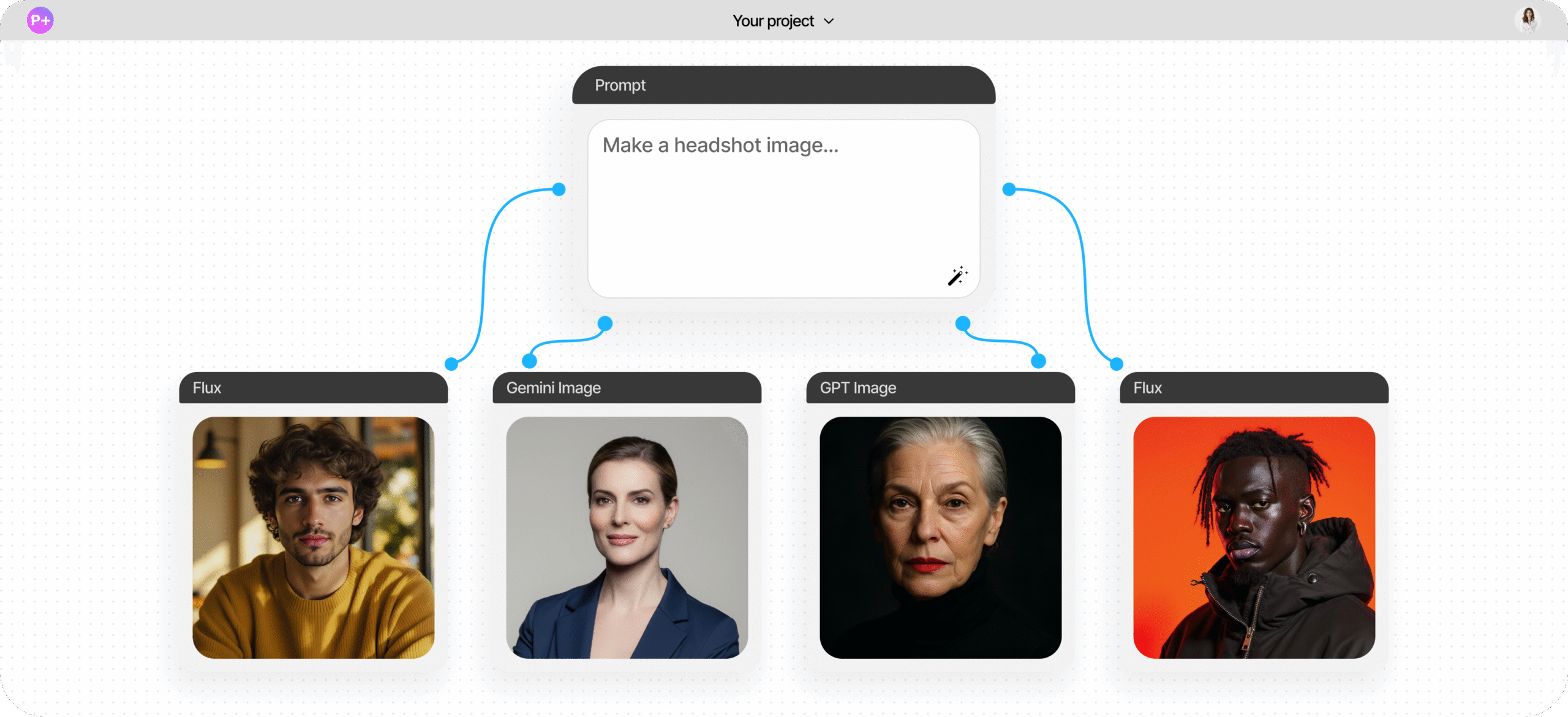

An AI headshot generator uses advanced AI models to transform any photo — even a basic selfie — or create a unique professional-looking portrait.
This tool can simulate studio lighting, background blur, and retouching effects.
This AI profile picture tool creates perfect headshots ideal for social media, resumes, websites, press kits, and business profiles.
All images follow standards for clarity, framing, and resolution.
Write your prompt and the AI will take care of alignment, expression refinement, background treatment. No camera crew required.
This Phygital+ tool browser-based so there is no need to download anything!
Generate a headshot in under a minute. It’s fast, efficient, and totally free — you can generate your first images with no cost.
Choose from a range of portrait styles: corporate, creative, formal, or modern minimal. The AI models adapt the image to match your goals.
You don’t need a professional photo — even smartphone images work. Just upload them and the AI will correct everything you need.
Experiment with different models and use a built-in editor to adjunct all the details you want: colours, posture, light, background, hair or clothes.
This AI tool is super simple and user-friendly. Turning your selfie into a business-ready headshot has never been easier. Here is a short tutorial for beginning.
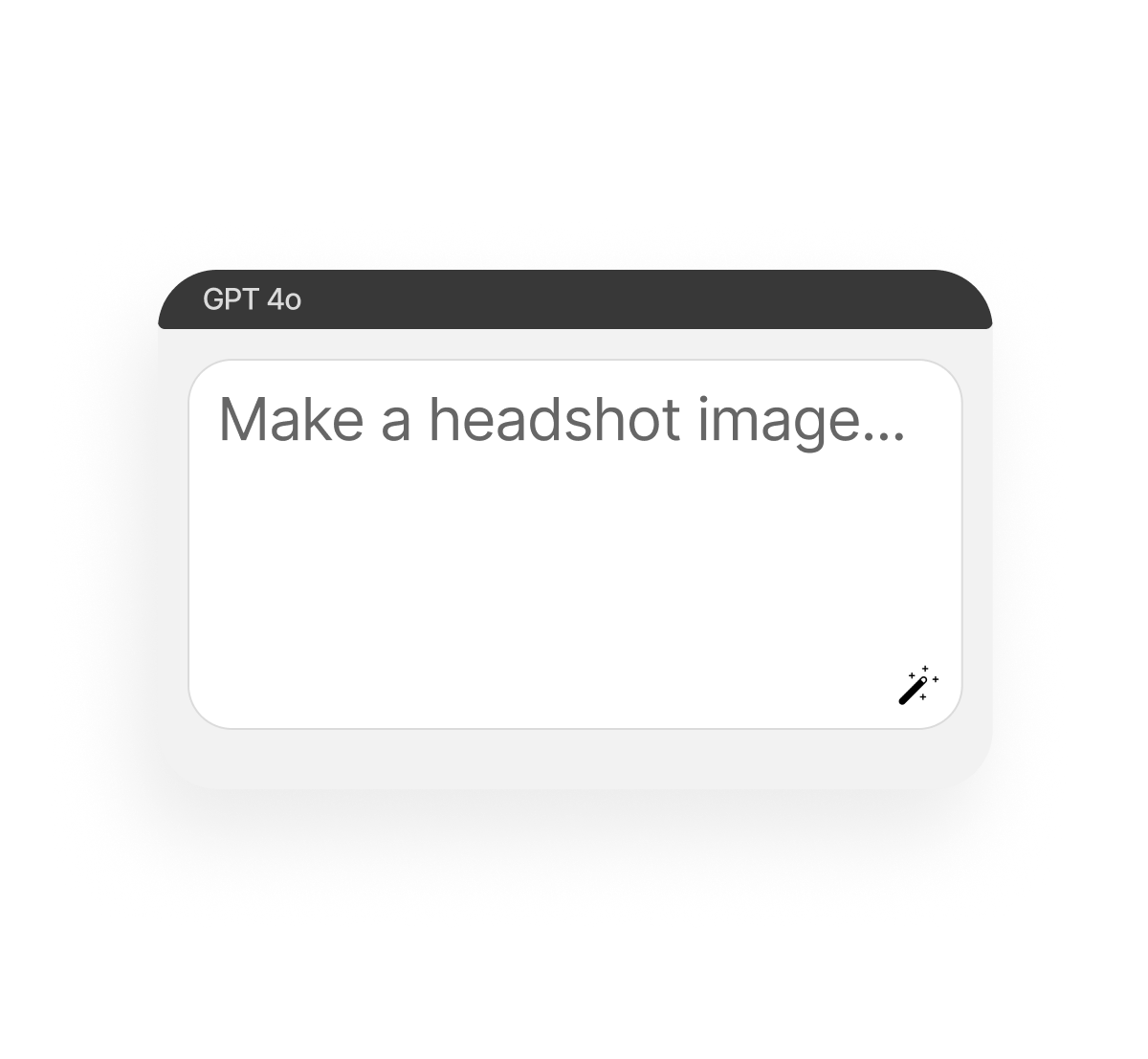
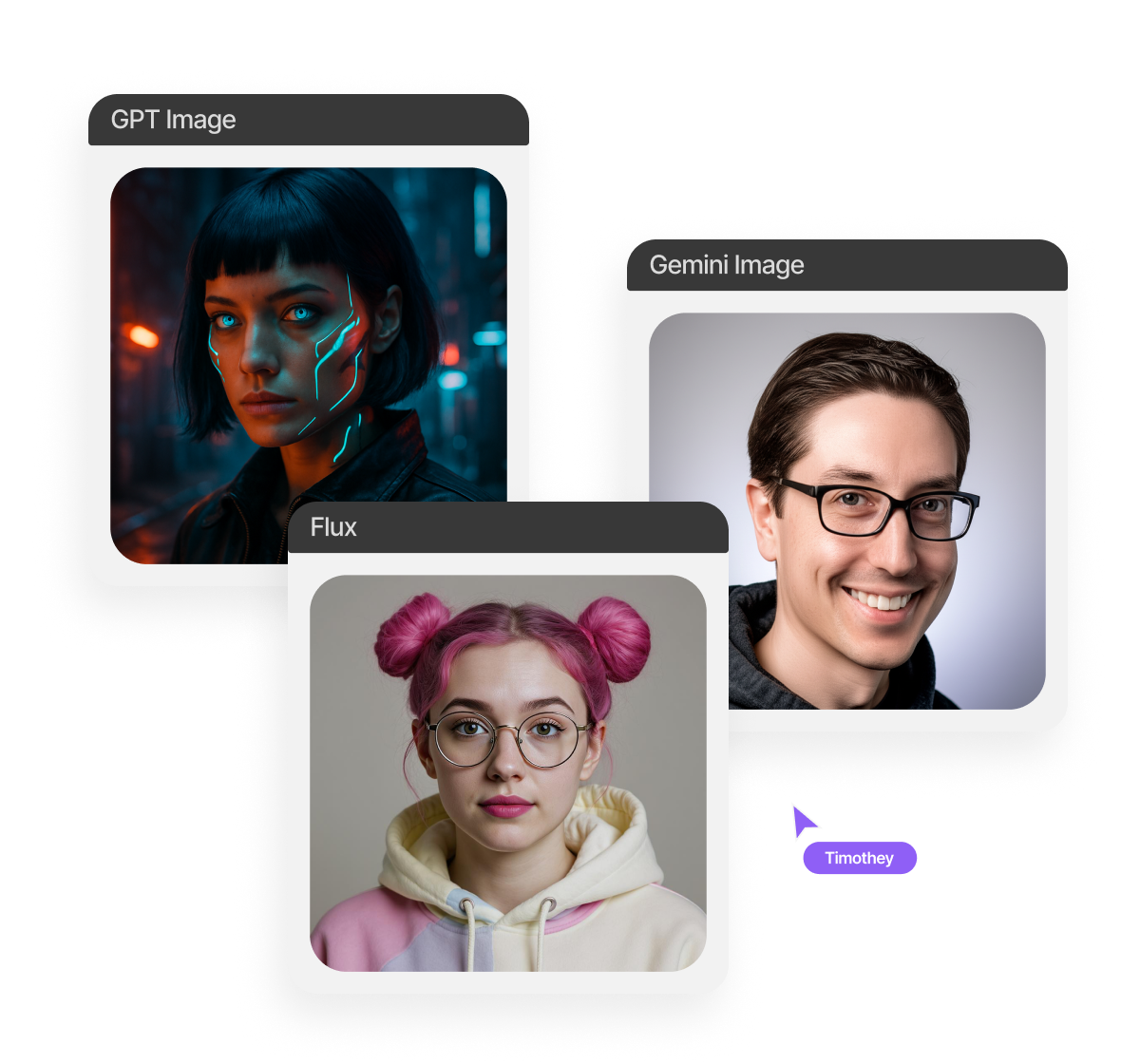
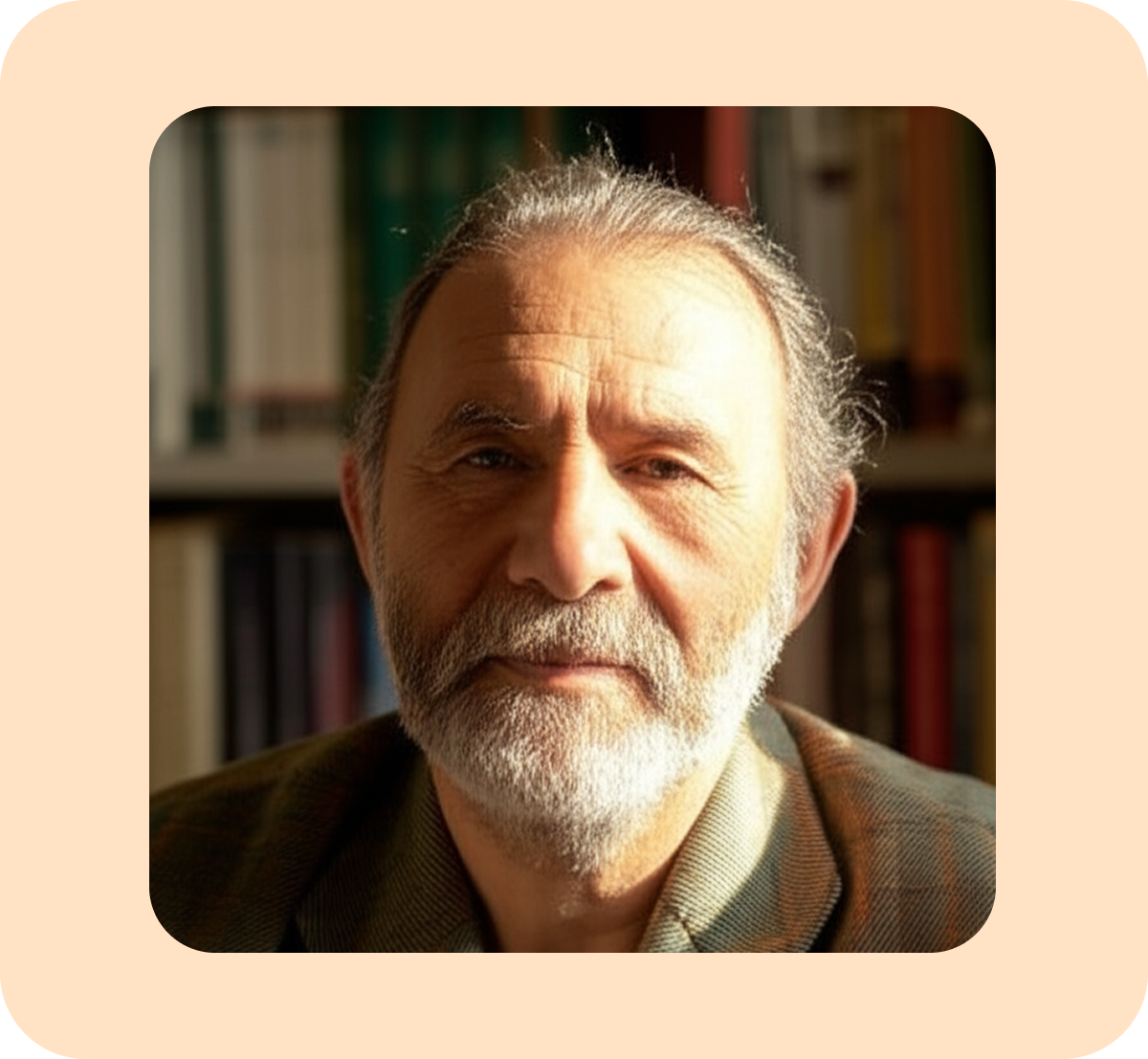
Or use a photo as a reference, choose a well-lit selfie or portrait.
Different models work with different styles and tools. Experiment for the best result!
You can get your image in PNG, JPG and other formats depending on what model you use.
Use your new headshot anywhere you want to make a strong, professional impression. From job applications to client-facing websites, an AI created portrait builds trust and authority. Consistent, high-quality visuals help reinforce your personal or business brand across platforms.

Make the most of your headshot with these suggestions. A few small adjustments can make a big difference in how professional and polished your image appears.
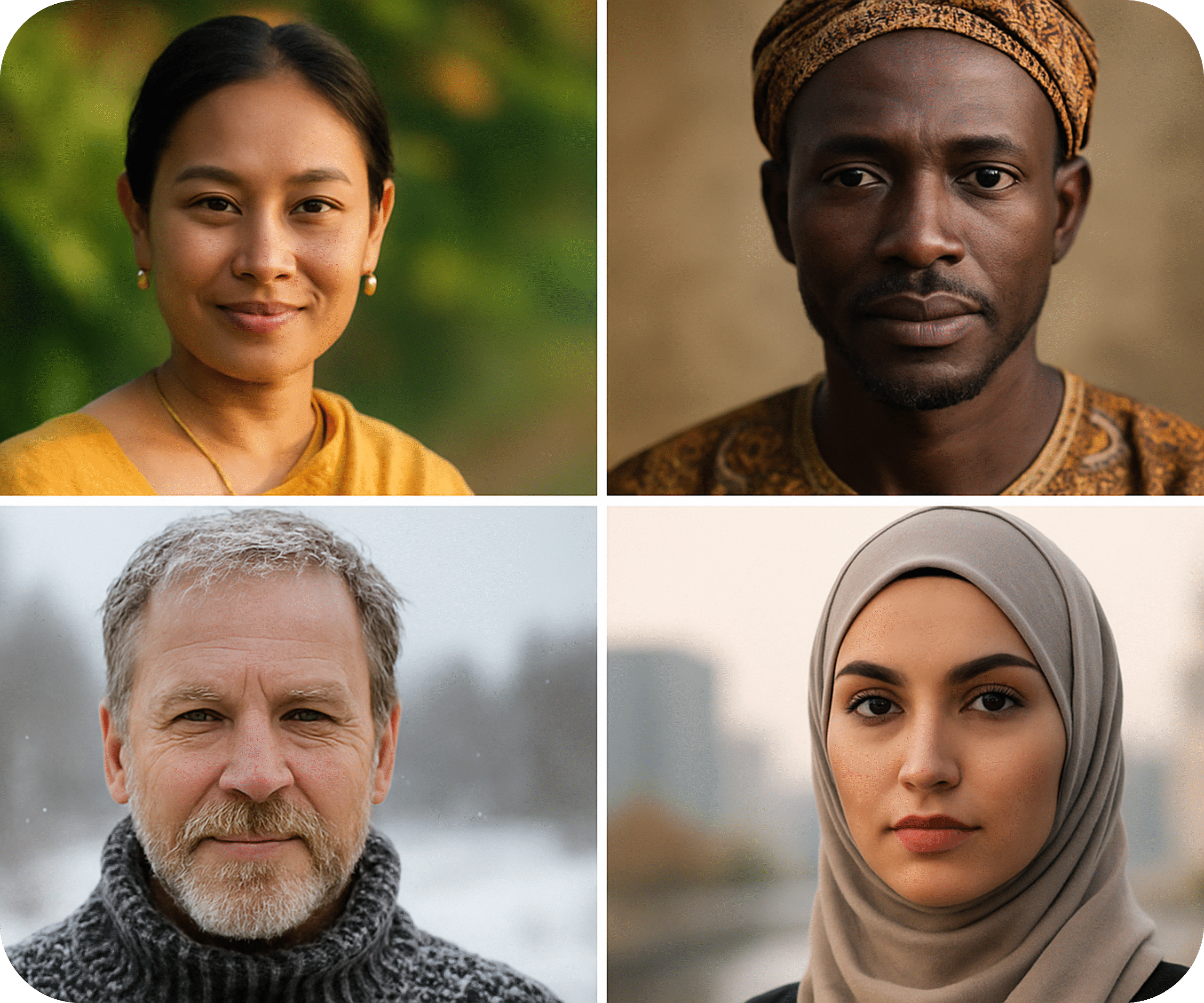
You can edit and download your AI professional headshot right from the tool in your browser. You can adjust colours, size, background and any other details before saving it in a format that suits your needs.
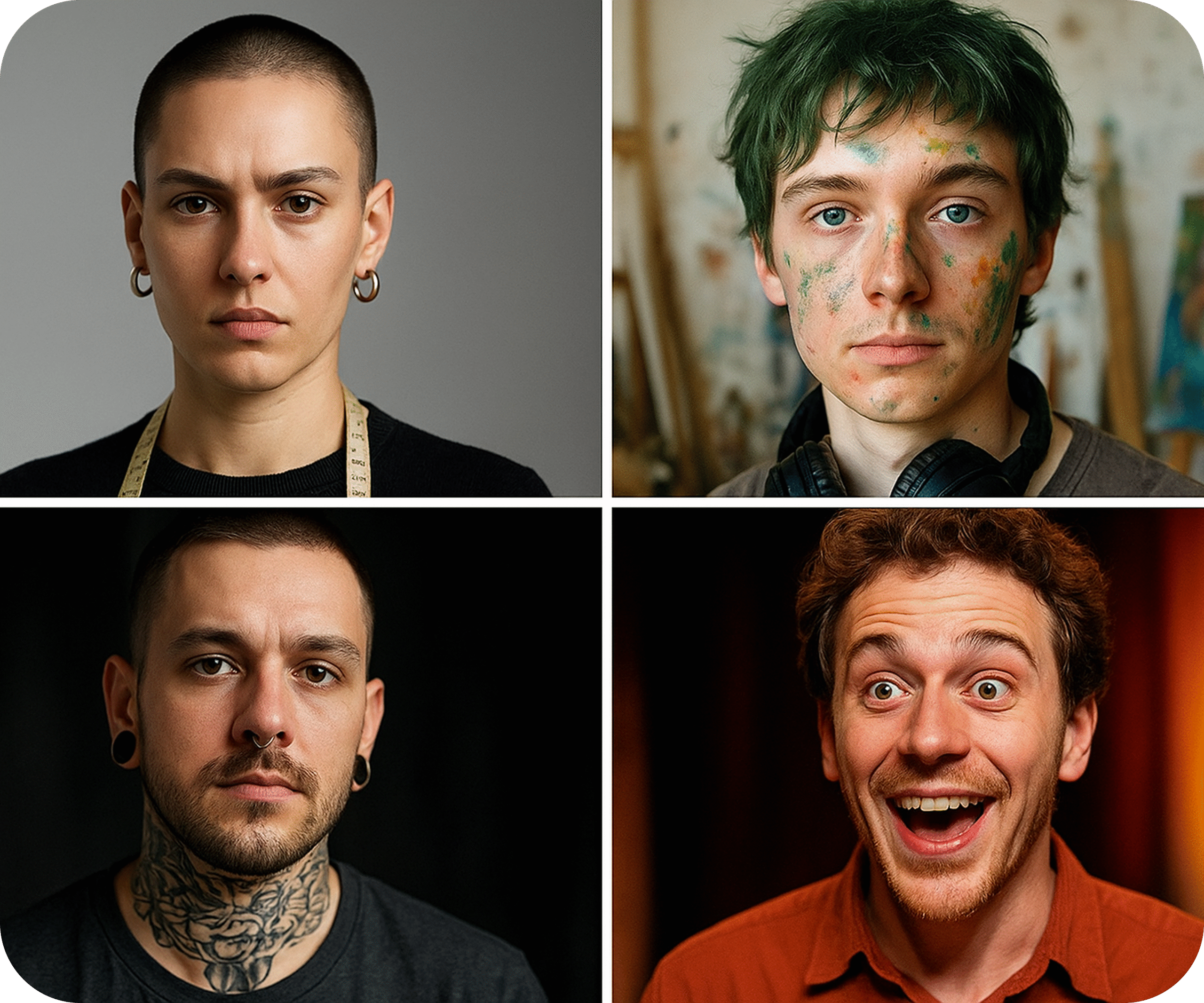
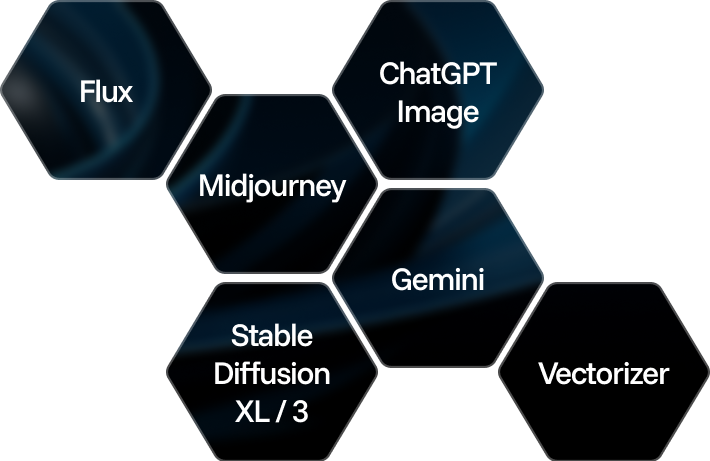
Edit and enhance visuals: face swap, background removal, upscaling to 8K, and more.
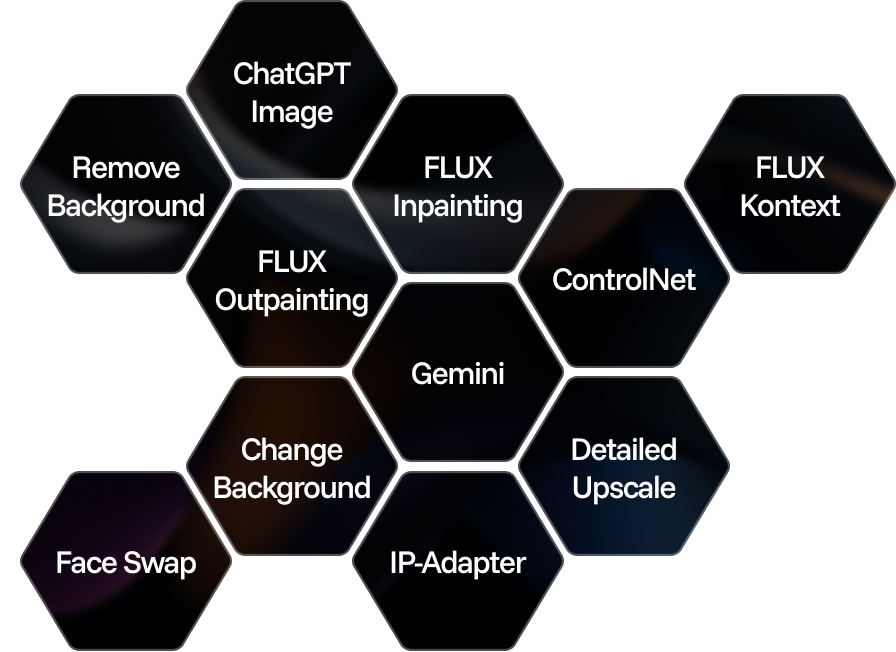
Generate texts, dialogues, and scripts with AI assistants.
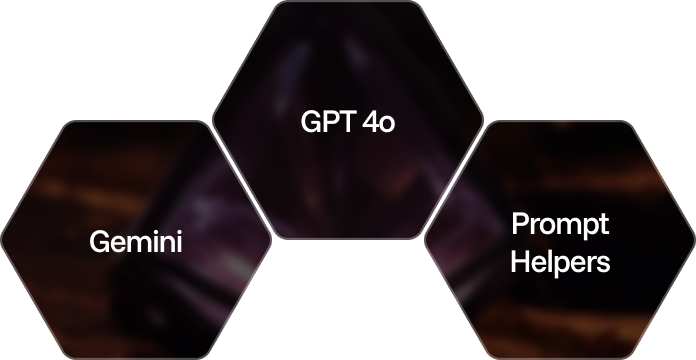
Create and upscale textures, generate 3D objects from images.
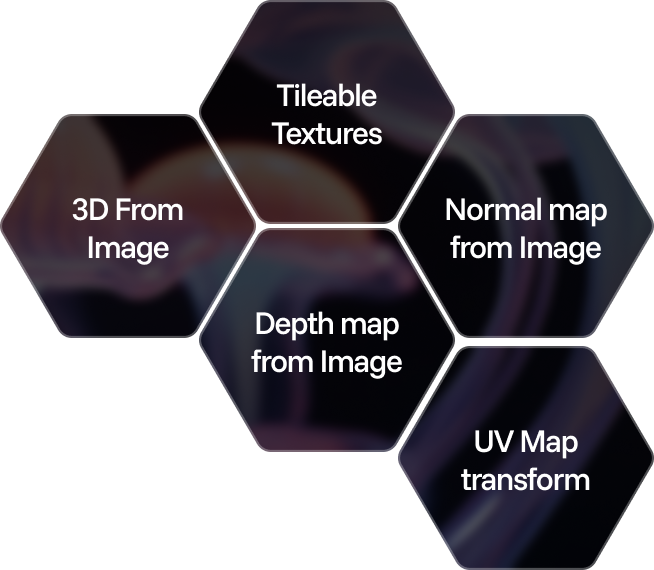
Train models on your data: customize style, objects, and characters.
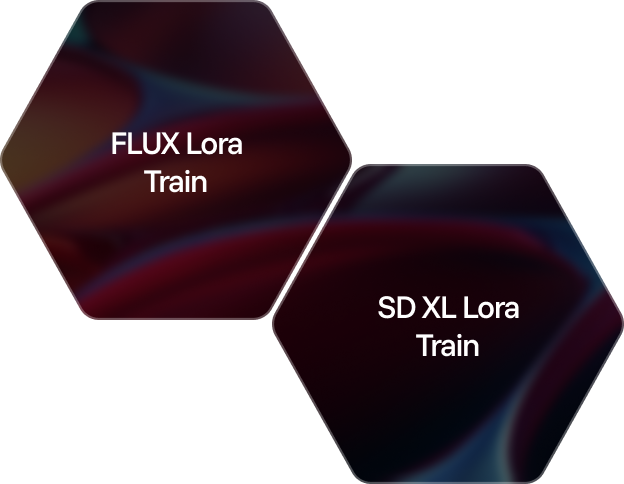
Generate and edit videos using modern AI solutions.
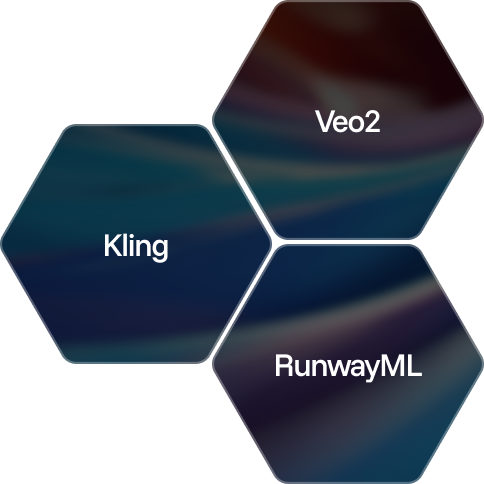
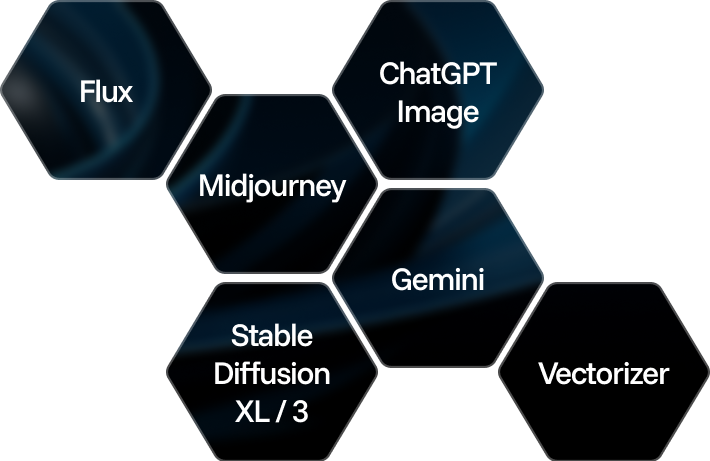
Edit and enhance visuals: face swap, background removal, upscaling to 8K, and more.
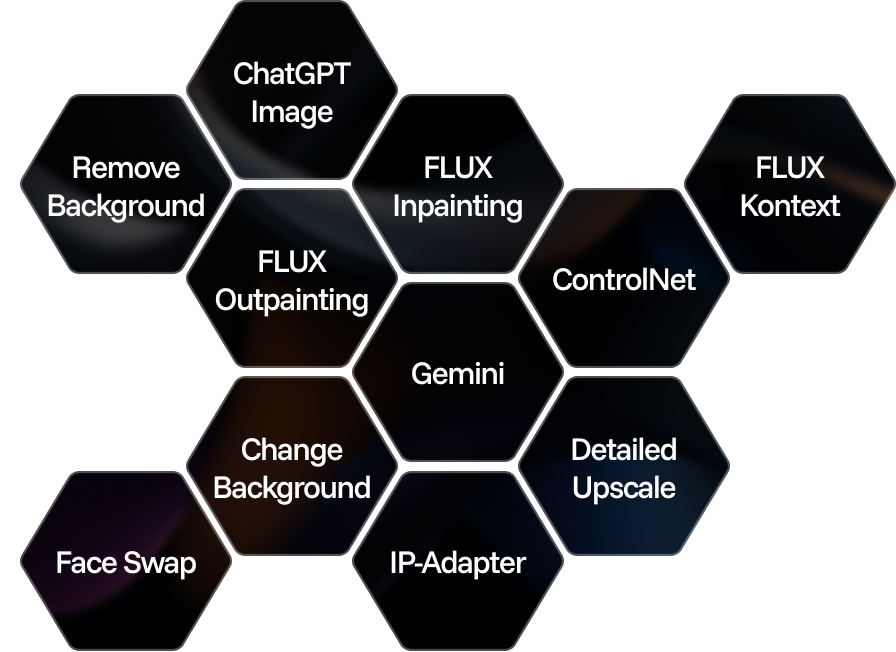
Generate texts, dialogues, and scripts with AI assistants.
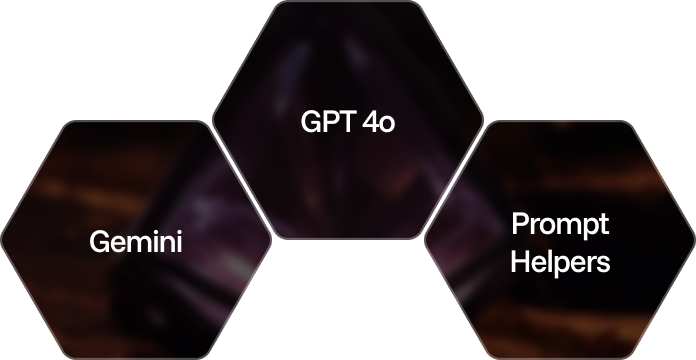
Create and upscale textures, generate 3D objects from images.
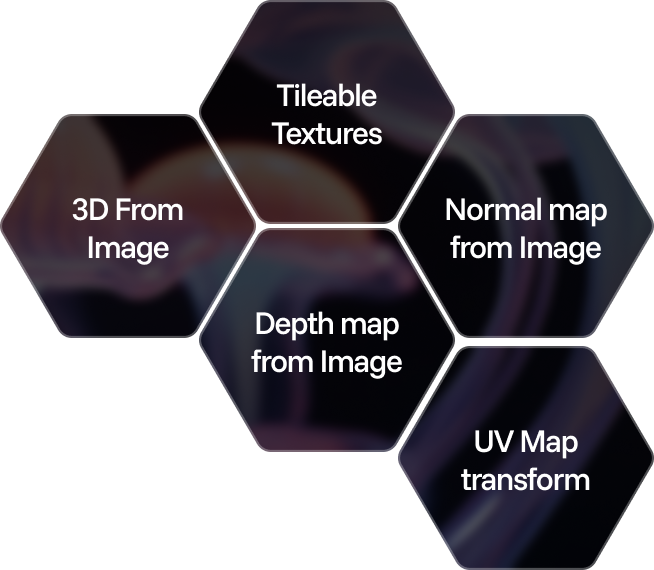
Train models on your data: customize style, objects, and characters.
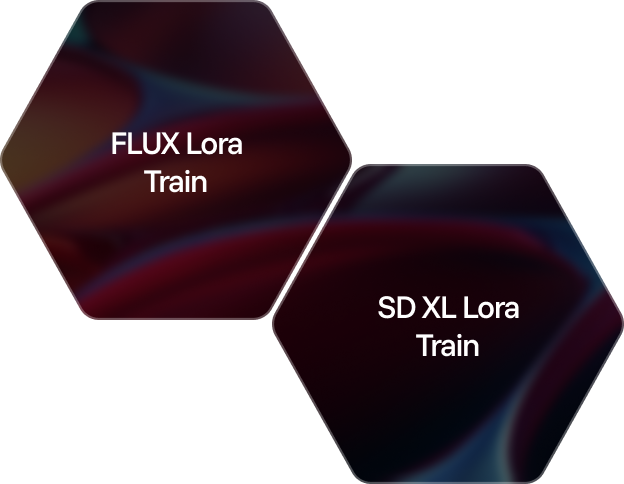
Generate and edit videos using modern AI solutions.
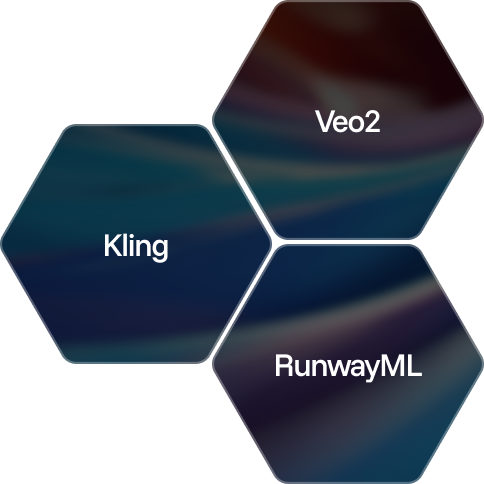
Generate custom icons in any style directly from text prompts.
Fix blurry pictures with AI online in seconds — with one powerful tool and zero installs.
Produce realistic product mockups for packaging, apparel, or digital devices.
Turn your ideas into clear visuals with our free AI storyboard generator.
Transform your space without hiring a decorator — this free AI interior design tool helps you redesign bedrooms, living rooms, offices, restaurants.
Create a pop art with AI and turn any image into a bold, vibrant statement piece.
Turn your stories into stunning book illustrations from simple text prompts.
Turn text prompts into unique avatars for social, gaming, or branding.
Answers to common questions about using Phygital+ and generating AI-powered headshots images.
It’s a tool that transforms your photo into a polished, professional headshot using AI.
Upload a photo, pick a model, and let the generator do the rest — all for free.
Yes. The results are perfect for LinkedIn, job applications, and other professional platforms.
Choose from business formal, creative, minimal, artistic, or even soft editorial styles.
A well-lit selfie is enough — the AI handles the polish.
Yes, they’re exportable in HD, ready for both digital and print.
Yes, you can view and adjust before saving your final version.