Create a pop art with AI and turn any image into a bold, vibrant statement piece. Whether you want a Warhol-style portrait, comic-inspired visuals, or something loud, saturated, and unforgettable, this free AI pop art maker does it all in your browser. Upload a photo as a reference or start from a short prompt, and let Phygital+ generate visuals with customizable colors, layouts, and filters. You get full creative control — without the headache of traditional software.
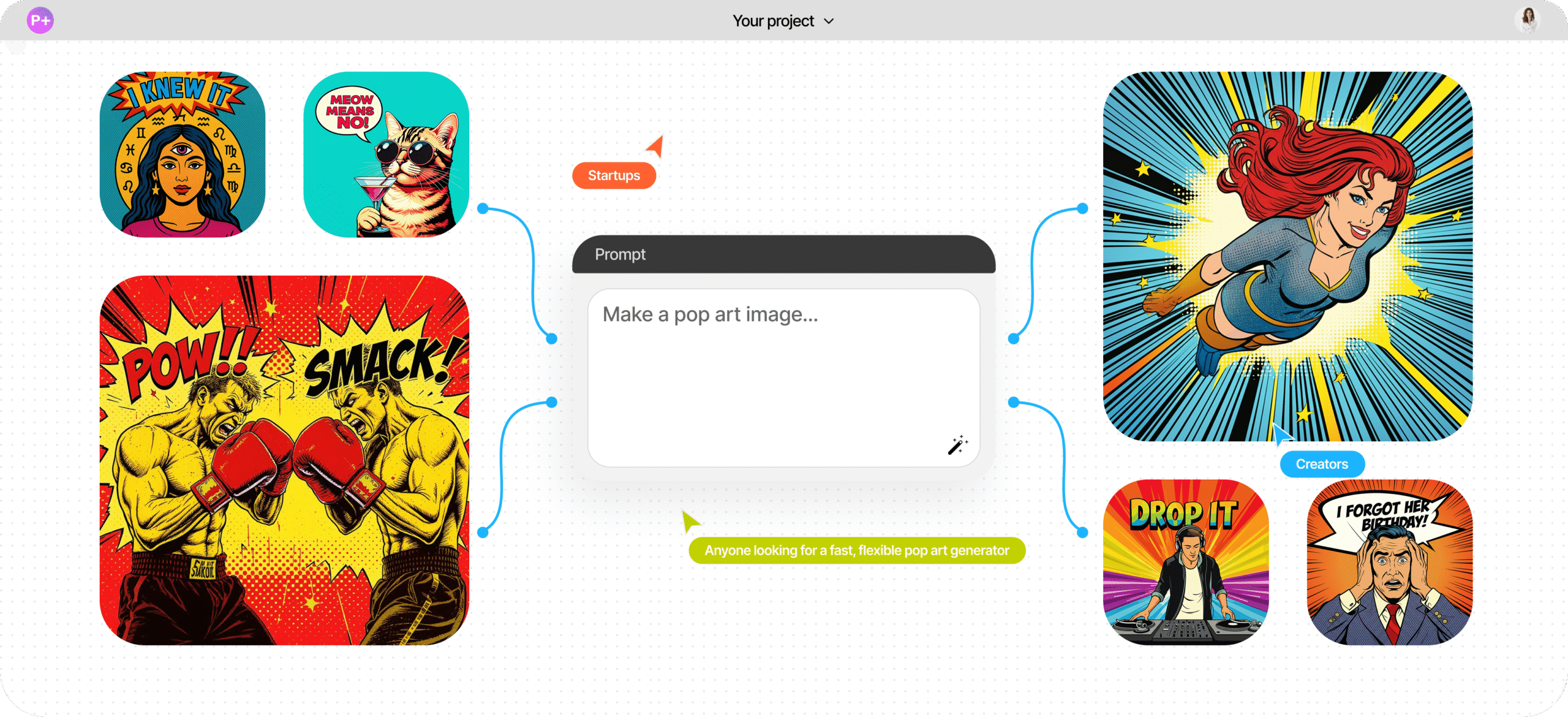

An AI pop art generator transforms photos or texts into graphic artwork inspired by the pop art movement — bold colors, halftone dots, thick outlines, speech bubbles, and more.
Start with a photo of your face, your pet, or a product. Or write a short prompt like “retro comic book pizza slice” and the generator will turn your idea into pop art visuals.
This Ai tool is perfect for prints, social media, stickers, merch mockups, or just experimenting with pop culture aesthetics. The results are high-res and completely yours.
No Illustrator? No problem. Everything works inside your browser — drag, drop, tweak, download.
Choose bold primaries, monochrome neon, or soft vintage. Add speech bubbles, comic panels, or titles.
It’s a multi-model generator that understands composition, print contrast, and pop art structure.
Get your visuals in printable formats. The tool creates high-resolution files in different formats.
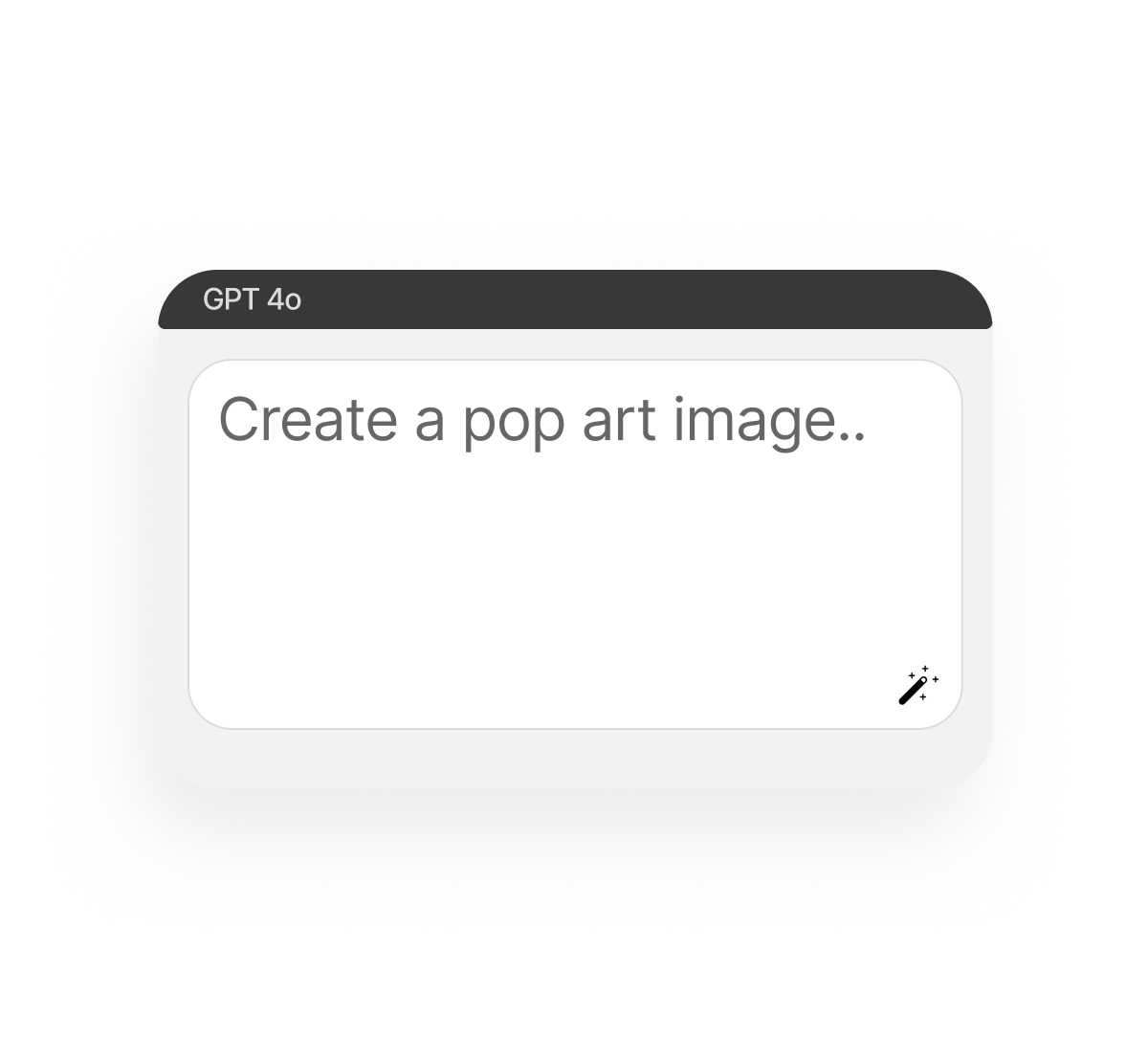
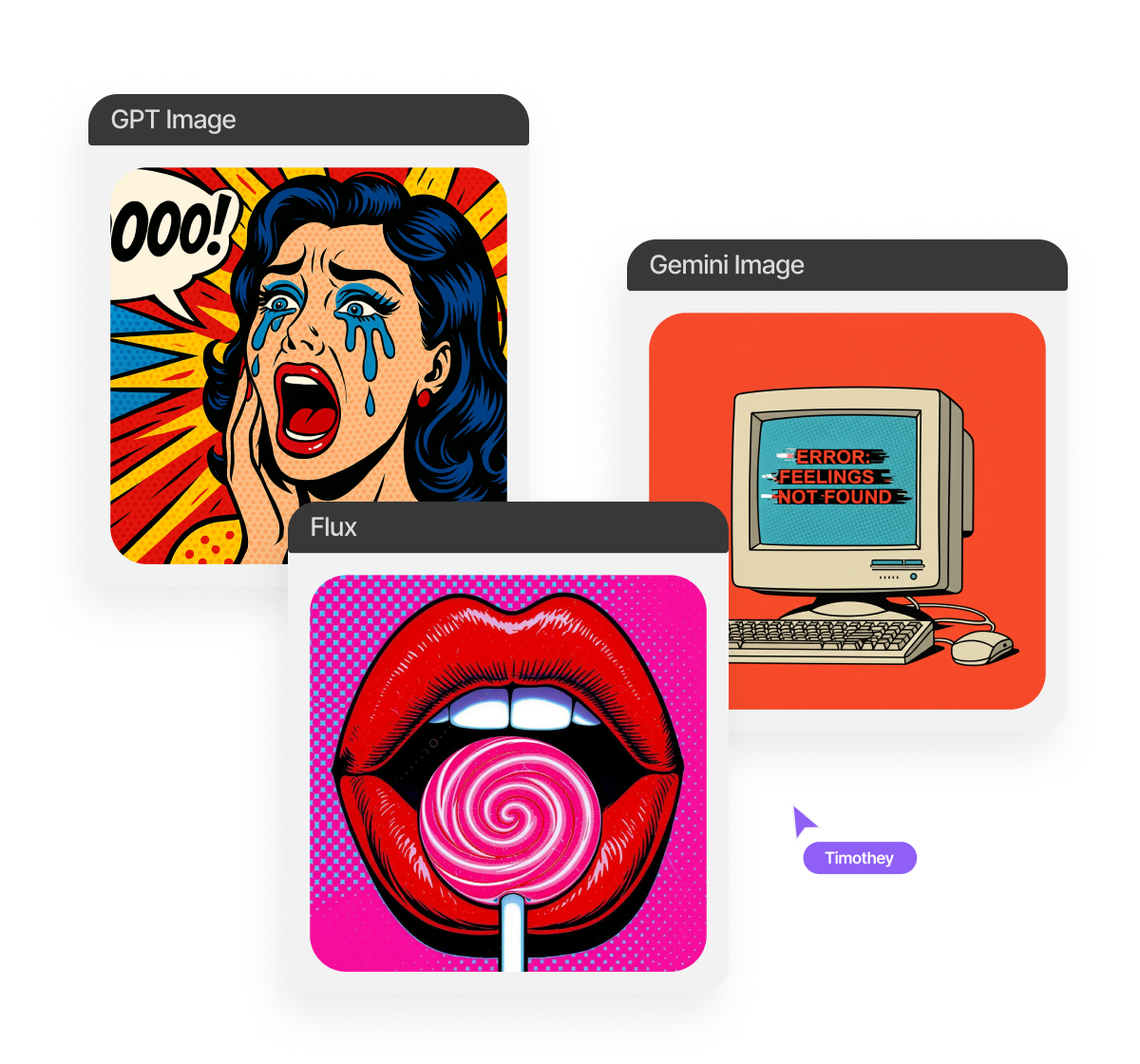
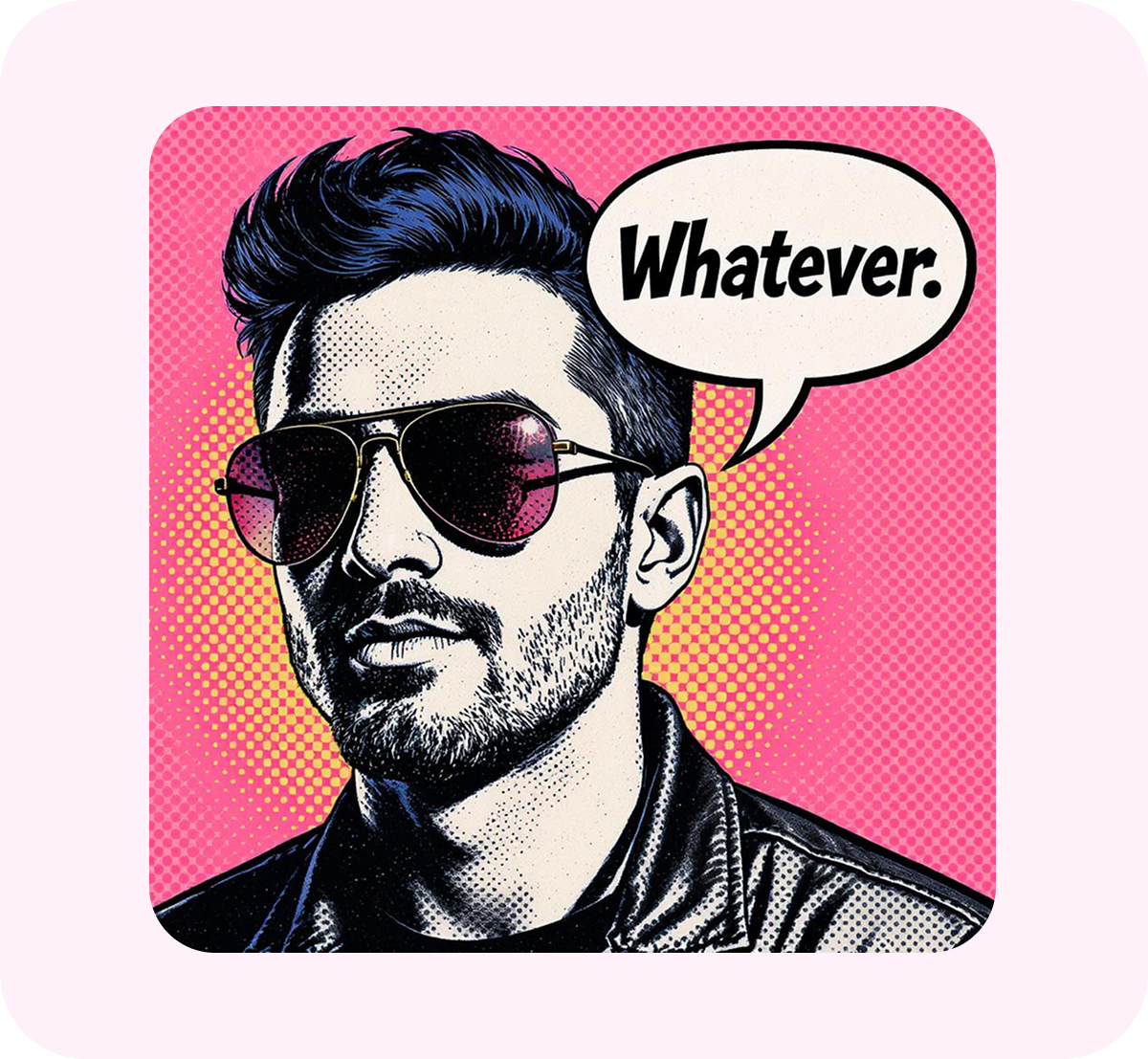
Drop in a photo as an example or write a prompt. You can also upload reference colors or a comic layout to guide the style.
From halftone realism to comic book flat color, pick the filter that suits your mood. You can switch models and edit your image.
Make as many edits as you want: change background, tweak speech bubbles, adjust color palette. Then download in high-res in different formats.
This tool is for anyone who wants to stand out visually without getting lost in complicated design software. Whether you’re a creator, a student, or just playing around with retro styles, the generator is fast, fun, and surprisingly flexible.

Great pop art is all about contrast, attitude, and clarity — and getting those things right doesn’t take much if you know what to focus on. A few small choices in color, layout, and photo quality can completely change how the final image lands.

Once you’ve created your pop art image, saving and refining it is quick and simple. You don’t need to leave the page or jump between tools — everything happens in one smooth, browser-based flow. Here’s how to take your pop art from preview to polished.

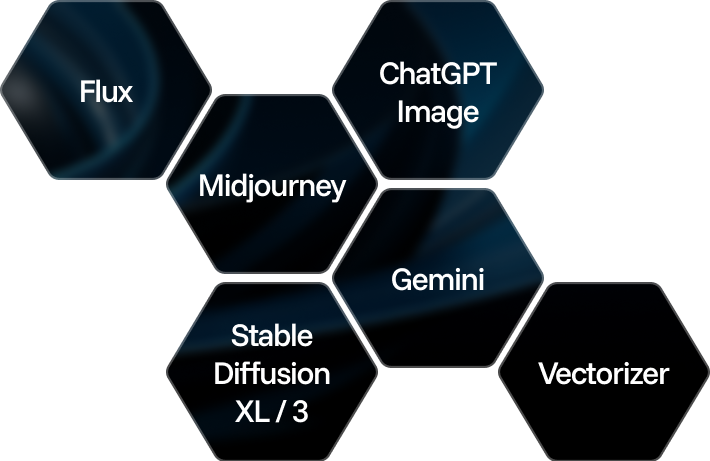
Edit and enhance visuals: face swap, background removal, upscaling to 8K, and more.
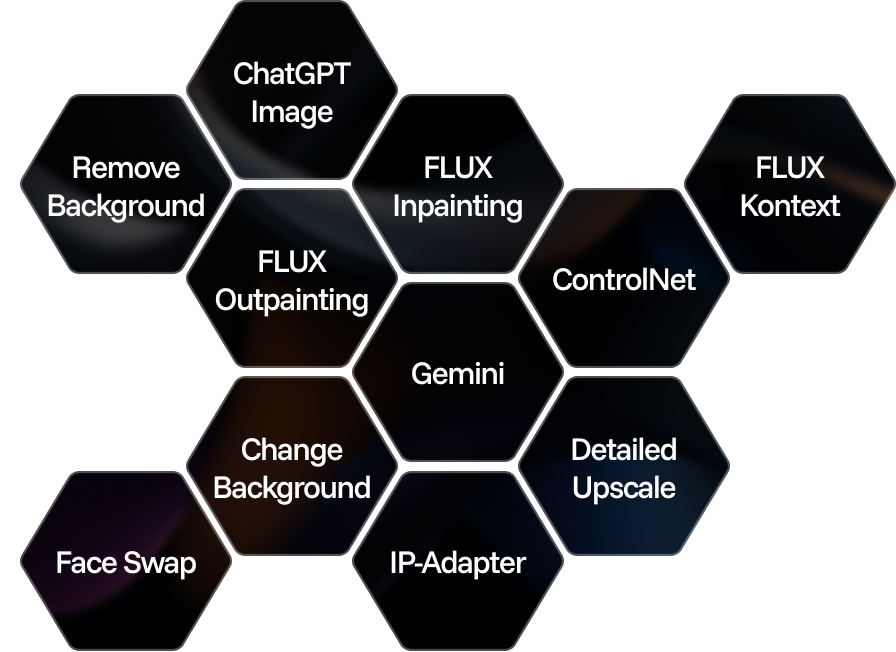
Generate texts, dialogues, and scripts with AI assistants.
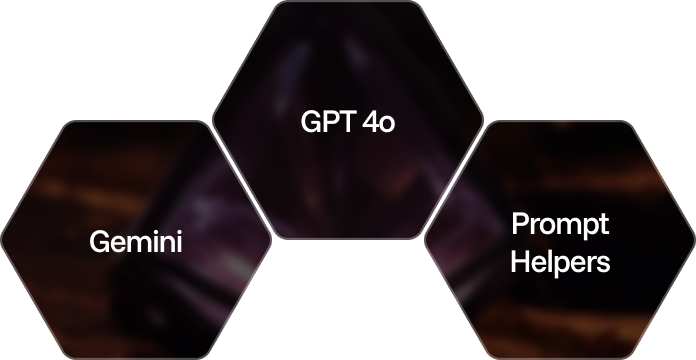
Create and upscale textures, generate 3D objects from images.
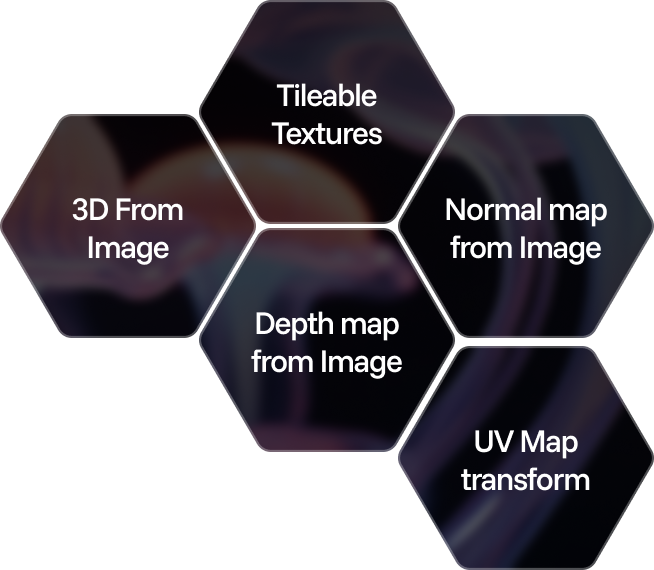
Train models on your data: customize style, objects, and characters.
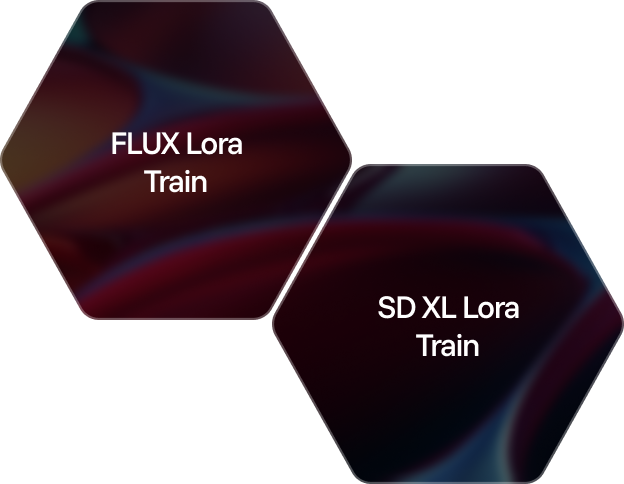
Generate and edit videos using modern AI solutions.
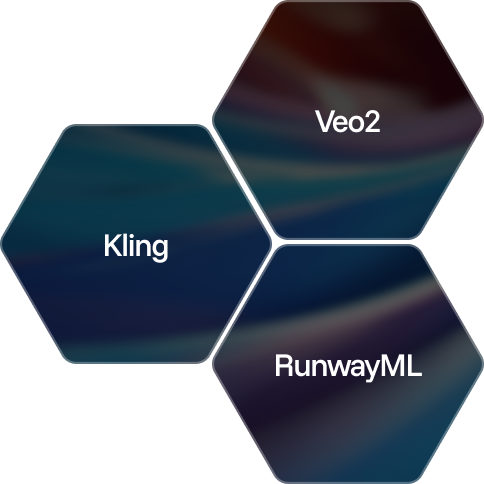
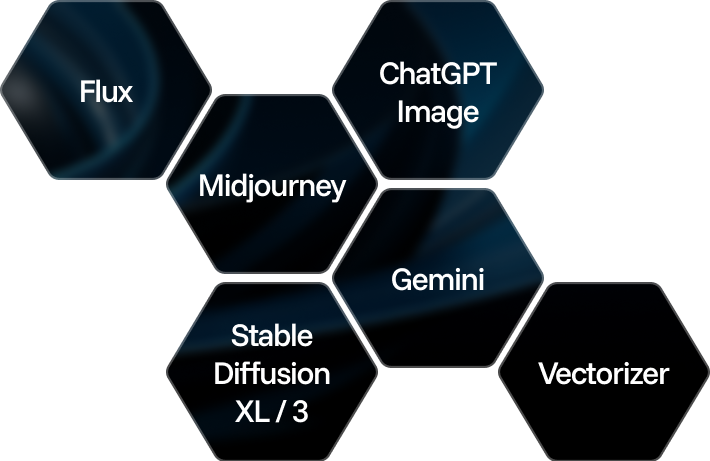
Edit and enhance visuals: face swap, background removal, upscaling to 8K, and more.
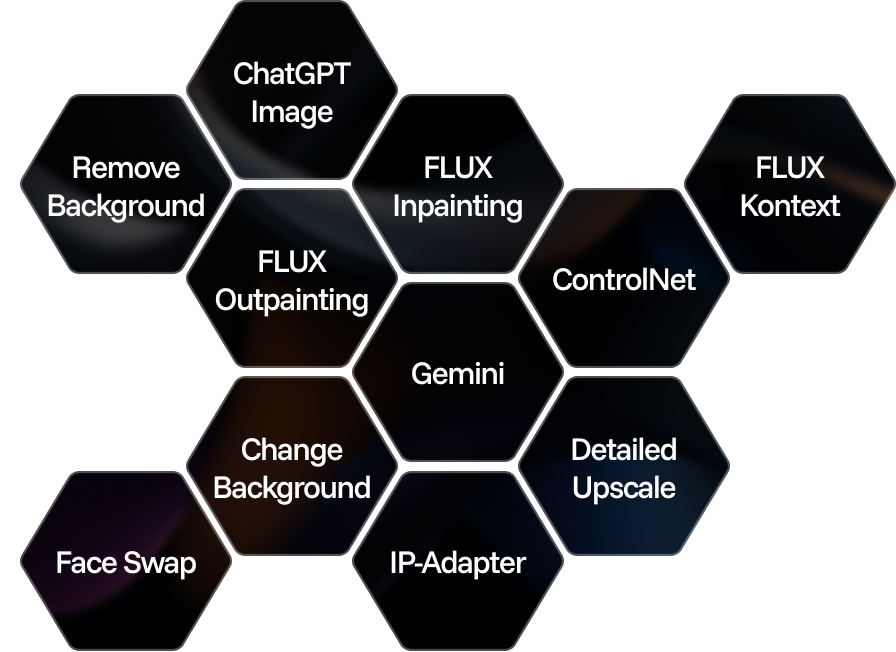
Generate texts, dialogues, and scripts with AI assistants.
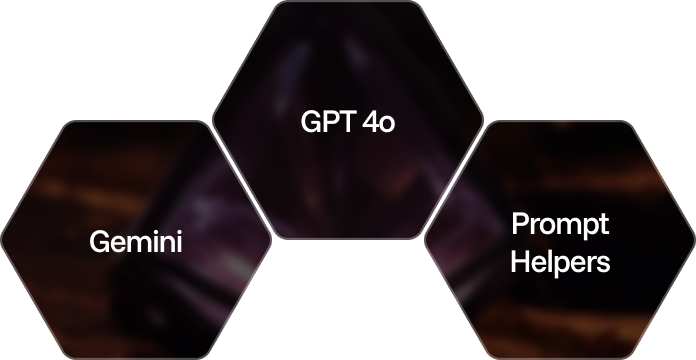
Create and upscale textures, generate 3D objects from images.
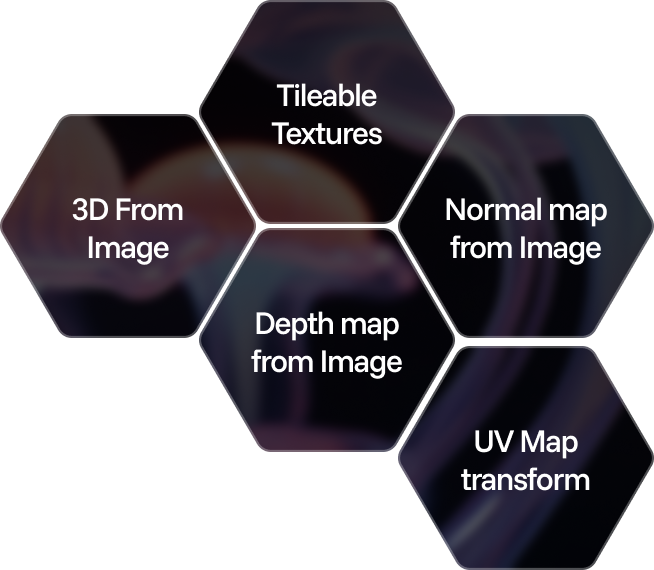
Train models on your data: customize style, objects, and characters.
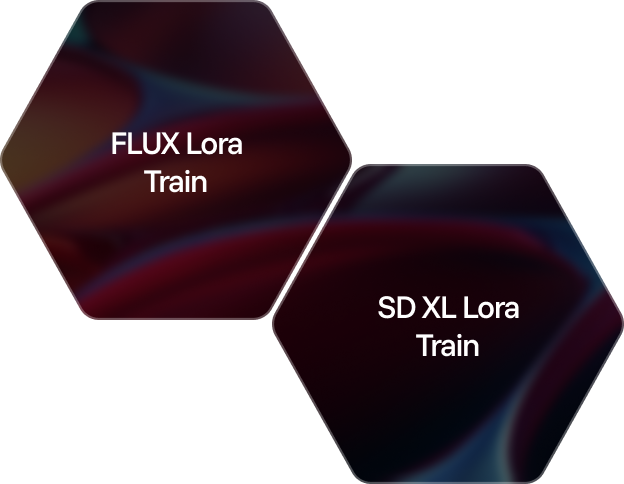
Generate and edit videos using modern AI solutions.
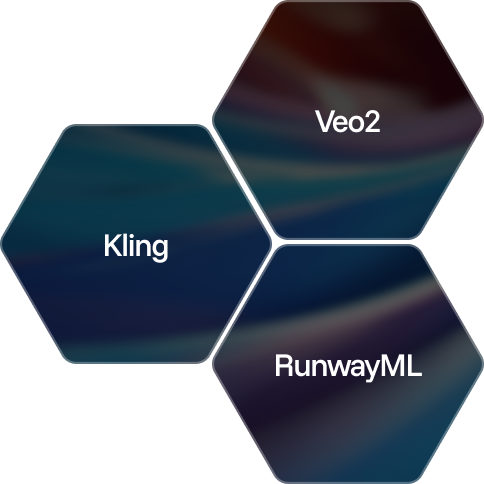
Generate custom icons in any style directly from text prompts.
Turn your photos into stunning sketches with an AI sketch generator.
Use Phygital+ to generate logo from text with multiple ML models for endless styles.
Design banners with AI in seconds — no design tools, no watermarks, no limits.
Create a pop art with AI and turn any image into a bold, vibrant statement piece.
Produce realistic product mockups for packaging, apparel, or digital devices.
Design engaging thumbnails that boost YouTube clicks and views.
Swap faces in photos and videos with realistic, high-quality results.
Answers to common questions about using Phygital+ and AI pop art generator.
It’s a tool that creates pop art-style visuals from your photos or prompts using artificial intelligence.
Yes — just upload your photo and click generate.
Not at all. Everything runs in-browser and is beginner-friendly.
Yes. You can change colors, add text, and move layout elements directly in the editor.
Depending on the model you use: JPG, PNG, and vector (SVG) — all in high resolution.
Yes. The generator is made with print formats in mind.